3 peripheral equipment – KERN & SOHN DLT 100-3N User Manual
Page 36
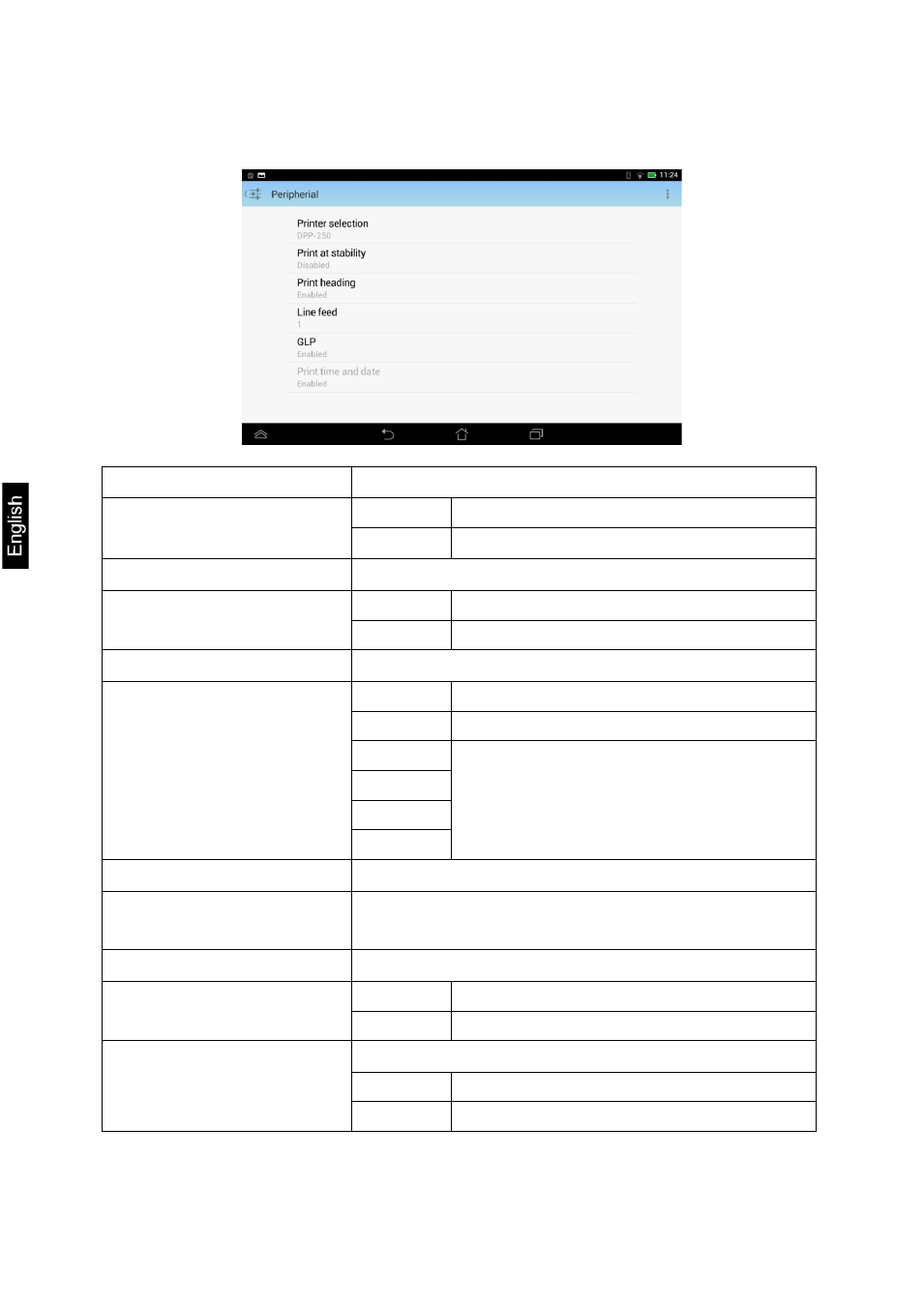
36
DLT_N-BA-e-1421
10.3 Peripheral equipment
Tap
< Printer selection >
Settings:
DPP-250
Setting for KERN YKC-01
DPP-350
< Print at stability >
Settings:
On
Stability check before data transfer on
Off
Stability check before data transfer off
Settings:
As headline can be defined 4
lines with 40 characters each
Off
Printout header line disabled
On
Printout header line enabled
Line 1
In setting
enter your text in the displayed input window,
then import by pressing
Line 2
Line 3
Line 4
< Line feed>
Settings:
Line feed at the end of the
printout.
Enter desired number in numeric input window.
Settings:
On
GLP-printout enabled
Off
GLP-printout disabled
(for disabled GLP function
only)
Settings:
On
Print date/time on test certificate
Off
Do not print date/time on test certificate
- TEE 150-1 (2 pages)
- TCB 200-1 (2 pages)
- CM 60-2N (14 pages)
- TAB 20-3 (14 pages)
- TEB 200-1 (11 pages)
- EMB 100-3 (18 pages)
- EMB 500-1GN (16 pages)
- EMB 500-1BE (48 pages)
- DBS 60-3 (91 pages)
- DLB 160-3A (59 pages)
- MLB 50-3C (68 pages)
- MLS 50-3C (83 pages)
- ABS 80-4N (96 pages)
- ABT 120-4M (72 pages)
- AES 100-4C (119 pages)
- AES 100-4N (85 pages)
- AET 500-4 (189 pages)
- ALS 160-4A (78 pages)
- ALT 160-4B (94 pages)
- ECB 10K5 (16 pages)
- ECE 10K5 (12 pages)
- FCB 3K0.1 (36 pages)
- FCE 3K1N (15 pages)
- FFN 1K-4N (32 pages)
- FKB 6K0.02 (42 pages)
- FKB 8K0.1A (39 pages)
- FKT 6K0.1 (53 pages)
- FKT 60K1L (7 pages)
- FOB 1.5K0.5 (21 pages)
- GAB 6K0.05N (41 pages)
- GAB 6K-5P (39 pages)
- WTB 1K-4N (35 pages)
- FOB 500-1S (17 pages)
- FOB 0.5K-4NS (27 pages)
- IXS 6K-3M (109 pages)
- IXS 6K-3M Platform (9 pages)
- SFB 50K-3XL (53 pages)
- SFB 50K-3XL Addendum (6 pages)
- KFE-TM (58 pages)
- FXN 3K-3 (22 pages)
- IEX 6K-3MEU (13 pages)
- IEX 6K-3MEU Safety (11 pages)
- OEX (15 pages)
- OEX Safety (12 pages)
