2 balance settings – KERN & SOHN DLT 100-3N User Manual
Page 35
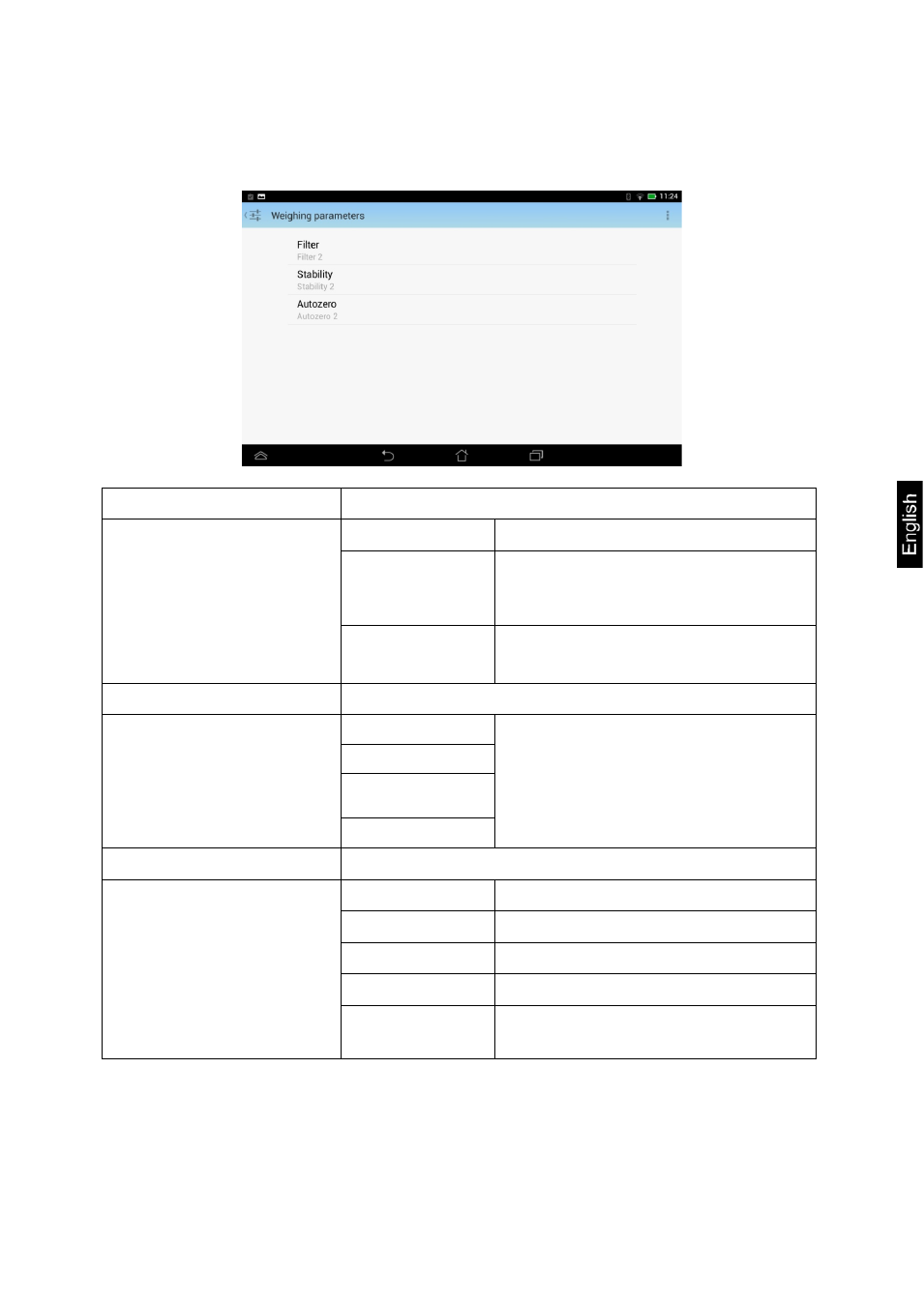
DLT_N-BA-e-1421
35
10.2 Balance settings
Tap
displayed.
< Filter >
Settings:
This menu item allows the
balance to be set according to
specific ambient conditions and
measuring purposes.
Filter 1
Setting for dosage
Filter 2
The balance reacts quickly and in a
sensitive manner, very quiet set-up
location.
Filter 3
The balance reacts slowly and in a
robust manner, busy set-up location
< Stability >
Settings:
Stability 0
Very quiet setup location
Very setup location.
Stability 1
Stability 2
default setting
Stability 3
Settings:
Under this menu item the
automatic zero point correction
can be switched on or off. In
switched-on-state the zero point
is automatically corrected at drift
or when dirty.
Auto zero off
Auto Zero switched off
Autozero 1
Auto Zero range ± ½ Digit
Autozero 2
Auto Zero range ± 3 Digits
Autozero 3
Auto Zero range ± 7 Digits
Autozero 3E
Auto Zero range ± 7 digits in the
whole weighing range
