9 user profile – KERN & SOHN DLT 100-3N User Manual
Page 31
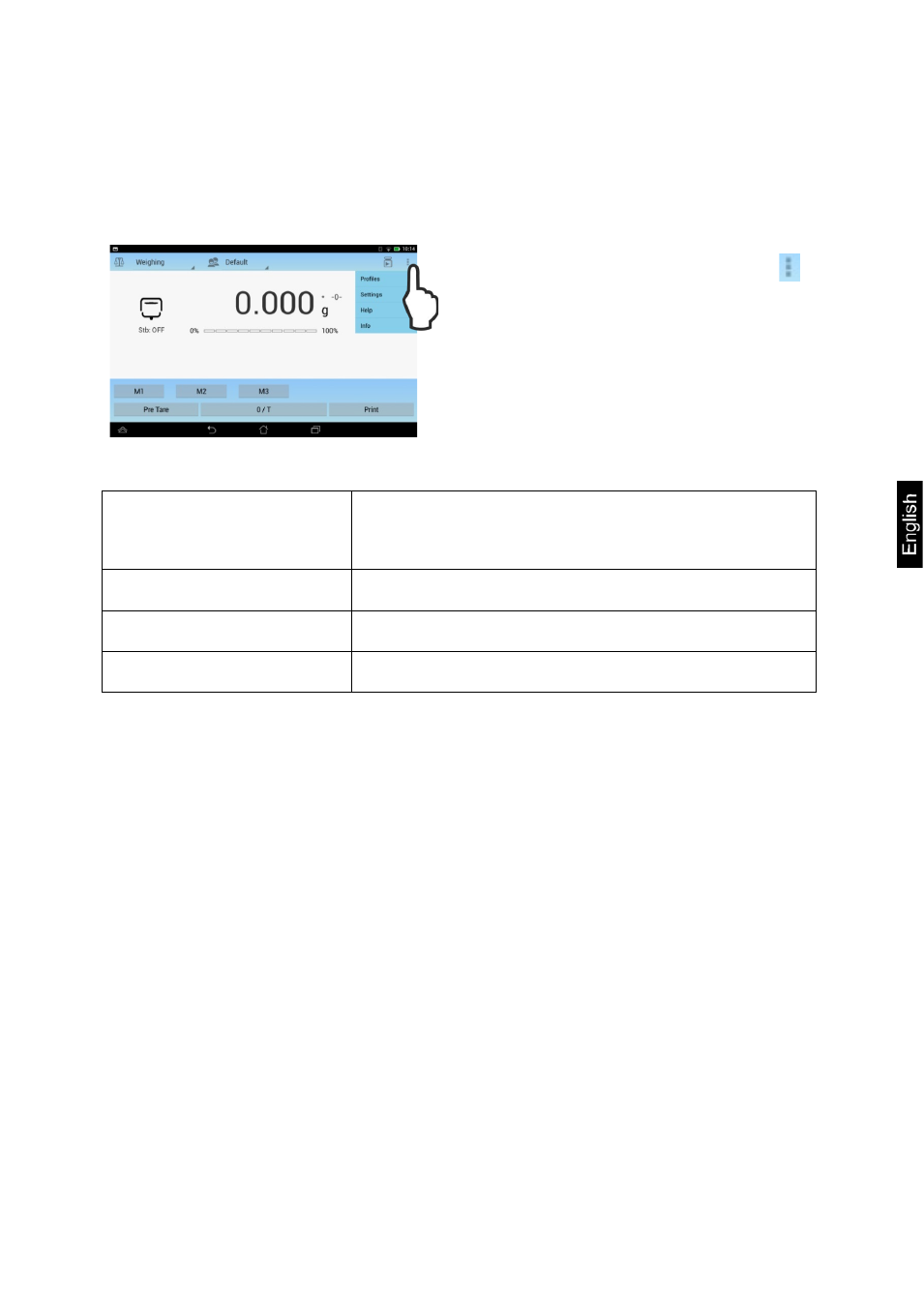
DLT_N-BA-e-1421
31
9 User profile
In this menu 10 user profiles can be created, processed or deleted.
Each user will be assigned to a profile with his own specific settings (basic settings of
the instrument, hole data memory).
Factory setting is „Default“, this cannot be deleted or renamed.
Tap top right corner of control button
.
Tap control button
dropdown menu will appear.
< New profile >
Create new user profile
Enter “user name“ in numeric input window and import
by pressing
< Rename >
Rename user profile
< Copy >
Copy user profile
< Delete >
Delete user profile
See also other documents in the category KERN & SOHN Scales:
- TEE 150-1 (2 pages)
- TCB 200-1 (2 pages)
- CM 60-2N (14 pages)
- TAB 20-3 (14 pages)
- TEB 200-1 (11 pages)
- EMB 100-3 (18 pages)
- EMB 500-1GN (16 pages)
- EMB 500-1BE (48 pages)
- DBS 60-3 (91 pages)
- DLB 160-3A (59 pages)
- MLB 50-3C (68 pages)
- MLS 50-3C (83 pages)
- ABS 80-4N (96 pages)
- ABT 120-4M (72 pages)
- AES 100-4C (119 pages)
- AES 100-4N (85 pages)
- AET 500-4 (189 pages)
- ALS 160-4A (78 pages)
- ALT 160-4B (94 pages)
- ECB 10K5 (16 pages)
- ECE 10K5 (12 pages)
- FCB 3K0.1 (36 pages)
- FCE 3K1N (15 pages)
- FFN 1K-4N (32 pages)
- FKB 6K0.02 (42 pages)
- FKB 8K0.1A (39 pages)
- FKT 6K0.1 (53 pages)
- FKT 60K1L (7 pages)
- FOB 1.5K0.5 (21 pages)
- GAB 6K0.05N (41 pages)
- GAB 6K-5P (39 pages)
- WTB 1K-4N (35 pages)
- FOB 500-1S (17 pages)
- FOB 0.5K-4NS (27 pages)
- IXS 6K-3M (109 pages)
- IXS 6K-3M Platform (9 pages)
- SFB 50K-3XL (53 pages)
- SFB 50K-3XL Addendum (6 pages)
- KFE-TM (58 pages)
- FXN 3K-3 (22 pages)
- IEX 6K-3MEU (13 pages)
- IEX 6K-3MEU Safety (11 pages)
- OEX (15 pages)
- OEX Safety (12 pages)
