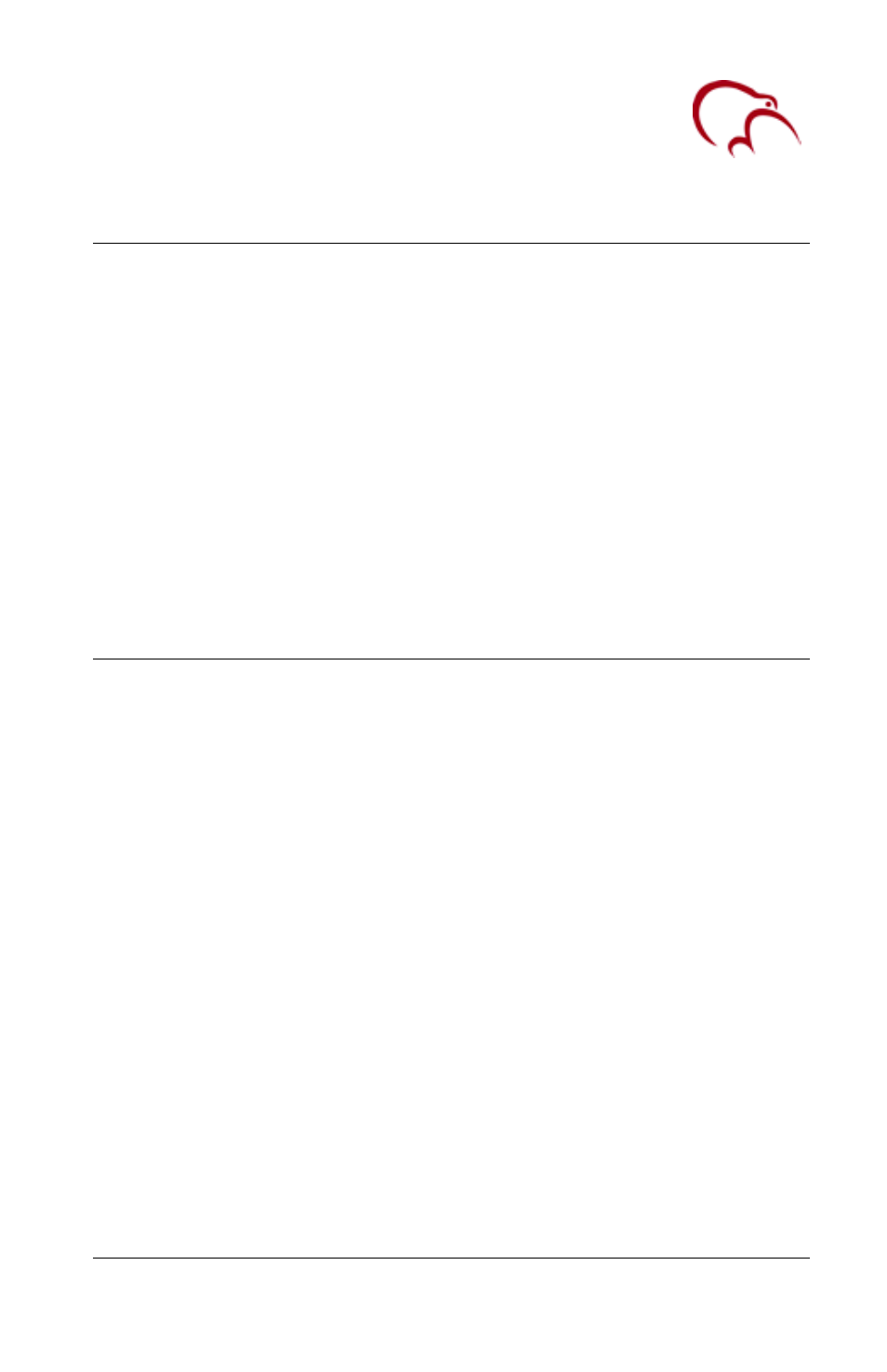Keri Systems BioPointe Installation Guide User Manual
Biopointe reader, Installation guide
Table of contents
Document Outline
- Installation Steps
- Key Parts of the BioPointe Reader
- Cabling Requirements
- Power Connection
- PXL-500W Wiegand Controller Connection
- Serial Connection (RS232, RS485, or RS422)
- Setting the DIP Switches (SW1, SW2, and SW3)
- Connecting to the ADAM RS485 Converter
- Connecting to LAN (Ethernet – TCP/IP)
- Enrolling a Master User
- Enrolling Additional Users
- Mounting the BioPointe Unit
- Getting Help