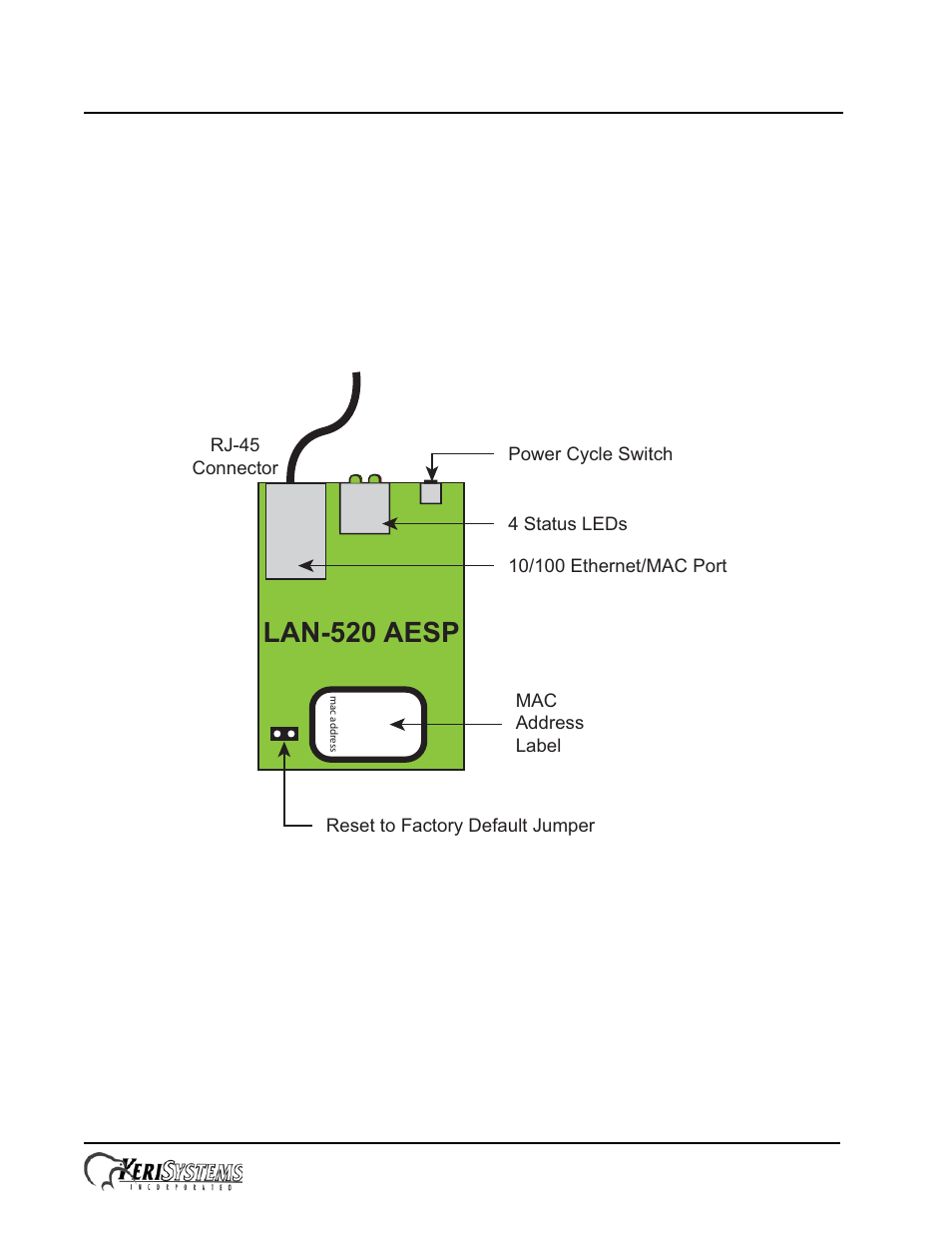Keri Systems LAN-520 User Manual
Lan-520 aesp, 0 basic lan device setup
Table of contents
Document Outline
- 1.0 Basic LAN Device Setup
- 2.0 Installing the LAN-520 AESP to a PXL-500
- 3.0 Installing the LAN-520 AESP on an Entraguard Unit
- 4.0 DHCP Setting
- 4.1 Installing the Lantronix Device Installer
- 4.2 Starting the Device Installer Program
- 4.3 Assigning a Static IP Address
- 4.4 Setting a Static IP Address Using Telnet (if the Device Installer software is unavailable)
- 4.5 Verify Communication By Performing a Telnet Session to Port 10001
- 4.6 Calculating Netmask: Number of Bits For Host Part
- 5.0 Enabling AES Encryption in Doors32
- 6.0 Reset to Factory Default Settings
- 7.0 Notes
- 8.0 Updating Doors32 to Doors.NET
- 9.0 Contact Keri Systems