Lock and unlock your phone, Unlock your screen using the knock code feature – LG G3 User Manual
Page 21
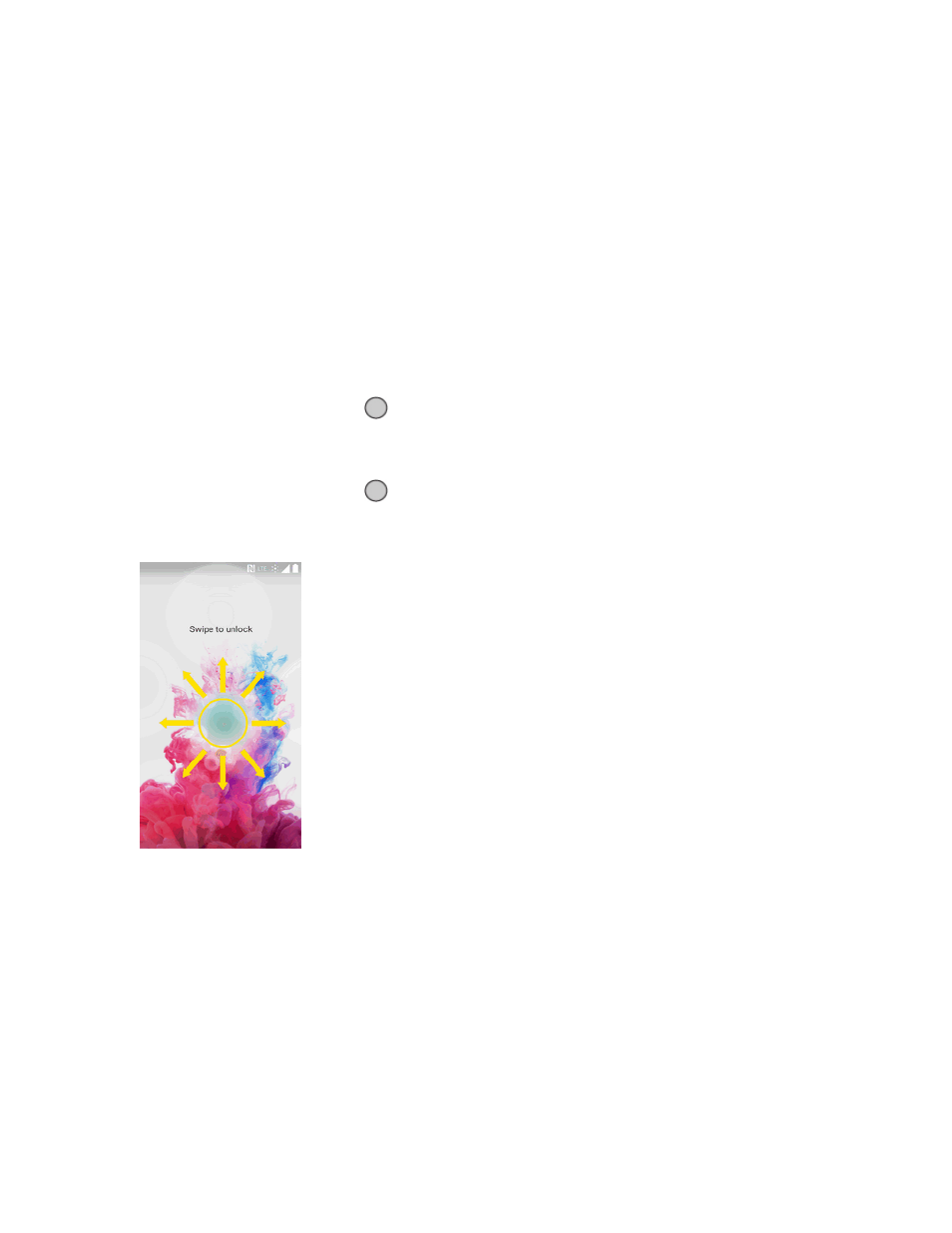
Phone Basics
12
To Turn the Screen Off
1. Double-tap an empty area of the Home screen or the Status Bar.
2. The screen will turn off.
Lock and Unlock Your Phone
You can prevent accidental screen touches from activating phone functions by locking your phone.
Lock Your Phone
When your phone is locked, you can only receive incoming calls or make calls to 9-1-1.
n
Press the Power/Lock Button
.
Unlock Your Phone
1. Press the Power/Lock Button
to wake up the phone.
2. Swipe the screen in any direction to unlock it.
Note: The default Lock screen simply locks the screen to prevent unintentional actions. For more
security to guard against unauthorized use, you can set an unlock requirement (such as a pattern,
PIN, or password) that will need to be entered to unlock it.
Unlock Your Screen Using the Knock Code
Feature
The Knock Code feature allows you to create your own unlock code using a combination of knocks
(or taps) on the screen.
To activate the Knock Code feature:
