LG G3 User Manual
Page 108
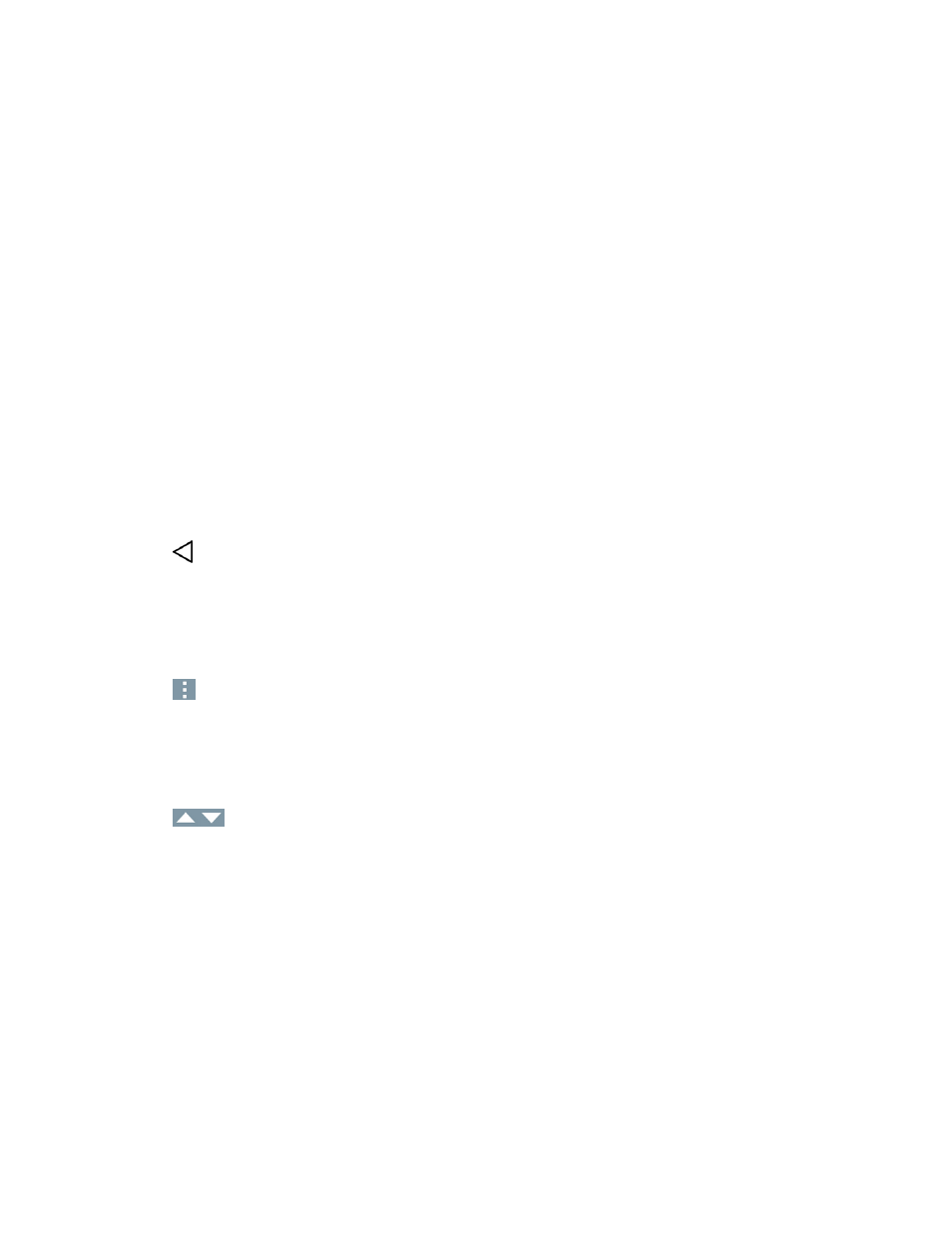
Web and Data
99
Scrolling
As with other menus on your phone, you’ll have to scroll up and down to see everything on some
websites.
To scroll a Web page:
n
Slide your finger on the screen in the direction you wish to scroll.
Selecting
To select items or links:
n
Simply tap a link or an item.
Links, which are often displayed as underlined text, direct you to Web pages, select special
functions, or even place calls.
Go Back
To go back one page:
n
Tap
on your phone. Repeat this process to keep going back through your recently visited
pages.
Find and Copy Text on a Web Page
To find text on a Web page:
1. Tap
> Find on page.
2. Enter the text you're looking for.
l
As you type, the first word with matching characters is highlighted on the screen and
subsequent matches are boxed.
3. Tap
to jump to and highlight the previous or next matching word.
To copy text from Web page:
1. Open a Web page and scroll to the beginning of the text you want to copy
2. Touch and hold the first word of the text you want to copy.
3. Drag either selection tab to expand or reduce the range of selected text.
l
To cancel the selection, simply tap unselected text or empty area.
4. Tap Copy on the pop-up menu. The text you selected is copied to the clipboard. You can now
use the techniques described in
Enter Text With the On-screen Keyboard
to paste the copied
text into a text field.
