Shooting close-ups (macro), Shooting far away subjects (infinity), Macro) – Canon A2100 IS User Manual
Page 65: P. 65), Macro, Infinity, E shooting close-ups (macro), U shooting far away subjects (infinity), Select e, Select u
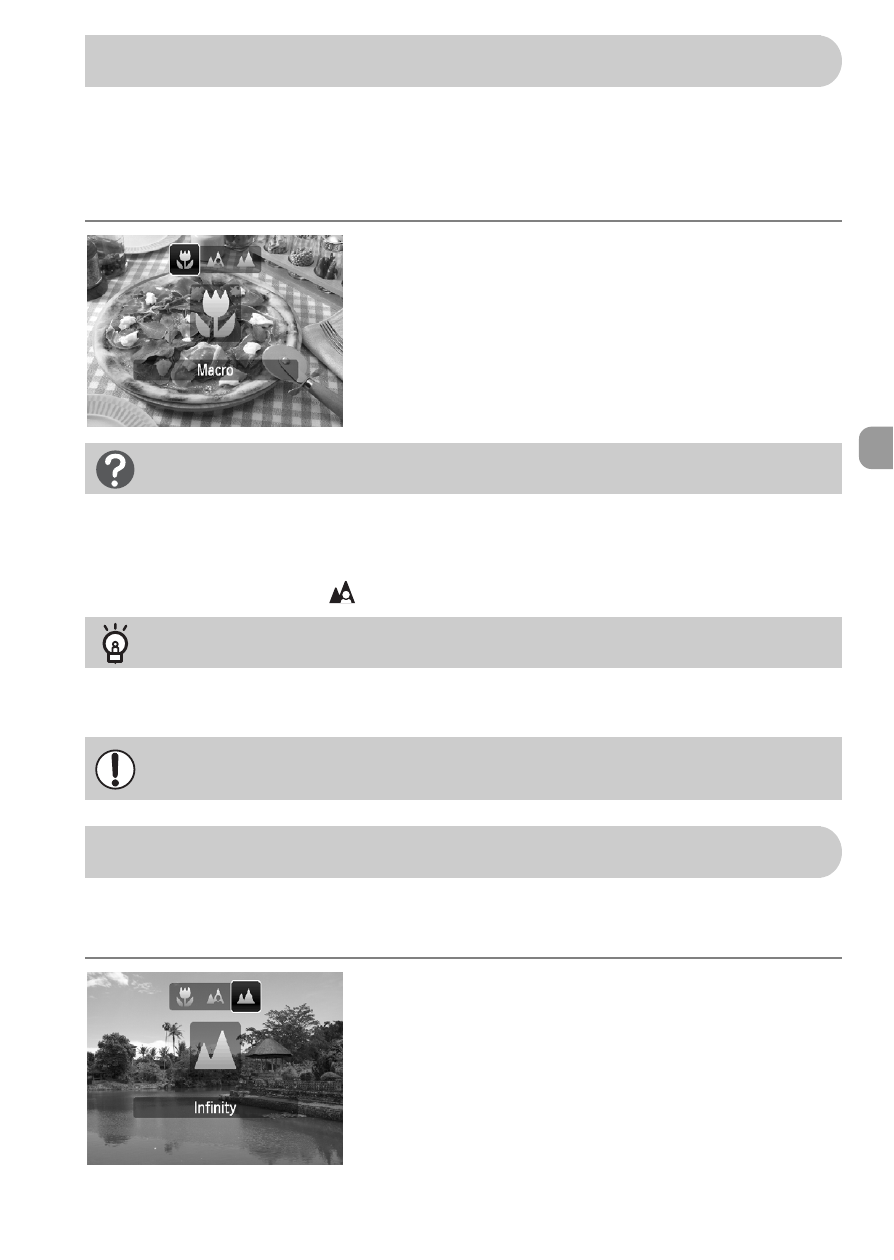
65
You can shoot an object at a close distance or even shoot extreme close-
ups of it. The shooting range is approximately 1 – 50 cm (0.39 in. – 1.6 ft.)
from the end of the lens (when the zoom lever is pushed to the maximum
j).
Select
e.
●
After pressing the
q button, press the qr
buttons to select
e, then press the m
button.
X
Once set,
e will appear.
•
When you move the zoom lever, the zoom bar appears on the screen. When
shooting in Macro mode, the camera cannot focus in the range of the yellow bar.
•
When zooming within the range of the yellow bar,
e
will be grayed out and
shooting will be done in
.
You are recommended to attach the camera to a tripod and shoot in
Î, to prevent
the camera from moving and blurring the image
.
You can shoot landscapes and far away subjects. The focusing range is 3 m
(9.8 ft.) and greater from the camera.
Select
u.
●
After pressing the
q button, press the qr
buttons to select
u, then press the m
button.
X
Once set,
u will appear.
e Shooting Close-ups (Macro)
About the Zoom Bar
Using
Î
The edges of the image may darken if the flash fires.
u Shooting Far Away Subjects (Infinity)
