Compaq r6000 ups trouble indicators – Compaq R6000 User Manual
Page 93
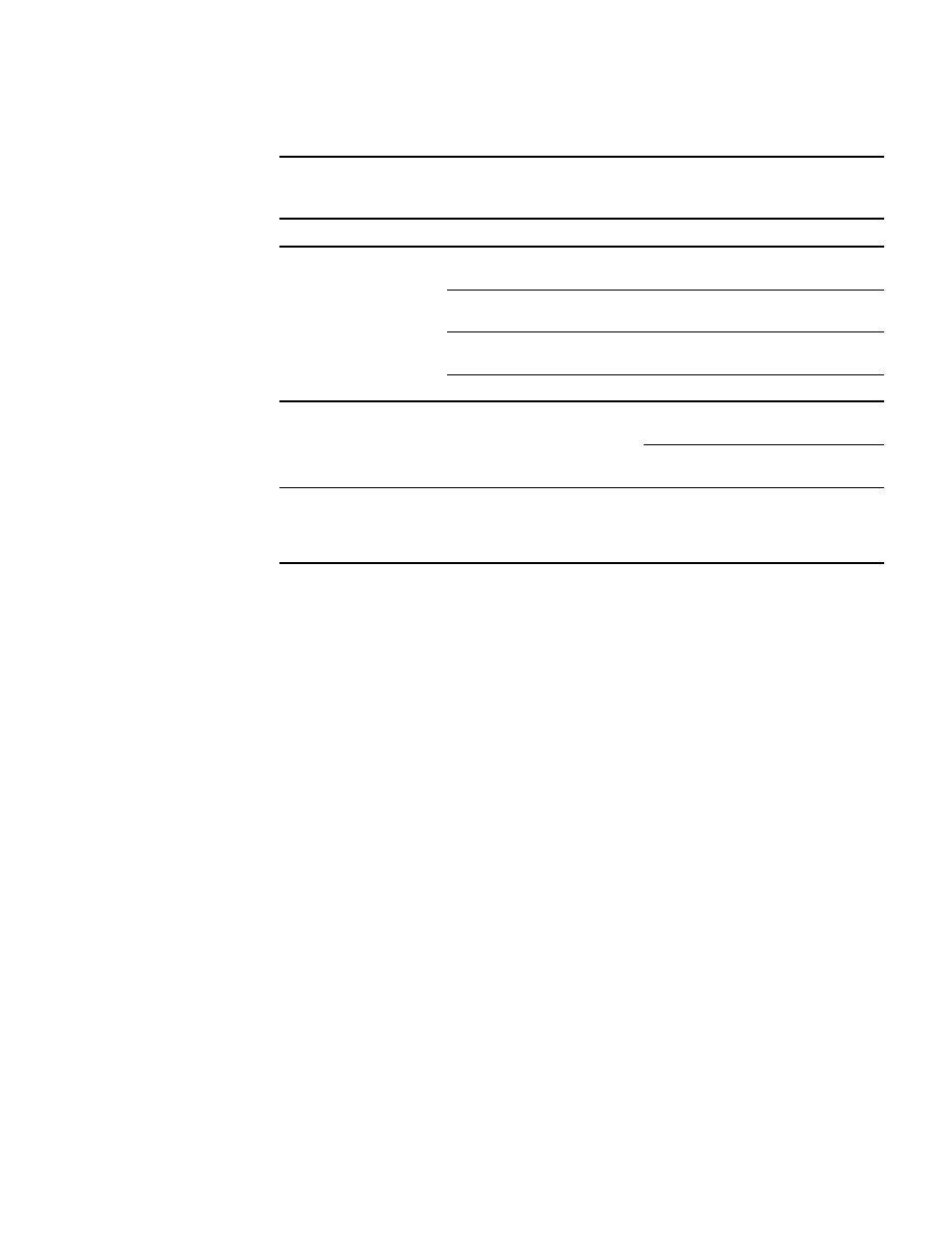
6-8 Compaq R6000 UPS Series Operation and Reference Guide
COMPAQ R6000 UPS Trouble Indicators
Table 6-7
Trouble Indicators
Symptom
Possible Cause
Suggested Action
UPS will not start
No utility power
Contact a licensed electrician to check
power at the utility power output.
Circuit breaker in service panel is
open.
Verify that service panel breaker is in the
ON position.
Input service wire not connected.
Contact a licensed electrician to install
the UPS wiring.
REPO contacts are closed.
Open the REPO switch.
Cannot Silence Audible
Alarm
Switch may be pressed and not
released.
Release switch.
Verify load, reduce load, and repeat self-
test.
UPS switches frequently
between battery and AC
input
Input voltage in your area differs
from the UPS nominal input
voltage range setting
Use the Front Panel controls and LCD
display to change the COMPAQ R6000
UPS nominal input voltage to match local
range (see Chapter 4, “Configuration”).
