Check battery recharge label, Unpacking the ups, Preparing the rack – Compaq R6000 User Manual
Page 29
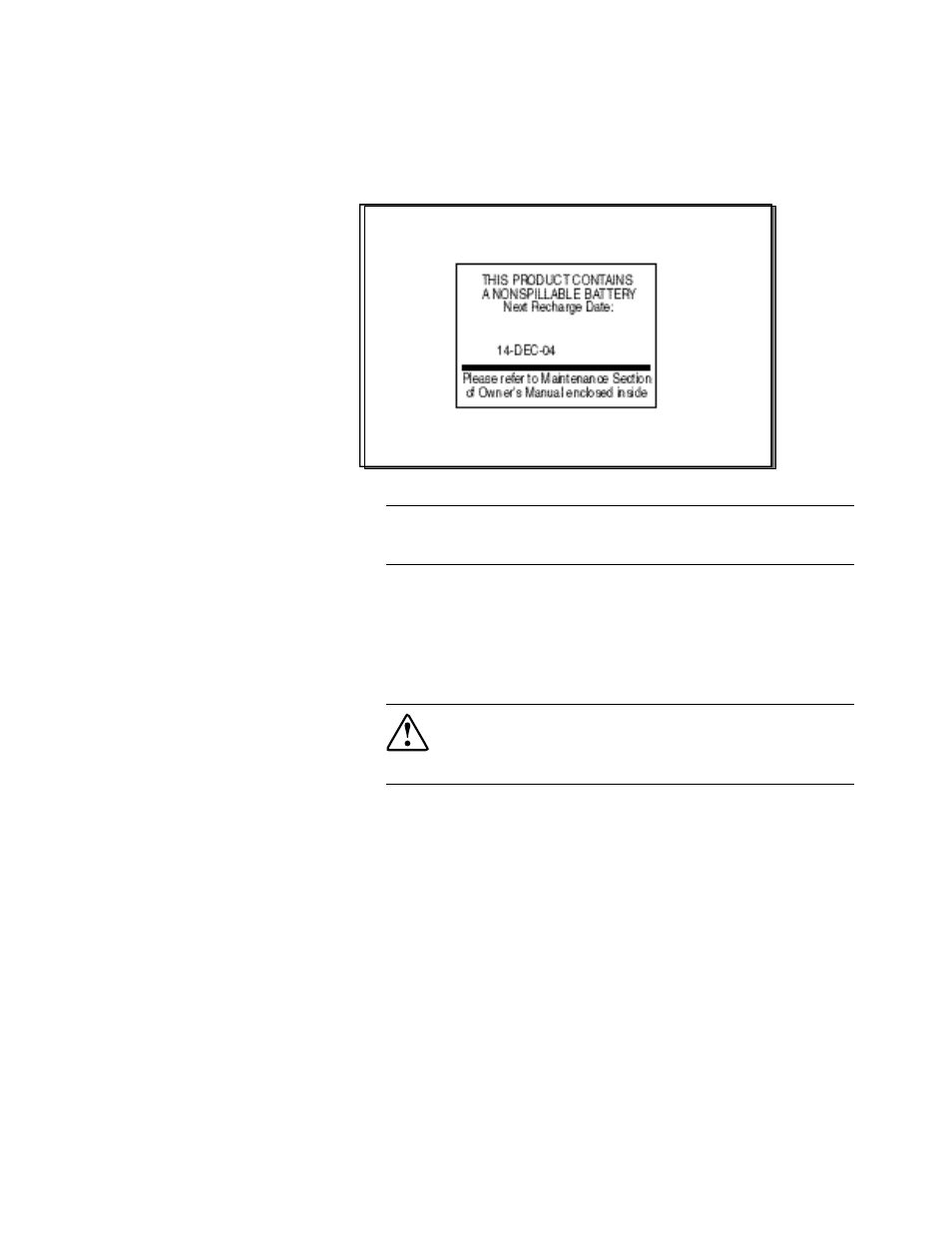
2-4 Compaq R6000 Series UPS Operation and Reference Guide
Check Battery Recharge Label
Before unpacking the Compaq R6000 UPS, check the battery recharge date
specified on the Battery Recharge Date Label affixed to the shipping carton.
Figure 2-1. Checking the battery recharge date label
IMPORTANT: Do not use the batteries if the recharge date has passed. If the date on the
Battery Recharge Date Label has passed without the batteries being recharged, contact
an Authorized Compaq Service Representative.
Unpacking the UPS
Transport the Compaq R6000 UPS to its install location in the shipping carton.
Unpack the UPS close to the rack where it will be assembled, following the
instructions on the carton.
WARNING: To reduce the risk of personal injury or damage to the equipment,
■
Only use the lift-out tray to unload the UPS.
■
Do not use the lift-out tray to transport or carry the UPS.
Preparing the Rack
Please refer to the Depth-Adjustable Fixed Rails Installation Card included
with the unit for complete information on how to install the rails for the
Compaq R6000 UPS.
