Modes of operation – Compaq R6000 User Manual
Page 52
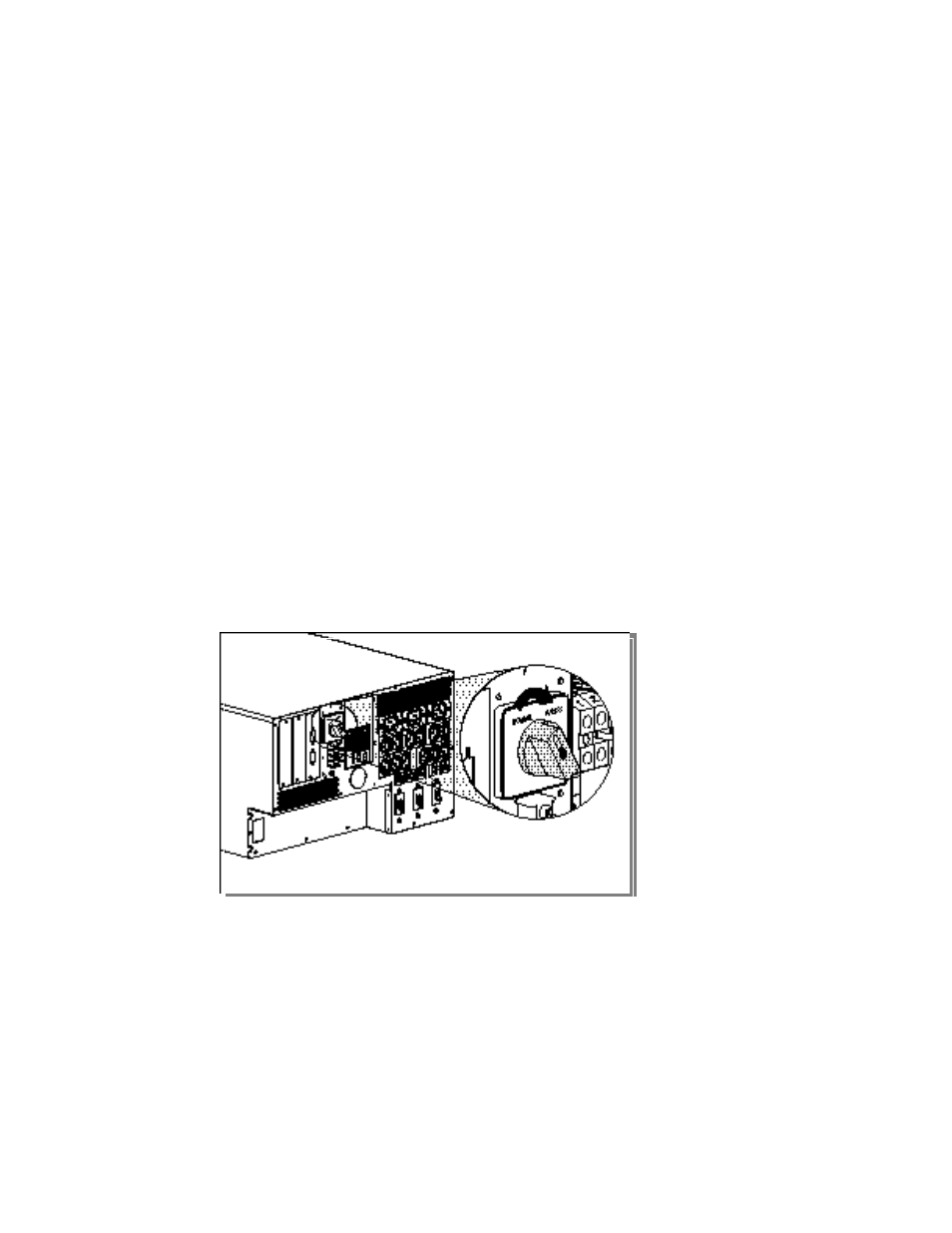
Operation
3-5
Modes of Operation
The UPS has five modes of operation, indicated by the LEDs:
■
Standby Mode
❏
On Utility Power: green LED 1 is flashing
❏
On Battery Power: yellow LED 2 is blinking.
❏
Power is not available at the UPS output receptacles.
❏
The UPS monitors and charges batteries if required.
■
Operate Mode
❏
Green LED 1 is on.
❏
Power is available at the UPS output receptacles.
❏
The UPS monitors and charges batteries if required.
■
Bypass Mode
❏
Green LED 1 is on; yellow LED 3 is on; a five-second interval
audible alarm is active
❏
Can be enabled manually by moving the Bypass switch (on the rear
panel) from NORMAL to BYPASS.
❏
Power is available at the UPS output receptacles.
❏
Batteries are not monitored or charged.
Figure 3-4. Placing the Compaq R6000 UPS in Bypass Mode
