Compaq R6000 User Manual
Page 36
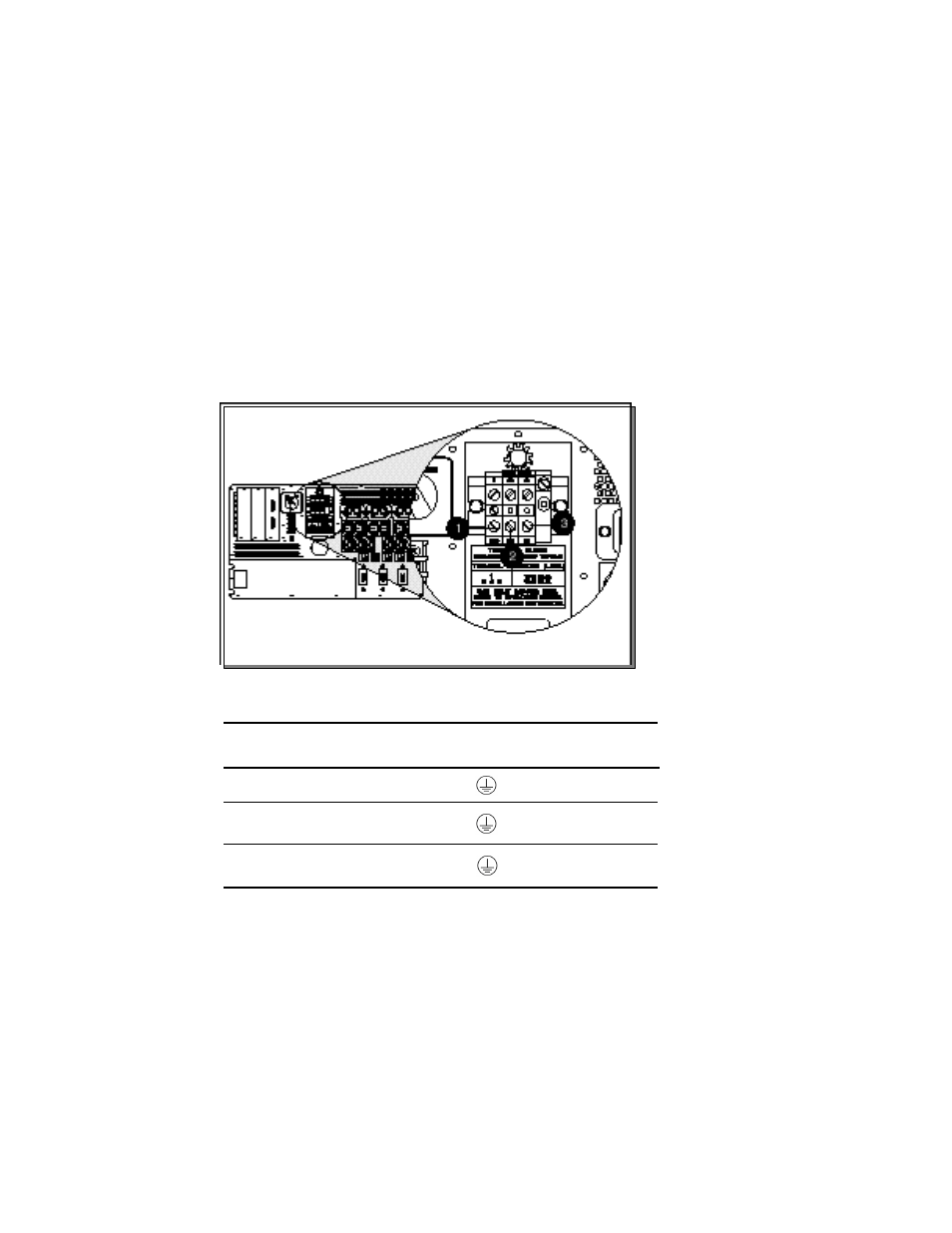
Installation
2-11
Figure 2-5. Removing terminal input block cover
3. Remove the input wiring entry port cover.
4. Pull the input wires through the conduit leading from the AC Mains,
leaving about 2 ft (0.5 m) of wire hanging from the end. Attach a
suitable connector to the end of the conduit.
5. Feed the wires through the wiring entry port, the entry compartment and
the terminal input block compartment.
6. Connect the conduit to the panel. Measure wires, cut and strip 0.5 inch
(1¼ cm) of insulation from the end of each incoming wire.
7. Following the diagram on the input cover, connect the input wires to the
input terminal block connections and Ground. Ensure no loose strands
remain and that the terminal connection screws are tightened to torque
specifications found on the label immediately below the terminal block.
Figure 2-6. Input terminal block
Table 2-1
Input Wiring
Marking on terminal block
2
3
Connections when rated voltage is between
L and N
N
L
Connections when rated voltage is between
phase conductors
L2
L1
8. Replace the input terminal block cover.
