Compaq R6000 User Manual
Page 38
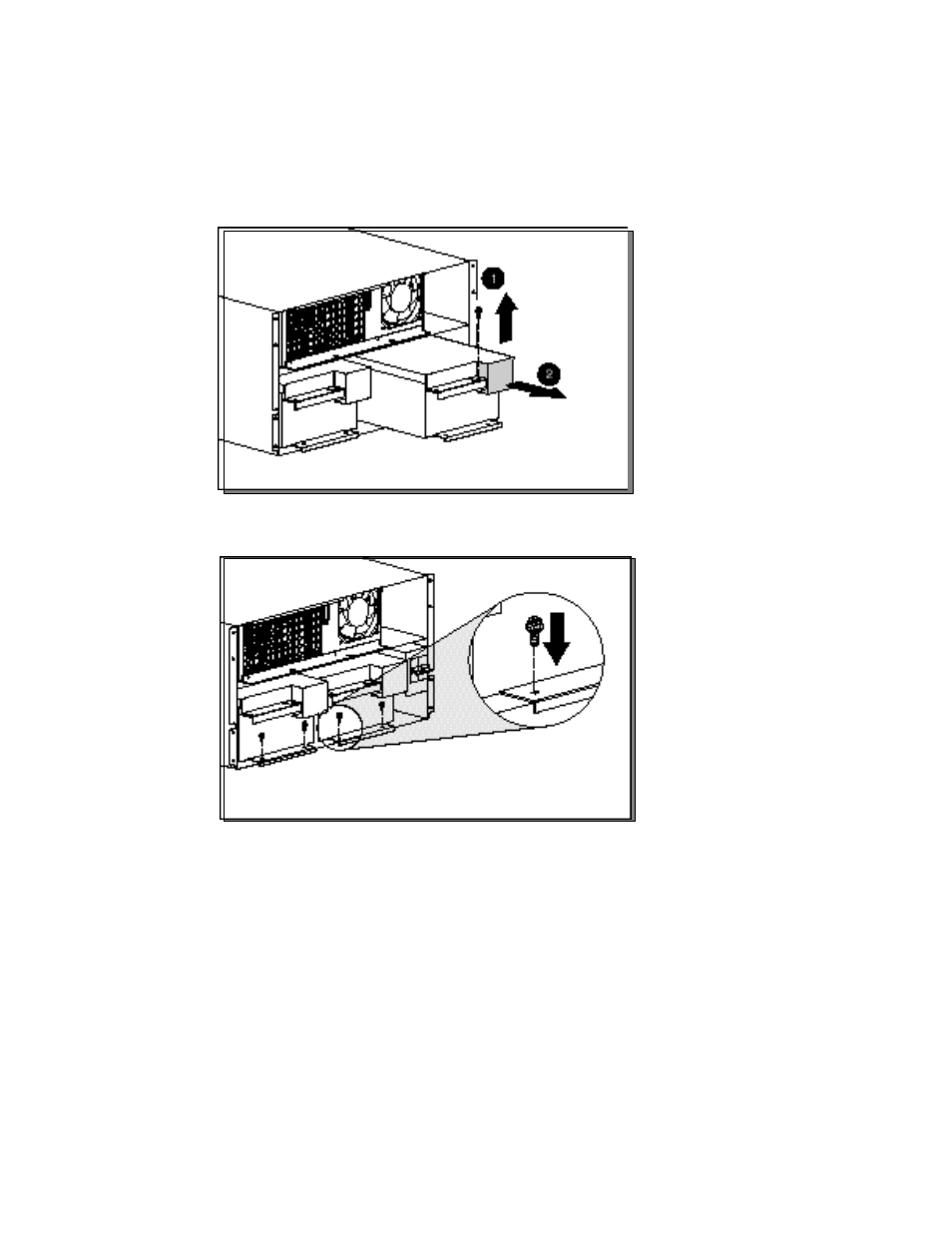
Installation
2-13
3. For each battery pack:
a. Take out connector cover screw (1).
b. Remove connector cover (2) and discard.
c. Replace screw to secure sheet metal.
Figure 2-9. Removing battery pack connector covers
4. Secure the batteries to the chassis with screws provided in the kit.
Figure 2-10. Attaching battery packs to chassis
5. Connect cables.
