Iecordii^s, Cd synchro start recording, Recording from other sources – Philips FW830C User Manual
Page 23
Attention! The text in this document has been recognized automatically. To view the original document, you can use the "Original mode".
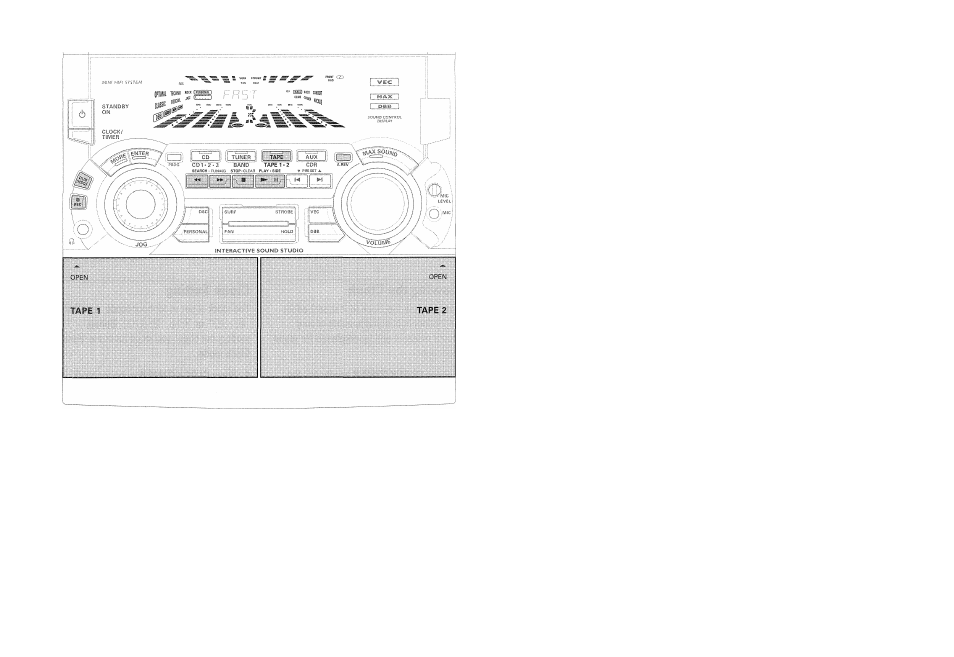
iECORDIi^S
Notes;
- If you do not intend to record via the
microphone, unplug the microphone to
avoid accidental mixing with other
recording source.
- For recording, use only tape of I EC type I
(normal tape) or I EC type II (Cr02).
- The tape is secured at both ends with
leader tape. At the beginning and end of
tape, nothing will be recorded for 6 to 7
seconds.
- The recording level is set automatically,
regardless of the position of Volume,
DBB, VECorDSC.
- To prevent accidental recording, break
out the tab on the left shoulder of the
tape side you want to protect.
- If "CHECK T
h
PE" is displayed, the
protection tab has been broken. Put a
piece of clear adhesive tape over the
opening. Do not cover the Cr02 tape
detection hole when covering the tab
opening.
CD Synchro Start Recording
1 Load a blank tape into tape deck 2 and a
disc into a disc tray.
2 Press CD to select CD mode.
® You can program the tracks in the order
you want them to be recorded (see
Programming Tracks). If you do not, the
tracks are recorded according to the
order on the selected disc.
3 Press REC to start recording.
^ The REC flag starts flashing.
• CD will start playback automatically.
4 Press ■ to stop recording.
Recording from other sources
(only on tape deck 2j
1 Press TAPE (TAPE 1 ®2 ) to select tape
deck 2.
2
Load a blank tape into tape deck 2 with
the open side downward.
3 Press SIDE on remote control to select
the recording side.
The BACK or FRONT flag will be
displayed, depending on the side
selected.
4 Press A. REV to select the playback
mode (Z or CD ].
5 Press CD, TUNER orAUX
• Start playback of the selected source.
6 Press REC to start recording.
^ The REC flag starts flashing.
7 Press ■ to stop recording.
Notes;
- Only Z or CD mode is available
during recording.
- During recording, it is not possible to
listen to another source.
23
