Setting the functions, Customizing the settings, Continued) – Philips DVD420AT User Manual
Page 32
Attention! The text in this document has been recognized automatically. To view the original document, you can use the "Original mode".
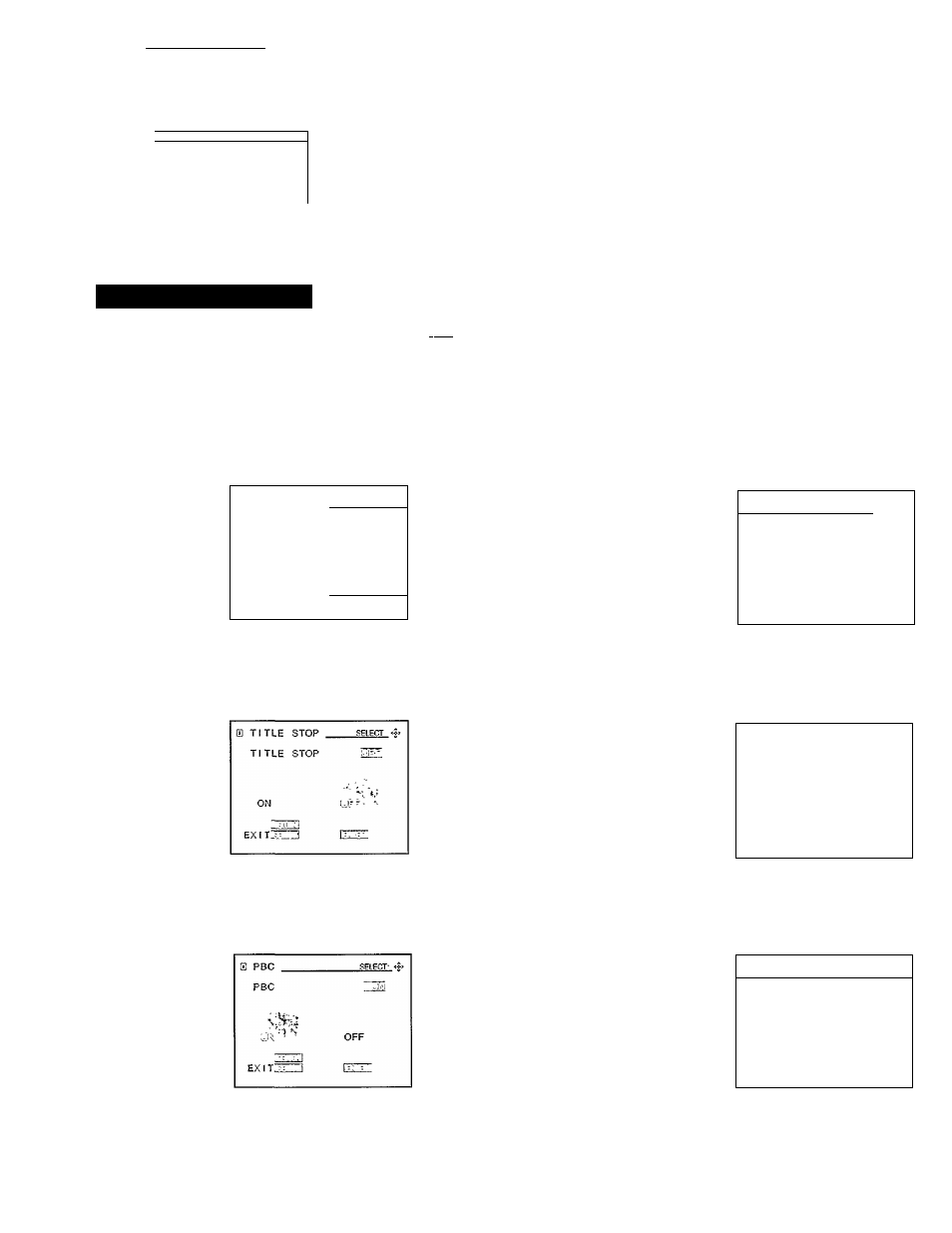
Function Setup J
Customizing the Settings
(continued)
FUNCTION
FUNCTION
SELECT:
BLACK LEVEL
NML,
TITLE STOP
OFF
PBC
ON
REMOTE CONFIRM.
ON
OSD
ON
EX I T..;___
1
— To select the black level (contrast) of playback pictures.
— To turn on or off the function that automatically stops playback after playing one title.
^ To use the menu screens when playing PBC-controllable VIDEO CDs. |16>
— To turn on or off the confirmation beeper for each press of a remote control button.
— To turn on or off the operational status display (on-screen display) on the TV screen.
Setting the Functions
After you select FUNCTION on the SET UP MENU screen [28^, adjust the categories to your preference.
o
Press
A/T
to select the item, then press ENTER.
The setting screen of your selected item appears.
When BLACK LEVEL is selected:
DVD> VCD>
0
BLACK LEVEL
SEI.ECT:
BLACK LEVEL
f>r:a
ENHANCED
EXITITZJ
Select a preferred black level by
pressing
then press
ENTER.
© - 0 o
NORMAL; Standard black level (contrast).
ENHANCED: Increased black level (contrast).
0 FUNCTION
S“ ZJL'“
BLACK LEVEL
i VL
TITLE STOP
OFF
PBC
on
REMOTE CONF
RM
ON
OSD
ori
L—
When TITLE STOP is selected:
DVDX
Select ON or OFF by pressing
◄ / ► , then press ENTER.
©
tr^ttK
® 4 O
OFF: Player continues playing the disc after playback of a title is completed.
ON; Player stops playing the disc after playback of a title is completed.
n FUNCTION = Pi'I- ’
BLACK LEVEL I ML
TITLE STOP
OFF
PBC
ON
REMOTE CONFIRM
ON
OSD
ON
EX I
t
EZ] rrr:
When PBC is selected:
Select ON or OFF by pressing
◄ / ► , then press ENTER.
©
trjlCK
® o
ON: To use the menu screen w/hen playing a PBC-controllable VIDEO CD.
OFF: When playing without using the menu screen.
• PBC is the abbreviation of Playback Control.
0 FUNCTION
o-lPrr "
BLACK LEVEL
rr.!L
TITLE STOP
OFF
PBC
on
REMOTE CONF
RM ON
OSD
on
exit
EE
z
31
