Connecting to optional equipment, Enjoying dolby digital (ac-3) sound – Philips DVD420AT User Manual
Page 14
Attention! The text in this document has been recognized automatically. To view the original document, you can use the "Original mode".
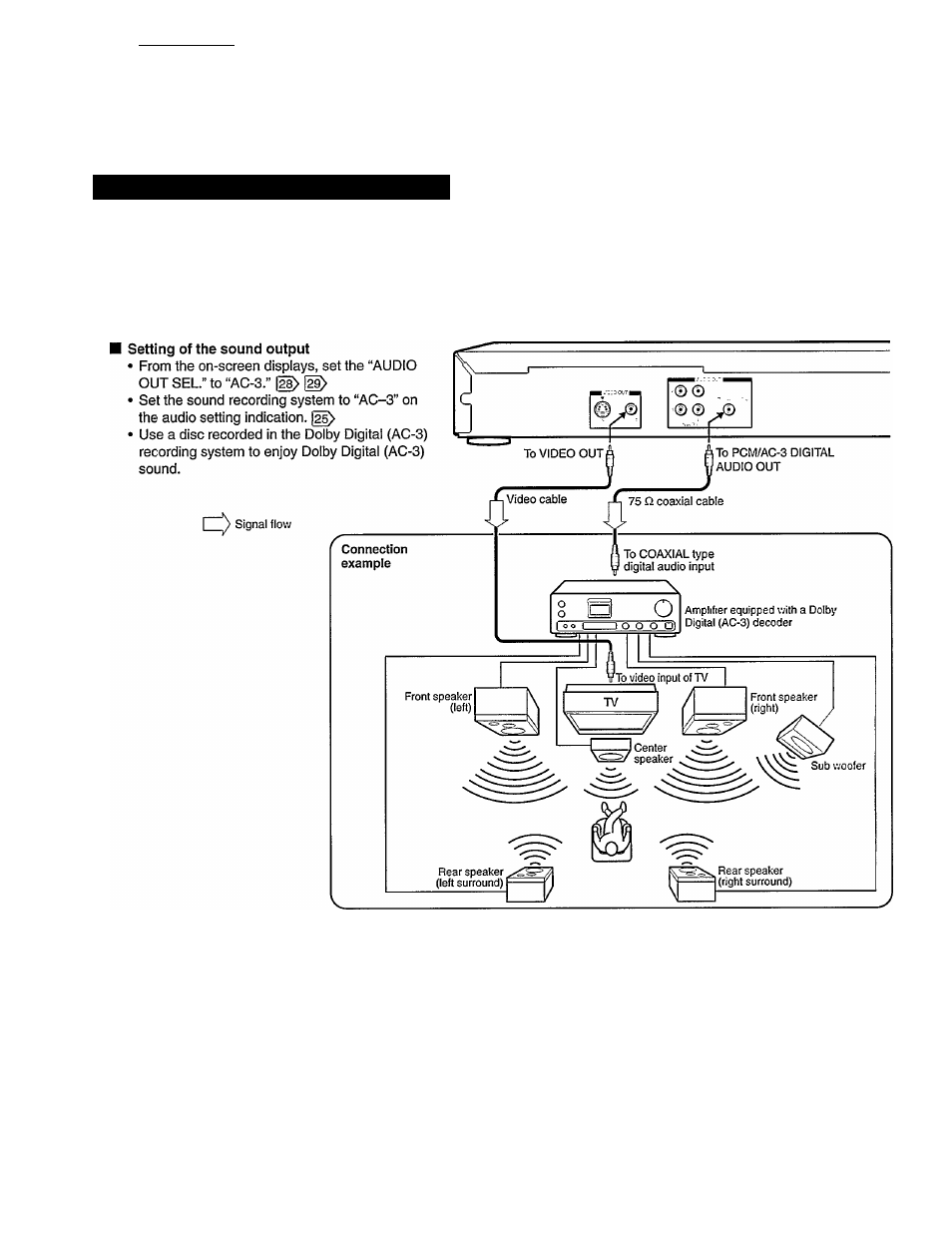
Connections
J For details of output sound, see
Connecting to Optional Equipment
You can enjoy the high quality dynamic sound of Dolby Digital (AC-3), Dolby Pro Logic and 2 Channel Digital Stereo.
Enjoying Dolby Digital (AC-3) Sound
Dolby Digital (AC-3)
Dolby Digital is the surround sound technology used in movie theaters; it is now available in the home. You can enjoy motion picture and live
concert DVD video discs with this dynamic realistic sound by connecting the DVD video player to a six-channel amplifier equipped with a Dolby
Digital (AC-3) decoder or Dolby Digital (AC-3) processor. If you have a Dolby Pro Logic Surround decoder, you wiil obtain the full benefit of Pro
Logic from the same DVD movies that provide fuil 5.1-channel Dolby Digital soundtracks, as well as from titles with the Dolby Surround mark.
Manufactured under license from Dolby Laboratories Licensing Corporation. “Dolby,” “AC-3,” “Pro Logic,” and the double-D symbol are trademarks of
Dolby Laboratories Licensing Corporation.
Notes
• DO NOT connect the PCM/AC-3 DIGITAL AUDIO OUT jack of the DVD video player to the AC-3 RF input of a Dolby Digital Receiver. This input on your A'V
Receiver is reserved for Laserdisc use oniy and is incompatible with the PCM/AC-3 DIGITAL AUDIO OUT jack of the DVD video player.
• Connect the PCM/AC-3 DIGITAL AUDIO OUT jack of the DVD video player to the “DIGITAL” or “COAXIAL” input of a Dolby Digital Receiver or Processor,
• Connect the speakers according to the instructions in the owner's manual for the speaker system.
• Refer to the owner’s manual of the connected equipment as well.
• When you connect the DVD video player to other equipment, be sure to turn off the power and unplug all of the equipment from the wail outlet before making any
connections.
• The output sound of the DVD video player has a wide dynamic range. Be sure to adjust the receiver's volume to a moderate listening level. Othenvise, the
speakers may be damaged by a sudden high volume sound.
• Turn off the amplifier before you connect or disconnect the DVD video player’s power cord. If you leave the amplifier power on, the speakers may be damaged.
13
