Connecting to a tv – Philips DVD420AT User Manual
Page 12
Attention! The text in this document has been recognized automatically. To view the original document, you can use the "Original mode".
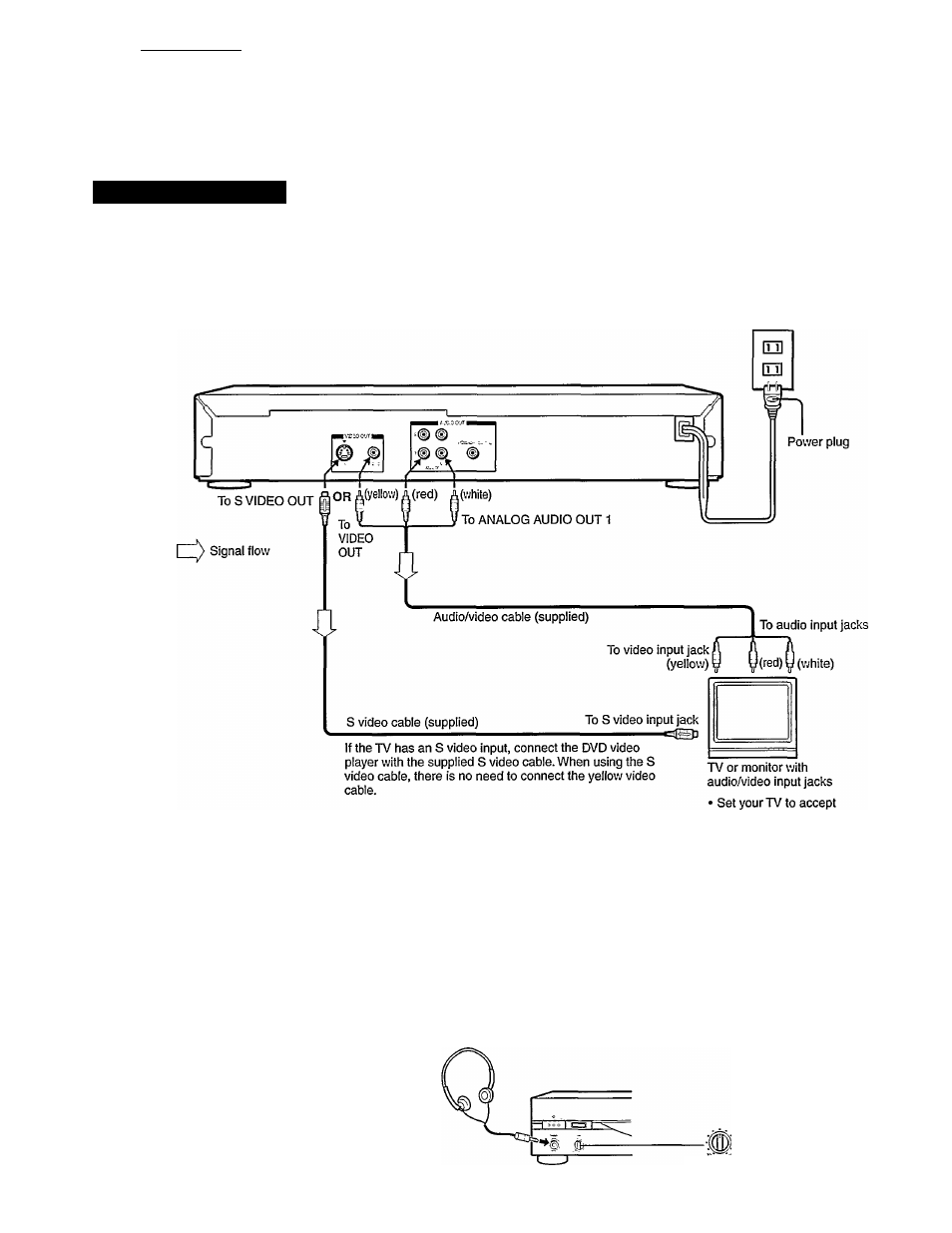
Connect the DVD video player to your TV.
Connections J For details of output sound, see
Connecting to a TV
Connecting to a TV
Setting of the sound output
From the on-screen displays, set “AUDIO OUT SEL” to “PCM.” [29^
To wall outlet
If your TV has an RF (Antenna In) jack only, use an RF
modulator (not supplied) to connect the DVD player to
your TV,
Auxiliary (Line) input.
See your TV owner’s manual
for details.
Notes
■ Refer to the owner’s manual of the connected TV as well.
' When you connect the DVD video player to your TV, be sure to turn off the power and unplug both units from the wall outlet before making any
connections.
' If your television set has one audio input, use a Y cable adapter (not supplied) to connect to your TV.
’ Connect the DVD video player directly to your TV. If you connect the DVD video player to a VCR, TVA/CR combination or video selector, the
playback picture will be distorted because DVD video discs are copy protected.
Headphones connection
Connect headphones that have a stereo large
size connector.
Before connecting, temporarily lower the sound
volume, then adjust the volume.
rr
Down Up
