Jumper setup, Eject suppression switch (prv/alw), Setting the master/slave jumper – Philips PCA532K User Manual
Page 9
Attention! The text in this document has been recognized automatically. To view the original document, you can use the "Original mode".
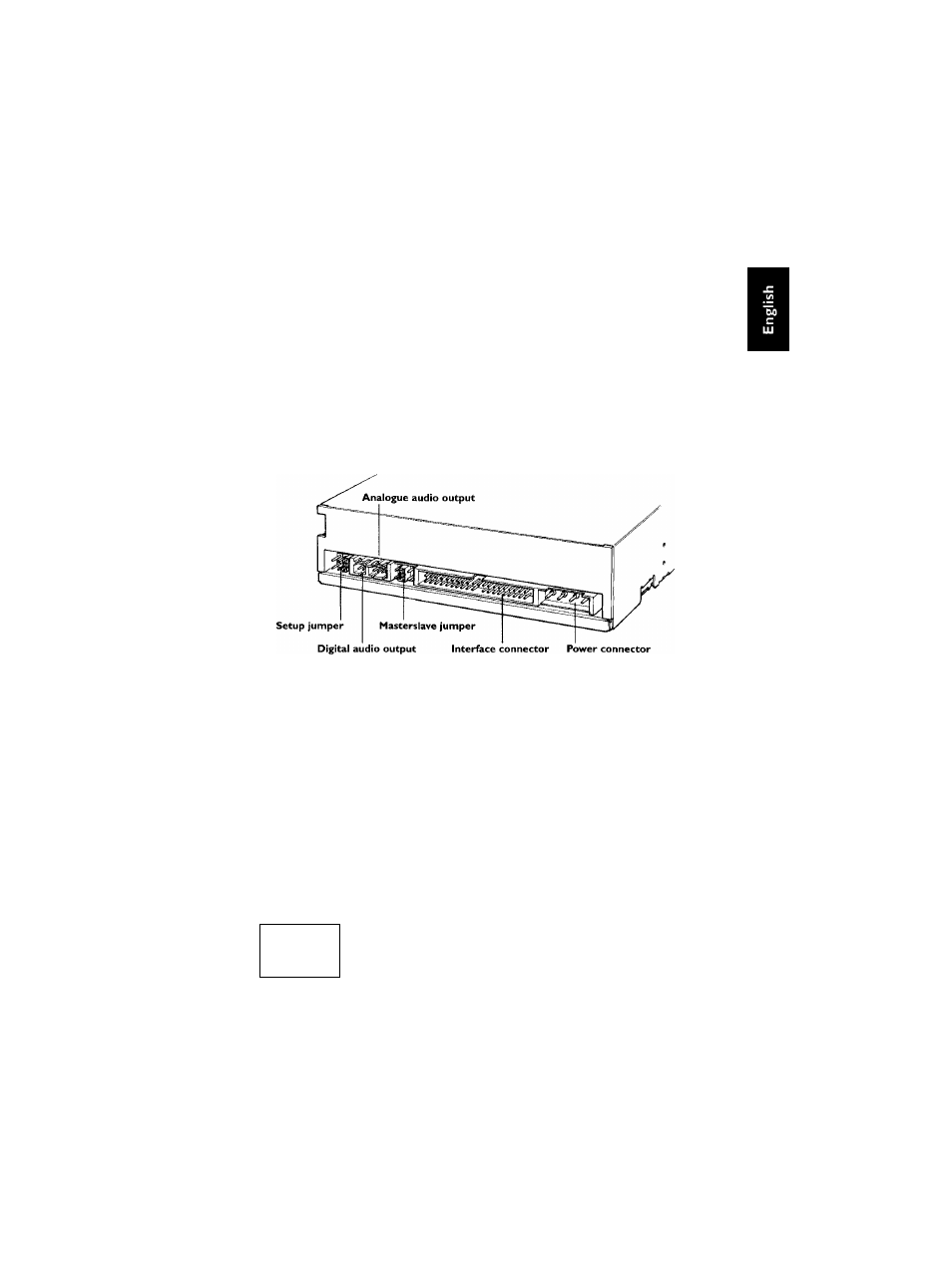
Locate the hard disk drive in your computer; the flat, 40-core cable connected to it leads
either to a plug-in card or directly to a socket on the motherboard. This is the controller’s
primary cable. Next to the socket where the primary cable attaches to the controller, there
may be a second, identical socket where a cable can be attached. This is the secondary chan
nel. If a cable is already attached, this is the secondary cable.
If there is a socket but no cable, you need to get a 40-core EIDE DVD-ROM cable from your
supplier. If your controller does not have a second channel or if the cable connected to your
controller has no free connectors, you need to get a 2-channel EIDE controller from your
supplier.
Jumper Setup
The back of your DVD-ROM drive looks like this:
Eject Suppression Switch (PRV/ALW)
The right-most switch inhibits the operation of the DVD-ROM drive’s EJECT button.
When this switch is set to ON, the EJECT button operates normally, opening the DVD-
ROM tray. When the switch is set to OFF, the EJECT button cannot be used to open the
drive. The default setting for this switch is ON.
Setting the Master/Slave jumper
The Master/Slave jumper of the drive may have to be set before the drive is installed. The
setting of this jumper depends on the IDE controller configuration of your computer. Check
the configuration your computer uses and set the Master/Slave jumper on the DVD-ROM
drive accordingly. Refer to the documentation supplied with the hard disk drives in your
computer for their configuration switch settings:
o
(/)
z
p
V)
m
¥
r
№
□
□
□ '
□
□
Chapter 2:1
