Chapter 4. application software, Application software – Philips PCA532K User Manual
Page 17
Attention! The text in this document has been recognized automatically. To view the original document, you can use the "Original mode".
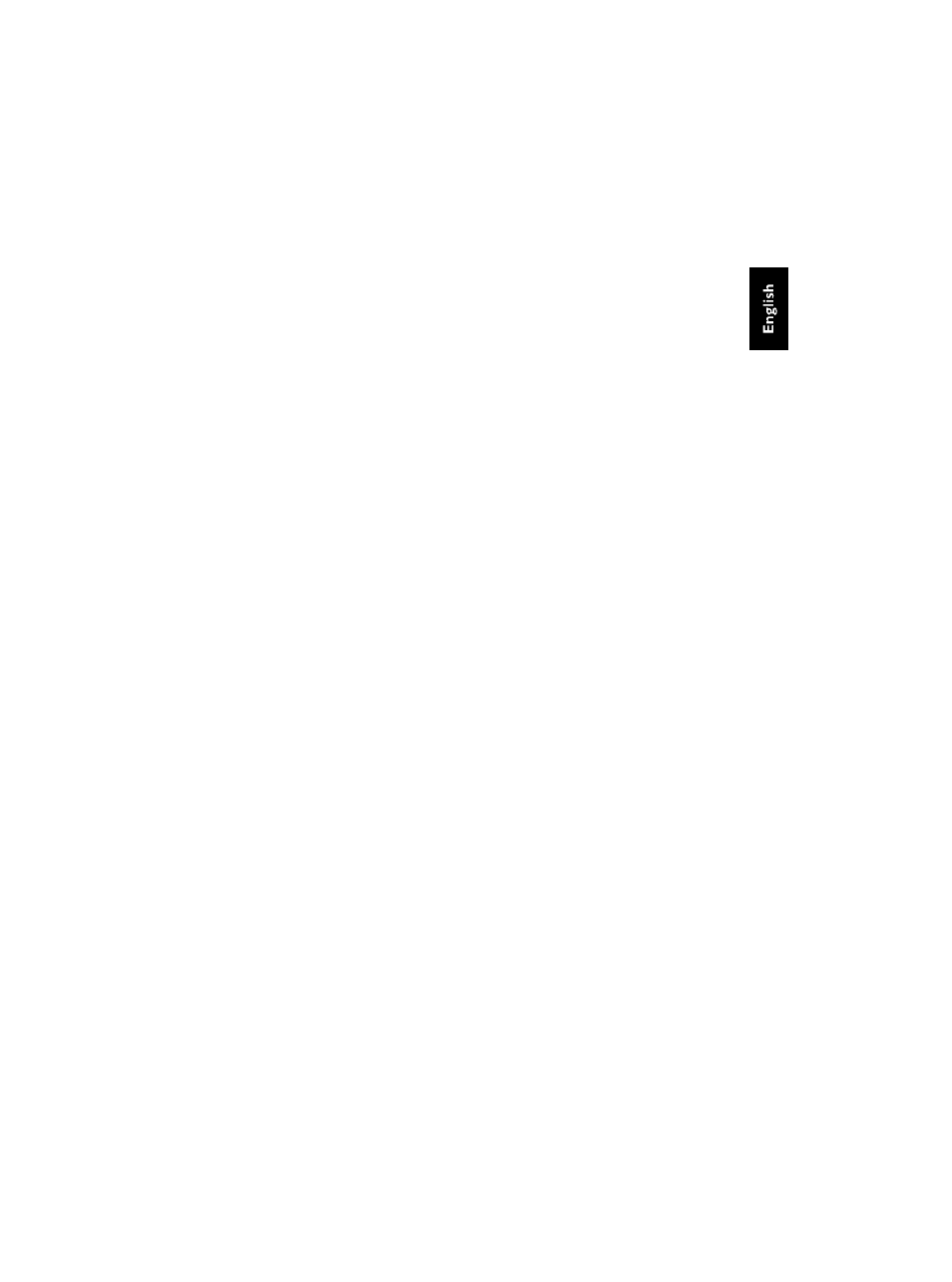
Chapter 4.
Application Software
Application Software
The CD-ROM delivered with the kit contains the application software - DVD Station - a
versatile Widows application that provides you extended control features for your DVD-
ROM. To install and set up this software proceed as follows:
1. Place the CD-ROM delivered with the kit in the DVD-ROM drive.
2. From the Windows taskbar, click the Start button, and then select Run...
3. Type D:\SETUP and click OK. (If your DVD-ROM drive is assigned a different letter,
use that letter instead of D.)
4. Setup now asks you to select one of the following options:
•
Install the REALmagic applications
•
Change the DVD Region Code
5. If you are installing the REALmagic Hollywood Plus card and applications for the first
time, check Install the REALmagic applications and click OK. (Refer to the Setting and
Changing DVD Region Code section in the user’s manual for details on changing and
setting a region code.)
6. By default. Setup installs the DVD Station into a directory called REALmagc. Click the
Next button to accept this directory. You may choose another directory by selecting
Browse and entering the path information.
7. After copying the files the setup program prompts you to select a DVD region code.
Select a region code from 1 to 6 depending on the country you are in. Click OK and the
setup program prompts you about the successful completion of the region code setup.
Note:
The Setup program will not ask you to set the Region Code if you are reinstal
ling the card in the same region code at a later time.
8. At the end of the installation procedure, the setup program shows a Setup Complete
window with the following message:
Setup has finished installing the REALmagic software. In order to have the border
ready for operation, it is required to execute the “Border Adjust” option from the
“REALmagic Configuration” window. To skip this setting for now, check the “Don’t
launch configuration Window” option below.
Chapter 4 Application Software 15
