Fitting the dvd-rom drive into a free bay, Connecting the dvd-rom drive to a dc power lead – Philips PCA532K User Manual
Page 10
Attention! The text in this document has been recognized automatically. To view the original document, you can use the "Original mode".
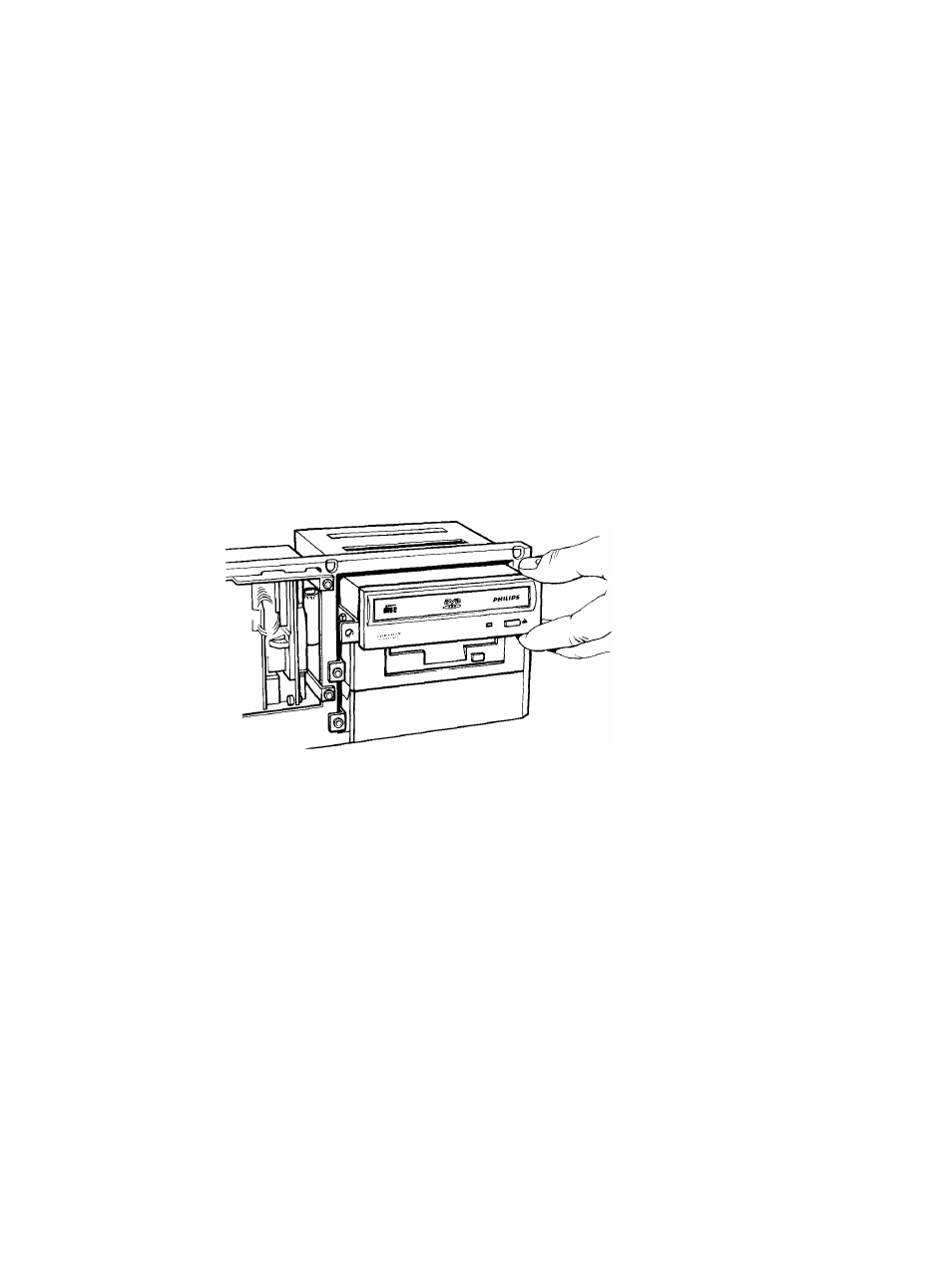
To get the best performance from your disk drives and your DVD-ROM drive use one IDE
channel for hard disks and the other for your DVD-ROM drive. It is possible to attach a
DVD-ROM drive to the same cable as a hard disk drive, but it is not recommended as the
hard disk performance suffers.
If you must use the same IDE controller cable for two drives, configured one drive as the
master drive and the other as the slave drive by setting the jumper to either the master posi
tion or the slave position. If the jumper connects the two pins, it is switched ON. If the
jumpet touches only one pin, or is not present, it is OFF. Only one jumper should ever be
fitted to this switch block.
Fitting the DVD-ROM drive into a Free Bay
The DVD-ROM drive fits into any free standard half-height drive bay at the front of the
computer. Free drive bays normally have a cover plate of metal or plastic that conceals the
front of the bay. This is either clipped into place or fixed with two screws. Remove the cover
plate from the bay where you wish to fit the DVD-ROM drive.
With the disk tray at the front of the computer, carefully slide the DVD-ROM drive into the
opening.
Connecting the DVD-ROM drive to your IDE Controller
Connect the free IDE controller cable that you have identified earlier to the DVD-ROM
drive. The 40-pin connector fits into the interface socket on the back of the drive.
One edge of the ribbon cable is colored red or is marked with a stripe; this identifies pin 1 of
the cable plug. The corresponding pin 1 on the DVD-ROM drive’s interface socket is next to
the DVD-ROM drive’s power socket. Make sure that pin 1 on the cable plug aligns with pin
1 on the DVD-ROM drive. Carefully push the connector into the socket, making sure it goes
all the way in.
Normally the IDE connector has a lug that should fit into the groove of the drive’s socket to
ensure correct alignment.
—
8 Philipi DVD'ROM hit
