Philips PCA532K User Manual
Page 5
Attention! The text in this document has been recognized automatically. To view the original document, you can use the "Original mode".
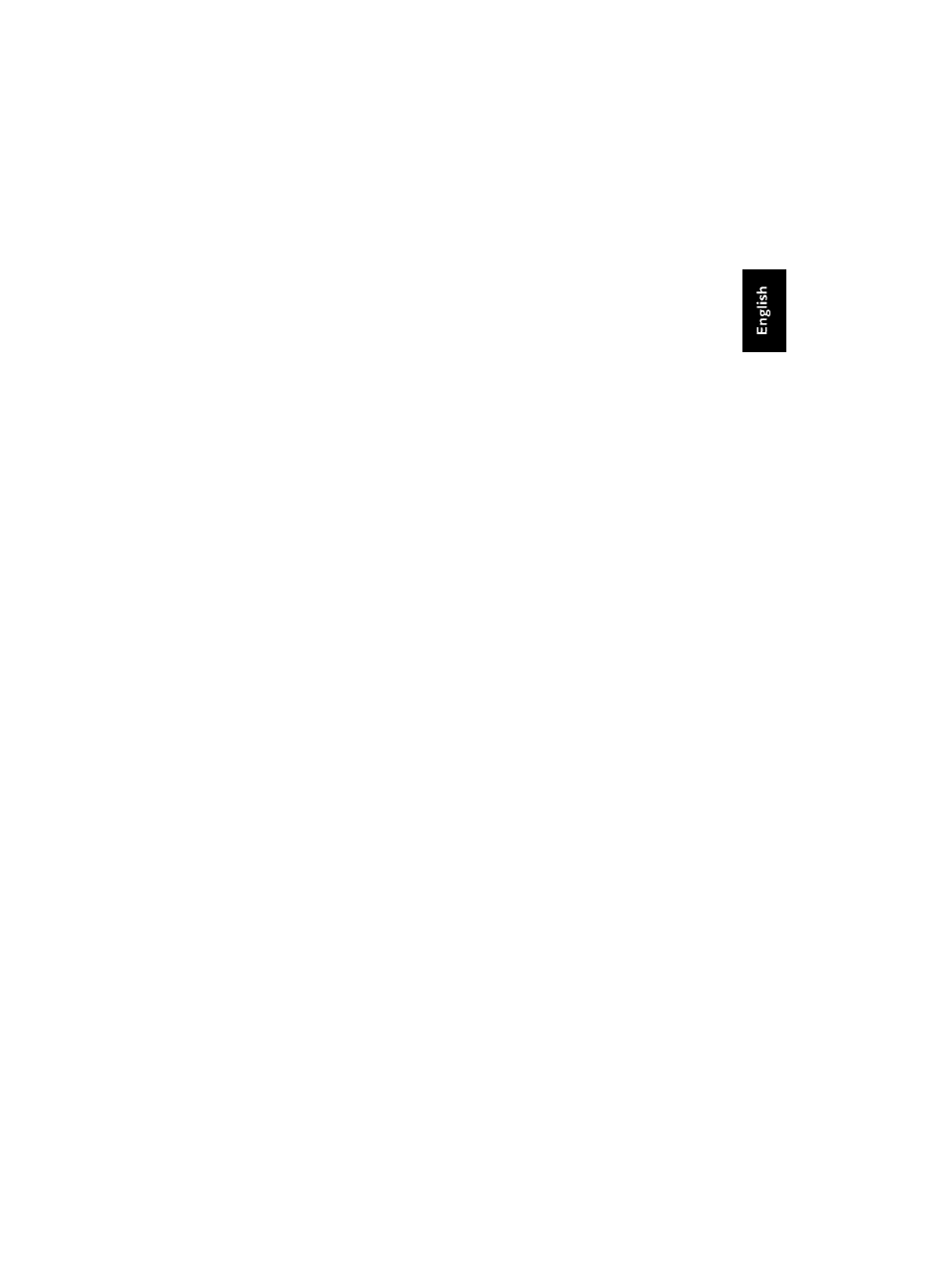
Contents
Chapter 1:......................................................................................................................................... 4
Introduction ............................................................................................................................. 4
REALmagic Hollywood Plus DVD/MPEG-2 Playback Card ..................................4
System Requirements .................................................................................................5
Chapter 2:......................................................................................................................................... 6
Eject Suppression Switch (PRV/ALW) ..................................................................... 7
Setting the Master/Slave Jumper................................................................................ 7
Fitting the DVD-ROM drive into a Free Bay ...........................................................8
Connecting the DVD-ROM drive to your IDE Controller .................................... 8
Connecting the DVD-ROM drive to a DC Power Lead .................................................9
Installing the REALmagic Hollywood Plus
DVD/MPEG-2 Playback Card ..........................................................................................9
Video Connection .................................................................................................... 11
Audio Connections ...................................................................................................11
TV Connections ........................................................................................................12
Chapters: ..................................................................................................................................... 14
Software Installation ..............................................................................................................14
Chapter 4: ......................................................................................................................................15
Application Software ............................................................................................................. 15
Chapter 5: ......................................................................................................................................17
ContPim 3
