Chapter 1. introduction, Philips dvd-rom drive, Realmagic hollywood plus dvd/mpeg-2 playback card – Philips PCA532K User Manual
Page 6
Attention! The text in this document has been recognized automatically. To view the original document, you can use the "Original mode".
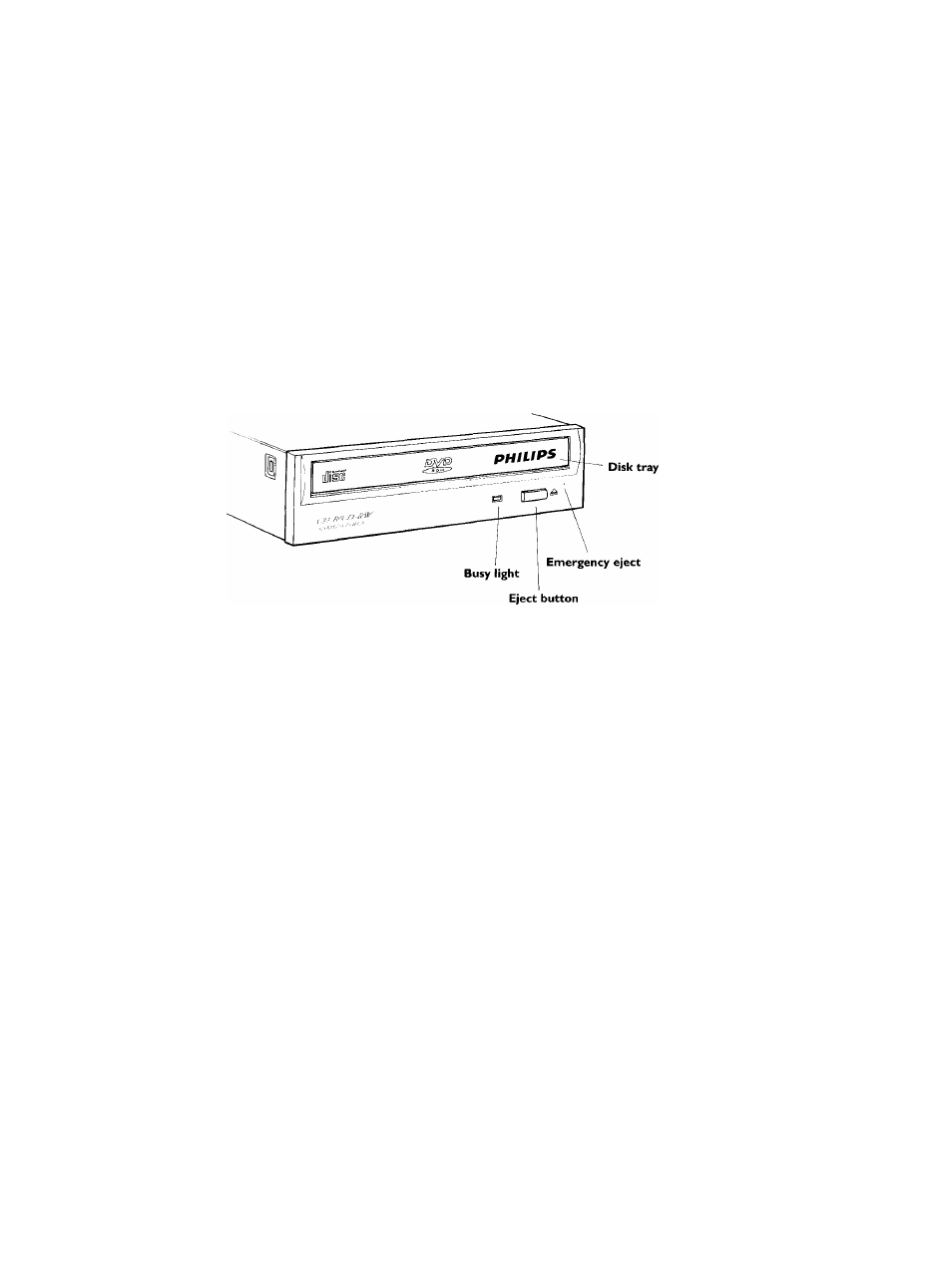
Chapter 1.
Introduction
Congratulations on your purchase of the Philips DVD/ROM-2 kit.
This manual takes you step-by-step through the process of setting up and installing the
DVD-ROM drive and DVD/MPEG-2 playback card. Please read it carefully and store for
future reference.
Philips DVD-ROM Drive
The Philips DVD-ROM drives are among the most advanced drives available today. Their
features include:
•
Simple tray operation; just press eject, drop in a disk and close the tray again.
•
Backwards-compatibility; it can read CD-ROM and CD-audio disks.
•
Enhanced IDE /ATAPI interface; connect the drive to an existing IDE controller.
Digital Versatile Disk (DVD) is the new standard for optical digital storage. It may look just
like a standard CD, but a DVD can hold a phenomenal amount of information: up to
17 gigabytes.
REALmagic Hollywood Plus DVD/MPEG-2 Playback Card
The REALmagic Hollywood Plus playback card and application software, together with the
DVD-ROM drive, transforms your computer into a full-function DVD player, and provides
you with uncompromising high performance hardware MPEG-2 digital video playback
capability.
The REALmagic Hollywood Plus also has S/PDIF output for Dolby(tm) Digital (also called
AC-3) Surround Sound. This provides full
6
-channel surround sound for an amazing home
theatre experience when connected to a Dolby Digital Surround Sound amplifier.
A
Philips DVO/ROM kit
