System requirements – Philips PCA532K User Manual
Page 7
Attention! The text in this document has been recognized automatically. To view the original document, you can use the "Original mode".
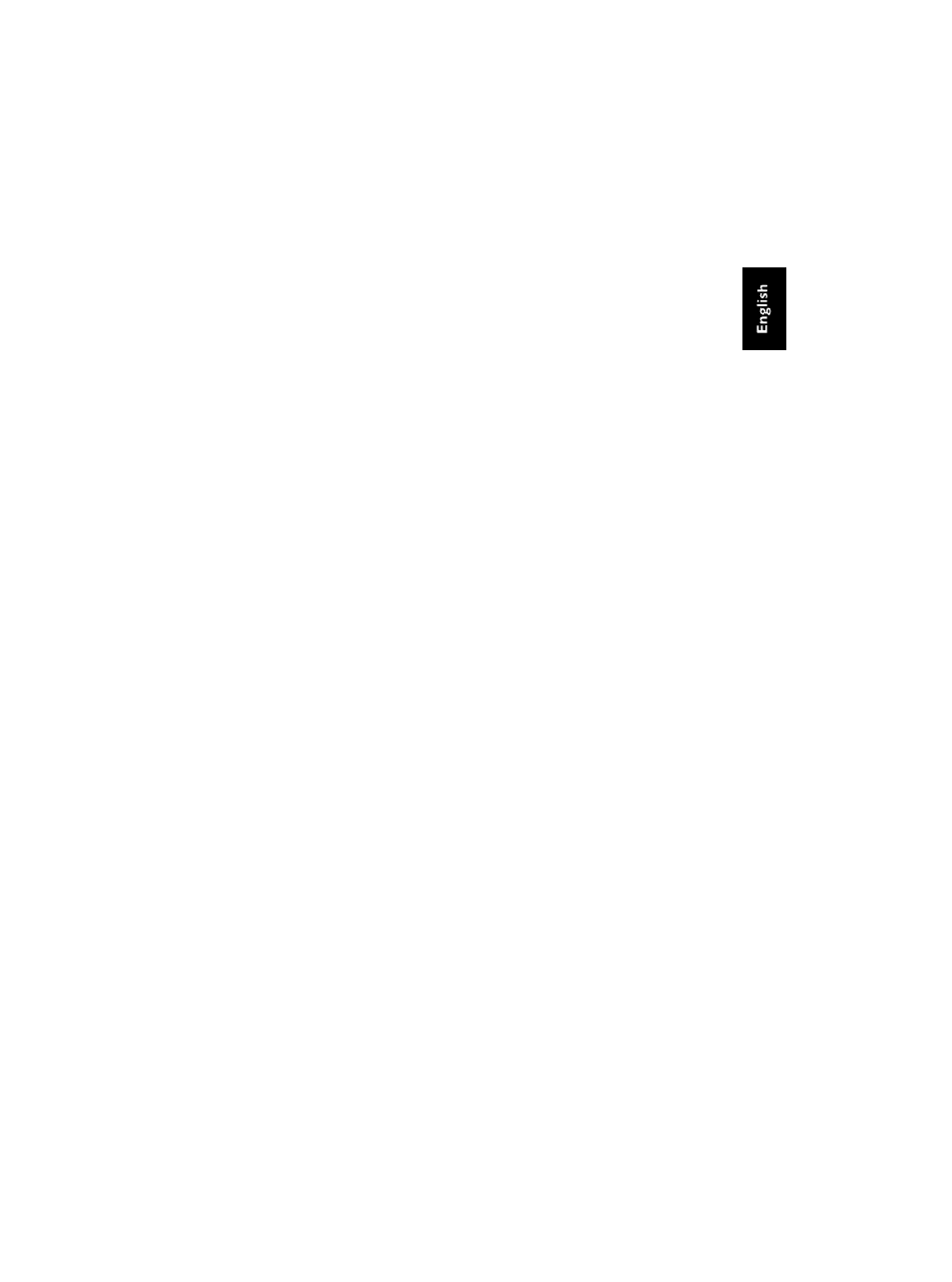
System Requirements
The Philips DVD/MPEG-2 kit requires the following:
2 megabytes (MB) of free hard disk space
16MB of RAM
Pentium-based PC (or compatible), 133 MHz or higher
A free PCI 2.1 compliant expansion slot
A free half-height drive bay at the front of the computer
VGA card
Plug and Play BIOS support
Microsoft(tm) Windows 95 or Windows 98
Amplified stereo speakers (Dolby Digital or Dolby Pro Logic amplifier and speakers
required for surround sound)
A free IDE controller channel
Bus mastering IDE controller recommended
Microsoft recommends a bus-mastering IDE controller and driver for proper DVD-Video
playback. Windows 95B (OS/R2) and Windows 98 include the bus-mastering IDE drivers
for most systems, but Windows 95A does not. If your computer is new, it is very likely that
it already has the appropriate hardware and driver for bus-mastering IDE. Otherwise, check
to see if your computer is built around Intel motherboard chip sets. If it is, you may obtain
bus-mastering IDE drivers on Intel’s web site. If your computer does not use Intel chip sets,
contact your computer’s manufacturer to locate bus-mastering IDE drivers for your particu
lar system.
To find out which version of Windows 95 you have, click on the Start button and select
Settings/Control Panel. Double-click on the System icon. In the General tab, under the
System section, you will see the version of Windows 95 you have. If it is 4.00.950, then you
have Windows 95A. If it is 4.00.950 B, then you have Windows 95B.
Without the bus-mastering driver, the DVD-ROM drive may not always be able to send data
at the required rate. This can cause dropped frames or jerky video, noise, and audio
problems. Because your DVD/MPEG-2 Playback Card does not over-burden the Pentium,
these problems typically do not happen when viewing a movie unless you run another
program while the movie is playing.
Chapter 1: introduction S|
