Activating a sat recording using otsr (otsr = one, Touch sat recording) – Philips 21PV340/07 User Manual
Page 26
Attention! The text in this document has been recognized automatically. To view the original document, you can use the "Original mode".
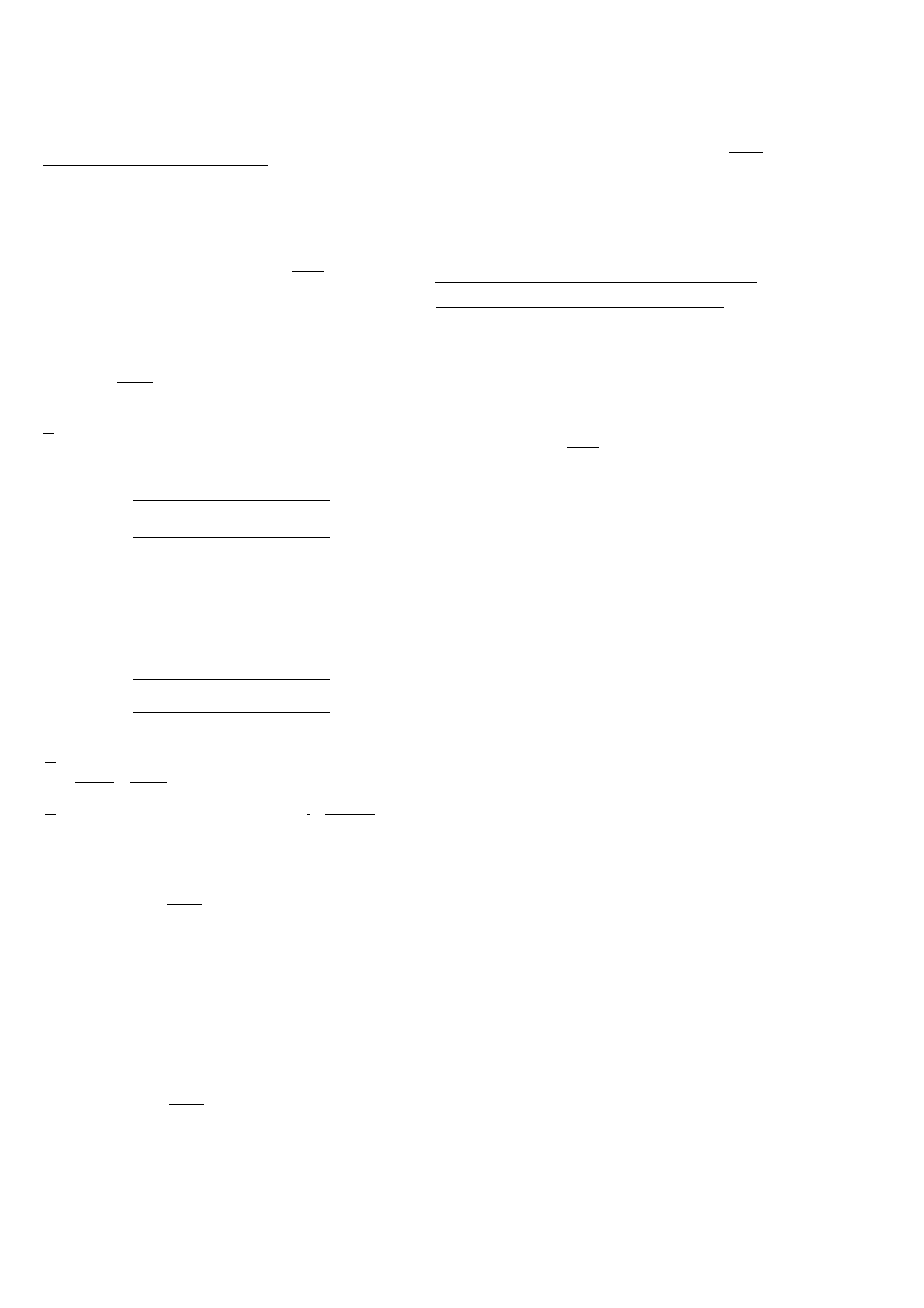
p>
Automatic recording from a satellite
receiver (SAT RECORDING)_______________
You can only use this function, if you have a satellite receiver
which can control other equipment via a scart cable and a
'programming' function.
Make sure that the scart socket I
ext
I of the
TV-Video Combi is connected to the respective scart
socket of the satellite receiver. Please read chapter
'CONNECT THE TV-VIDEO COMBI', section 'Connect
decoder or additional equipment'.
m Press the
I
menu
I
button on the remote control. The main
menu will appear.
m Selectthe line'SPECIAL SETTINGS'with the buttons
I
I
p
- lor I f p -H land confirm with the rolTIbutton.
jsPECIAL SETTINGS ■
RECORD SPEED
< SP >
OSD
AUTO
SAT RECORDING
OFF
pX!!: MENU
STORE: OK
I
fn Selectthe line'SAT RECORDING'with the buttons
I
I P
- lor I tp + I.
Now the TV-Video Combi is ready to record. The start and end
of the recording are controlled
via
the scart socket I
ext
I
.
If one or more recordings have been programmed,
the TIMER lamp
(
timer
®)
at the front of the machine
lights up.
Activating a SAT recording using OTSR
(OTSR = One Touch Sat Recording)
In the previous section we described howto activate the
TV-Video Combi for recording from the SAT receiver by means
of the screen menu ([T] through [§] ). However, this can be
done in a much simplerand quicker manner with the touch of
a button.
m
Press the button I
p
/^ I on the front of the machine for
more than 3 seconds until the timer lamp
(
timer
®
) lights
up and remains on.
Now the TV-Video Combi is ready to record. The start and
end of the recording is controlled via the scart cable.
How to switch off this function is described in the
previous chapter 'Automatic recording from a
satellite receiver (SAT RECORDING)'.
fn Select'ON'with the buttons
lor rid + -» I.
If you want to switch off the function, select'OFF'.
m Confirm with the foin button.
m To end, press the
I
menu
I
button.
m Place a cassette in the machine.
m Programme the satellite receiver with the desired
information for the recording (programme number of the
TV channel, start time and end time).
The information on howto programme your satellite
receiver can be found in the instruction manual for
your satellite receiver.
m To end, press the
I
menu
I
button.
22
