Contrast plus, How do i read teletext, Selecting the picture setting – Philips 21PV340/07 User Manual
Page 17: Smart picture), Snecial teletext functions, Selecting the picture setting (smart picture)
Attention! The text in this document has been recognized automatically. To view the original document, you can use the "Original mode".
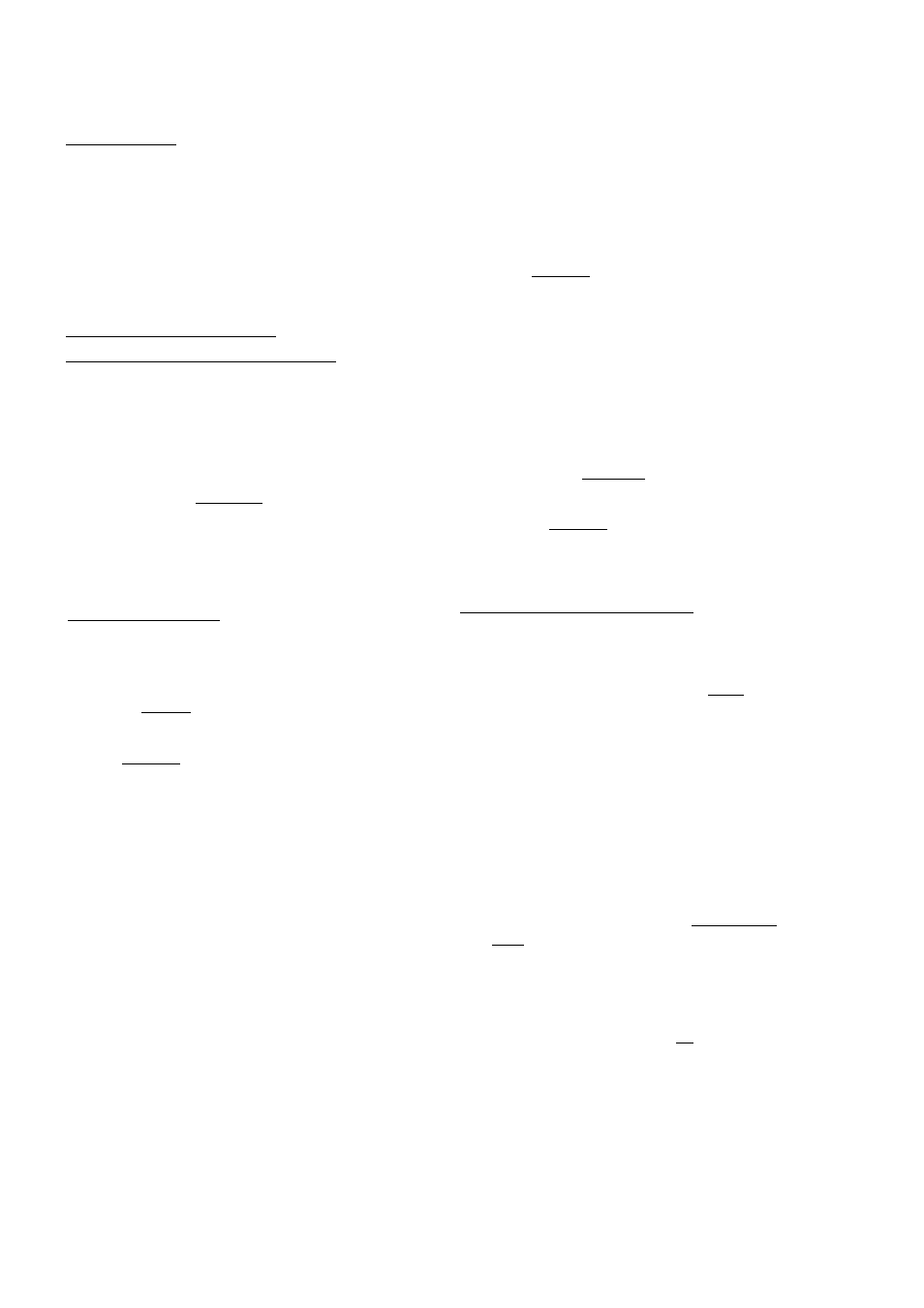
Contrast Plus
With the 'Contrast Plus' function, the contrast of the TV
pictures is automatically adapted to the picture content.
m To switch this function on, select 'ON' in the line
'CONTRAST PLUS'with
If you select'OFF', the function will be switched off.
Automatic volume control
(Automatic Volume Leveller AVL)
The function 'Automatic Volume Leveller' (AVL) regulates the
volume automatically. This will minimise sudden changes in TV
volume, e.g. when commercial spots are being transmitted or
when switching TV channels.
m To switch this function on, select'ON' in the line 'AVL'
using the button I
I.
If you select'OFF', the function will be switched off.
How do I read TELETEXT?
Many TV channels transmit TELETEXT information along with
their TV channels. With this TV-Video Combi you can retrieve
this information and display it on the screen using the built-in
TELETEXT decoder.
m Press the
I
teletext
button to switch the TELETEXT
decoder on. Your TV-Video Combi will now show
TELETEXT for the TV channel you have selected.
m If you want to select another page, type in the number of
the page with the number buttons [^on the remote
control.
0
I>
With the colour buttons on your remote control you
can directly select the page numbers shown at the
bottom of the TV screen.
The button ICLEARicultakes you back to the start
page.
Press the I
teletext
button to switch the TELETEXT
decoder off.
Selecting the picture setting
(SMART PICTURE)_______________________
'SMART PICTURE' adjusts the picture setting with a single
button on the remote control.
m Press the I
smart
I button. This will show the current
picture setting.
[U Press I
SMART
I repeatedly and you will be able to choose
different settings:
'PERSONAL'; Your personally selected setting (see
section 'Picture settings')
'NATURAL'; natural picture settings (preset, not
changeable)
'RICH': detailed picture (preset, not changeable)
'SOFT': interferences are surpressed (preset, not
changeable)
Snecial TELETEXT functions
In TELETEXT mode you can use the special TELETEXT
functions. These are shown along the bottom of the TV screen.
m During TELETEXT operation, press the
I
menu
I
button.
The following symbols are shown along the bottom edge
of the TV screen:
iS; enlarge font
dE): switch TELETEXT decoder off temporarily
d^: select TELETEXT sub-page
d3: recall hidden information
dD: stop page changes
show TELETEXT in transparent mode
[2] Select the respective function using
I
lor
I ^+-»n.
[D Confirm with the [ok] button.
To call up a TELETEXT sub-page enter the number of
the sub-page after confirming the entry with the
button [fusing the buttons [HI.
e.g.: for sub-page 5 enter '0005'.
13
