Philips 21PV340/07 User Manual
Page 25
Attention! The text in this document has been recognized automatically. To view the original document, you can use the "Original mode".
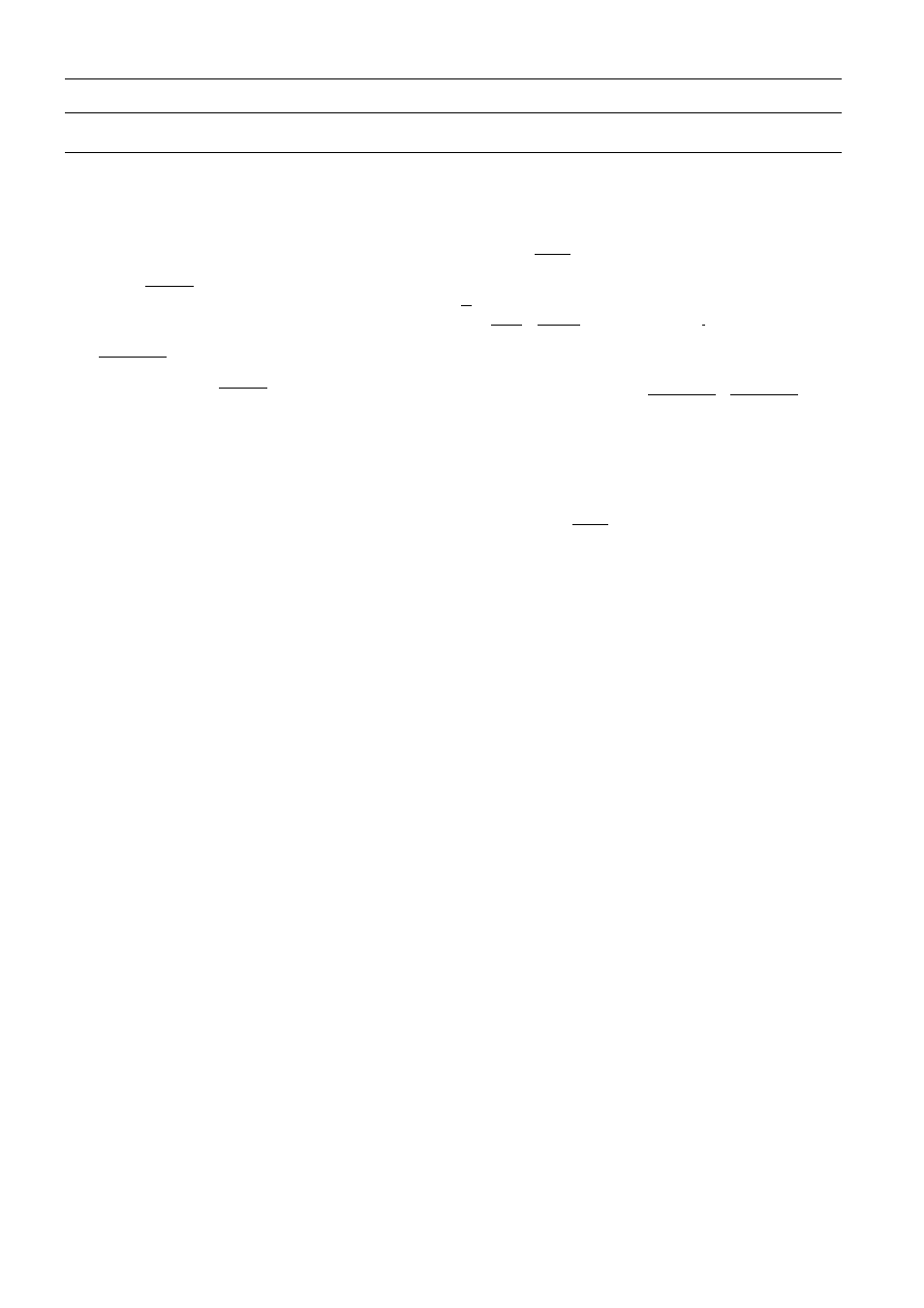
Auto-assembling
Selecting the recording speed (SP/LP)
You can use the auto-assembling function to join individual
recordings without any flickering between them.
m While the cassette is playing, search for the next
recording's position on the tape.
[2]
Press the I
stop
»
I button on the remote control.
'II'
appears on the TV screen.
m Now start recording as usual by pressing the
IRECORD»!
button on the remote control.
0 Stop recording with the I
stop
»
I button.
You can reduce the recording speed by half. This makes it
possible to record, for example, eight-hours instead of
four-hours on an 'E240' (four-hour) cassette.
m Press the
I
menu
I
button on the remote control. The main
menu will appear.
m Selectthe line'SPECIAL SETTINGS'with the buttons
U
p
- lor I tp -H land confirm with the i
|
button.
0 Choose the desired recording speed in the line 'RECORD
SPEED' using the buttons \
lor I
I.
'LP': LongPlay = half recording speed (double
recording period).
'SP': StandardPlay = normal recording speed,
s Confirm with the F
ok
I button.
0 To end, press the I
menu
I button.
The picture quality with LP recordings will not be as
good as it is with SP recordings.
For playback, the correct speed will automatically
be selected.
21
