Loadinn a tape, Tape playback, Rewind/fast forward – Philips FW338C User Manual
Page 21: Tape
Attention! The text in this document has been recognized automatically. To view the original document, you can use the "Original mode".
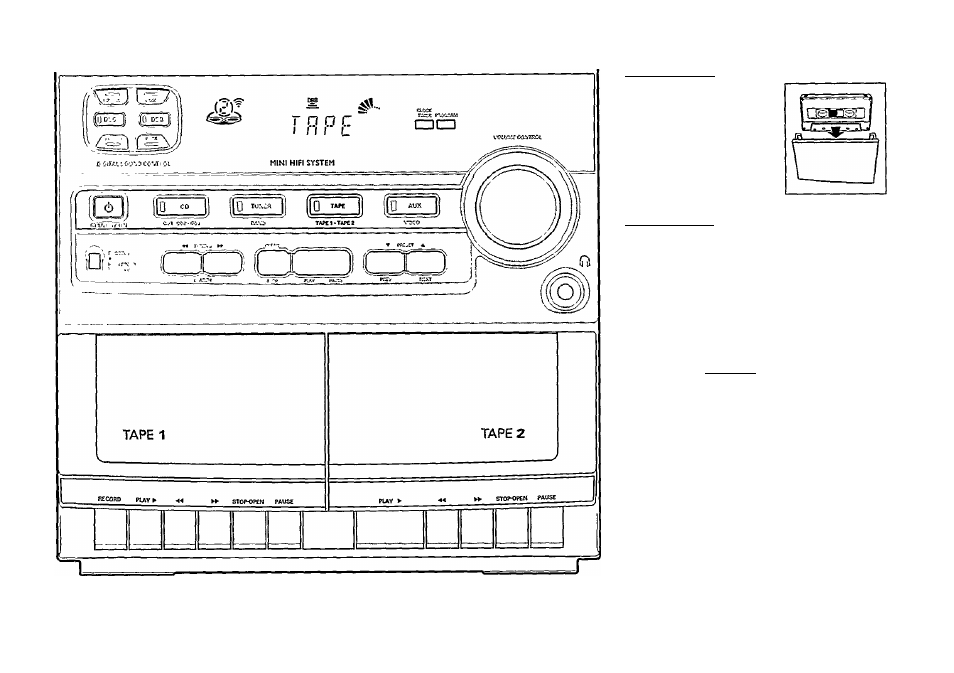
TAPE
Loadinn a tape
Press STOP'OPEN.
The tape deck door opens.
Load the tape with the open
side downward and the full
spool to the left.
Close the tape deck door.
Tape Playback
Rewind/Fast Forward
J’
1 Press TAPE to select TAPE mode.
— "TFIPE“ will be displayed.
2 Load the tape into the selected tape deck.
3 Press PLAY ► to start playback.
• To interrupt playback, press PAUSE.
• To resume playback, press PAUSE again.
4 Press STOP'OPEN to end playback.
At the stop mode
1 You can rewind or fast forward a tape by pressing <4
or ►► respectively.
-* The tape will stop automatically at the end of
rewinding or fast forwarding.
2 Press STOP»OPEN to stop rewinding or fast
forwarding.
21
- DCM276/37 (21 pages)
- FWC579 (28 pages)
- FW 795W/37 (88 pages)
- SBC BM100 (1 page)
- FW-D750 (48 pages)
- MAS-300 (30 pages)
- FW-996 (2 pages)
- FWC555 (30 pages)
- FWC555 (2 pages)
- SBA161 (2 pages)
- DVD Micro Theatre MCD759D (47 pages)
- CDC 936 (26 pages)
- AK 703 (10 pages)
- AK 703 (10 pages)
- DVD Micro Theatre MCD288 (4 pages)
- FW-C100 (34 pages)
- FW-C390 (30 pages)
- FB 201 (2 pages)
- FW510C (76 pages)
- DC910W (2 pages)
- - FW768P (31 pages)
- FW-P78 (31 pages)
- FW-V320 (32 pages)
- MMS 102 (2 pages)
- FW-D550 (47 pages)
- FW-V220/21 (32 pages)
- FW-V28 (26 pages)
- DVD Micro Theatre MCD139 (4 pages)
- FWM570 (2 pages)
- FWD14 (32 pages)
- AZ2000 (2 pages)
- AZ8075 (20 pages)
- ND 6600 (15 pages)
- FW-C38 (24 pages)
- CDC 745/05 (20 pages)
- - MX3950D (48 pages)
- D6547 (7 pages)
- FW386C (27 pages)
- A3.610 (50 pages)
- 27ce7695 (37 pages)
- TRIPLEX SDJ6051 (2 pages)
- SBA3000/00 (2 pages)
- VL1405 (124 pages)
- FW55C/37 (27 pages)
- FW C255 (28 pages)
