Philips STU801/05R User Manual
Page 3
Attention! The text in this document has been recognized automatically. To view the original document, you can use the "Original mode".
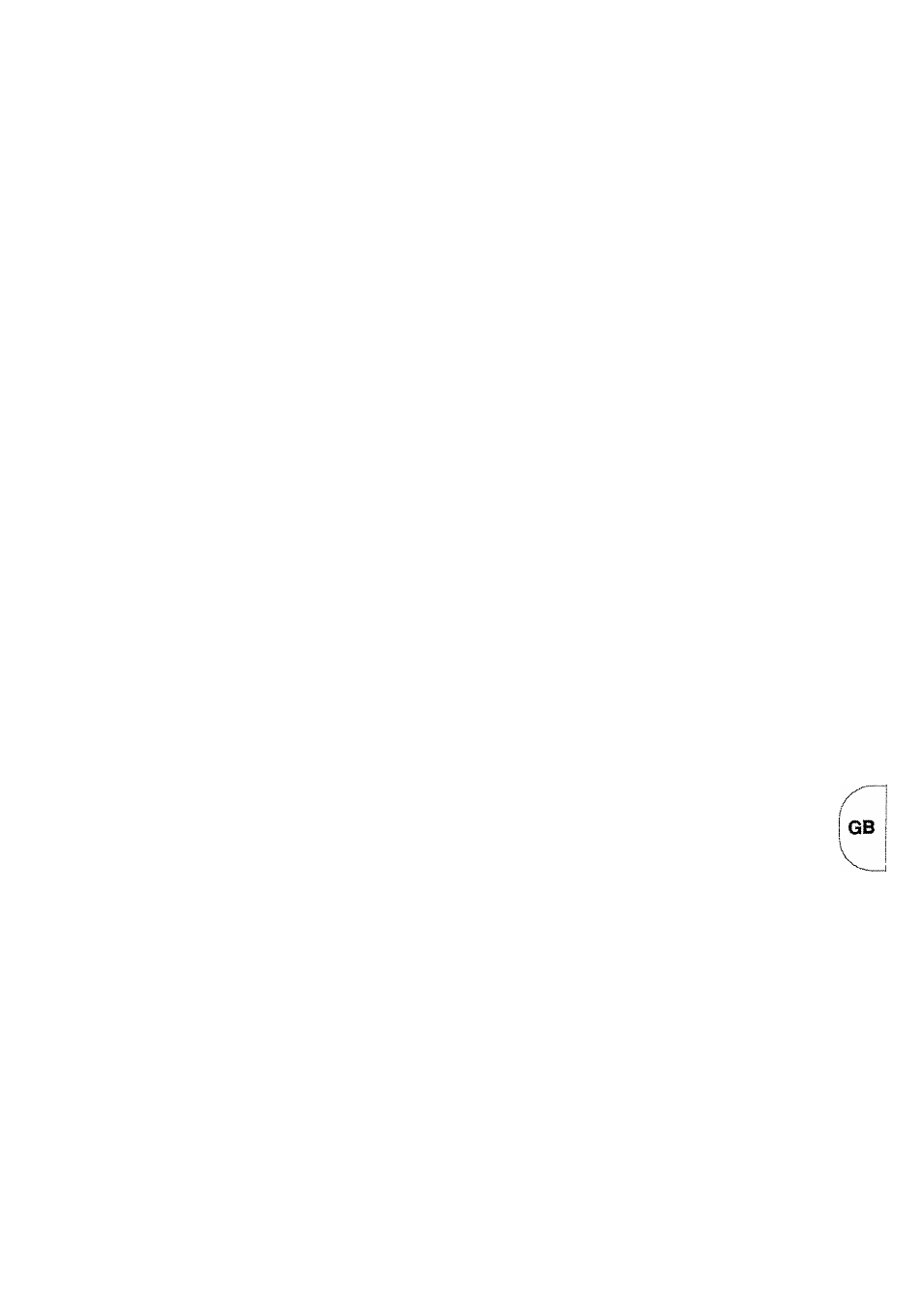
J
Contents
1. BEFORE YOU START................................................... 2
Safety Instructions................................................................................. 2
Mains Connection.................................................................................. 2
About This Manual................................................................................. 2
2. HOW TO CONNECT YOUR RECEIVER........................ 3
Position your Philips STU 801 Sateilite Receiver............................... 3
Insert batteries in the remote control.................................................. 3
Connecting your sateiiite dish antenna............................................... 3
Connecting your Receiver.....................................................................3
To a TV oniy, using a coaxial cable...................................................... 4
To a TV only, using a Euroconnector...................................................5
To a TV and a VCR, using Euroconnectors......................................... 6
To a TV and a VCR, using coaxial cables.............................................7
Connect the Polariser............................................................................ 8
Aim your dish......................................................................................... 8
Additional connections..........................................................................8
AUDIO L/R............................................................................................... 8
DECODER/DESCRAMBLER.................................................................. 8
3. HOW TO WATCH SATELLITE TV.................................9
Permanent Programme Ident Display.................................................. 9
Programme Status............................................................................... 10
The TV/SAT Button...............................................................................10
Setting the Ciock..................................................................................10
Setting the Timer................................................................................. 11
Cancel an Event................................................................................... 11
Instant Timer/Sleep Timer................................................................... 12
To operate the Instant Timer/Sleep Timer..........................................12
The Parental Lock.................................................................................12
Personalising the PiN........................................................................ 12
Lock a Programme...............................................................................13
Unlock a Programme........................................................................... 13
Receiver Lock.......................................................................................13
VCR record/replay using Euroconnectors.........................................13
4. PERSONALISING YOUR RECEIVER.......................... 14
Instailation Menu..................................................................................14
Modifying Existing Programmes (Menu 1)........................................ 15
Voltage Switching................................................................................ 15
The Eiectro-Magnetic Polariser...........................................................15
The Mechanical Polariser.................................................................... 16
Adding New Programmes (frequency scan)...................................... 17
5. SPECIFICATION......................................................... 18
6. FAULTFINDING.......................................................... 20
7. PROGRAMME GUIDE................................................21
PROGRAMME GUiDE (Cent.).............................................................. 22
ENGLISiH
j
