Summary of buttons, controls and connections – Philips VHS VR6393 User Manual
Page 6
Attention! The text in this document has been recognized automatically. To view the original document, you can use the "Original mode".
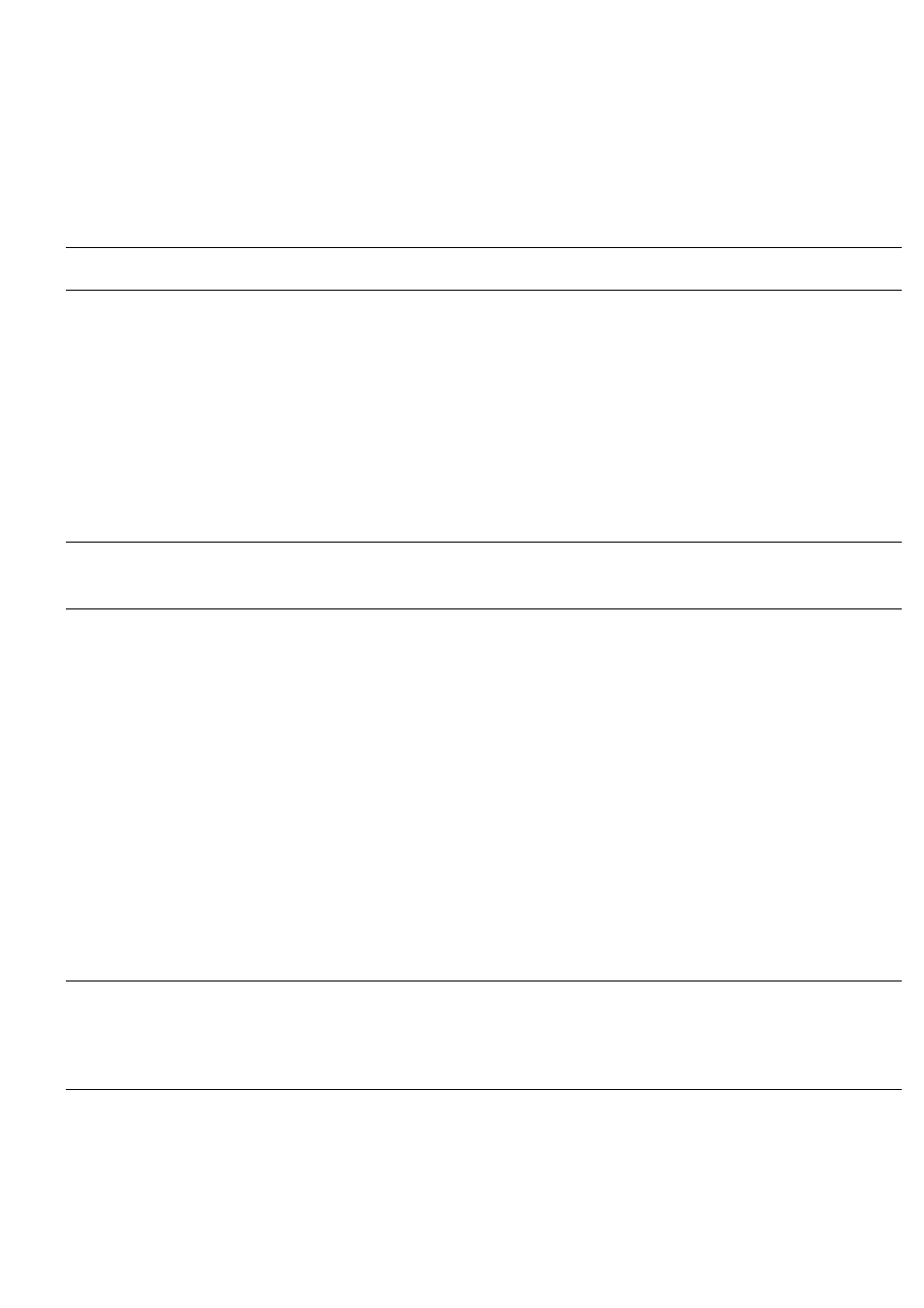
SUMMARY OF BUTTONS, CONTROLS AND CONNECTIONS
2
Getting familiar with your video recorder
The symbols below are listed in the same sequence as they appear on the video recorder.
Detailed information concerning their functions are explained in the relevant sections.
If symbols only appear on the remote control or differ from the symbols on the video recorder, they are placed between brackets in the text.
Symbol on video recorder
Symbol on remote
control
Meaning
■
■
Pause/Stop button
►
►
Play button
ii
Rewind button
O
S
Picture search reverse button
II
II
Still picture button
►►
Wind button
IE)
IE)
Picture search fon/vard button
—
—
Down button
+
+
Up button
•
(A with •)
Record button
X
X
Reset and VPS on/off button
(»❖ )
Timer button
©
0
Set clock button
c/p
(C/P)
Channel/Program (C/P) selector
store
Store button
search
Search button
A
Eject button
1©
1©
On/Standby button
i r
Aerial-in socket
03
Aerial-out socket
30-39
30-39 Channel control
(SI
21-pin connector socket (AV Euroconnector)
(TV/VCR)
TV/VCR selector
(WO)
Transmit
RC)
RC Timer button
(
od
)
Tape length selector
(0-9)
Digit buttons
(-/-)
One, two orthree digit entry button (e.g. 5,15 or 105)
Child lock
(A)
Active button (press this button and • or OTR on the remote control simultaneously)
(AwithOTR)
OTR button (One Touch Recording)
(^)
Play reverse button
(13)
Fast motion button
(Q)
OSD button
(!••)
Slow motion button
(»)
Auto tracking button
(@)
Time used, time left, tape counter selector
(•«-►)
Goto button
(?)
Concealed information (only when teletext is switched on)
(«i»)
Stop changing pages (only when teletext is switched on)
(S)
Teletext on/off
(X)
Teletext off (temporary)
(•^)
Double height (only when teletext is switched on)
(B)
Special TXT button, RED
(13)
Special TXT button, GREEN
((3)
Special TXT button, YELLOW
((3)
Special TXT button, BLUE
(@1»)
TXT Subcode button
(CD)
TXT Index button
Extra functions if TVAfCR selector is in position TV (only for TV sets equipped with RC5):
(0-9)
Digit buttons
(-/-)
One, two orthree digit entry button (e.g. 5,15 or 105)
(»)
Personal preference button
(-1- -^)
Up volume TV sound
(--^)
Down volume TV sound
2 @)
