Philips VHS VR6393 User Manual
Page 18
Attention! The text in this document has been recognized automatically. To view the original document, you can use the "Original mode".
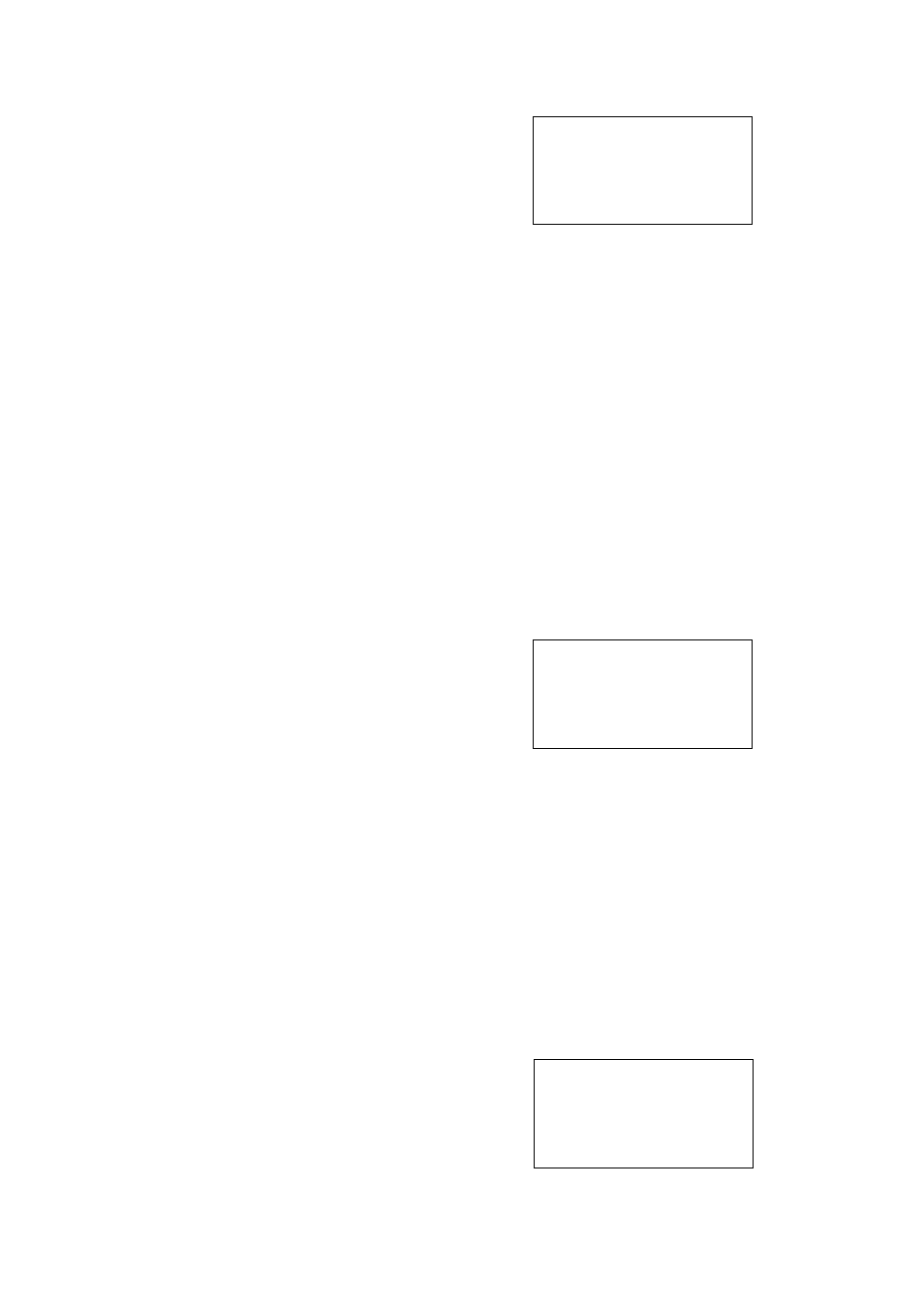
Important notes:
— A timed recording will only be made if the video recorder is
in standby at the start time. If necessary press (O to select
standby.
if the timed recording starts, the timer will automatically switch
on the video recorder.
— If a cassette is not loaded in the video recorder after
programming a timed recording the Display shows ‘CASS’.
— If a protected cassette is loaded after programming a timed
recording ‘PROT flashes on the Display for 5 seconds.
The cassette will be ejected.
— Before a timed recording starts
you can use the video
recorder normally.
If you
continue to use
the video recorder
after the start time
of
a timed recording, your timed recording, will not be carried out,
BDia
then flashes on the Display.
You can then still start the timed recording by pressing lO
once.
iiciiia
will stop flashing.
—
During a timed recording,
you cannot use the video
recorder. You may, however, cancel the timed recording by
pressing lO.
— When the tape reaches the end during a timed recording,
the cassette will be ejected automatically and the video
recorder switches itself to standby.
— If you want to re-use the previously stored information of a
TIMER block, you only have to re-program the date by pressing
+ or—.
— VPS operates from 00:00 hours of the programmed date to
04:00 hours of the following day (28 hours standby period).
If the start time of a recording is between 00:00 hours and
04:00 hours, VPS operates from 20:00 of the day preceding
the programmed date until 04:00 hours of the day following on
the programmed date (32 hours standby period).
— The video recorder can also be used during the VPS
standby period before the programmed start time.
BisBii
will then flash for a few seconds. If you press iO then the
VPS standby period continues.
If TIMER-block 6 is programmed with a wrong TXT-subtitle
page number, the symbol H) appears in the upper left corner of
the recording.
Programming a timed recording on the remote control (without
TXT)
You can program timed recordings on the remote control using
RC) and the digit buttons (0-9) and then transmit the
programming details to the video recorder using ((KO).
On the Display of the remote control all the programming steps
will be shown.
The contents of all ‘TIMER’ blocks will be stored in the remote
control.
Note:
If during programming a button is not pressed within 1 minute,
you have to start the programming sequence from the
beginning again.
(i) Press (9 RC) to recall the last programmed recording
details.
The Display shows for example:
1 1 My*
• TIMER -1
'11 1 1
N » « 1 1 / V
- TRANSMIT'’
‘ ' l l
1 I t ' '
START
.1
ir
'“/n
i j _
lu
( _
STOP
1 1
.
f”
r~t
(D
Press the digit buttons (1-6) to select the required block
number directly or press digit button 0 to select the next free
block.
d) Press (^ RC) again.
The Display shows for example.
l O - U C
I L_ ■ I U
(4) Press (0-9) to enter the start time of the recording.
(D Press (9 RC) again.
Note:
if an invalid start time has been entered, e.g. 25:62, the time is
automatically reset to 00:00 and the correct start time has to be
entered again.
If the correct start time has been entered, the Display shows for
example:
VMER
2
START
'~iri
.riri
1 1 1
■1
/1 1
vU lly
-STOP-
1^1
.
r n
'll
It'*
1 1
M 1
© Press (0-9) to enter the stop time of the recording.
@ Press (^ RC) again.
If the correct stop time has been entered, the Display shows for
example:
START n
n
.
n
O
O
L . W U U I ___________ I
STOP
O C u u
© Press (0-9) to enter the date on which the recording has to
be made.
To repeat recording every day at the same time:
• Press X on the remote control until the Display shows:
TIMER
2
START
o r i . n n
L, U ' U U
1
f~~ ioAtLY-
STOP
n n . n o
!_ !_ ■
^1 —1
• Press the digit buttons (0-9) on the remote control to select
the correct date on which the first recording has to be made.
14 (og)
