Setting the clock – Philips VHS VR6393 User Manual
Page 12
Attention! The text in this document has been recognized automatically. To view the original document, you can use the "Original mode".
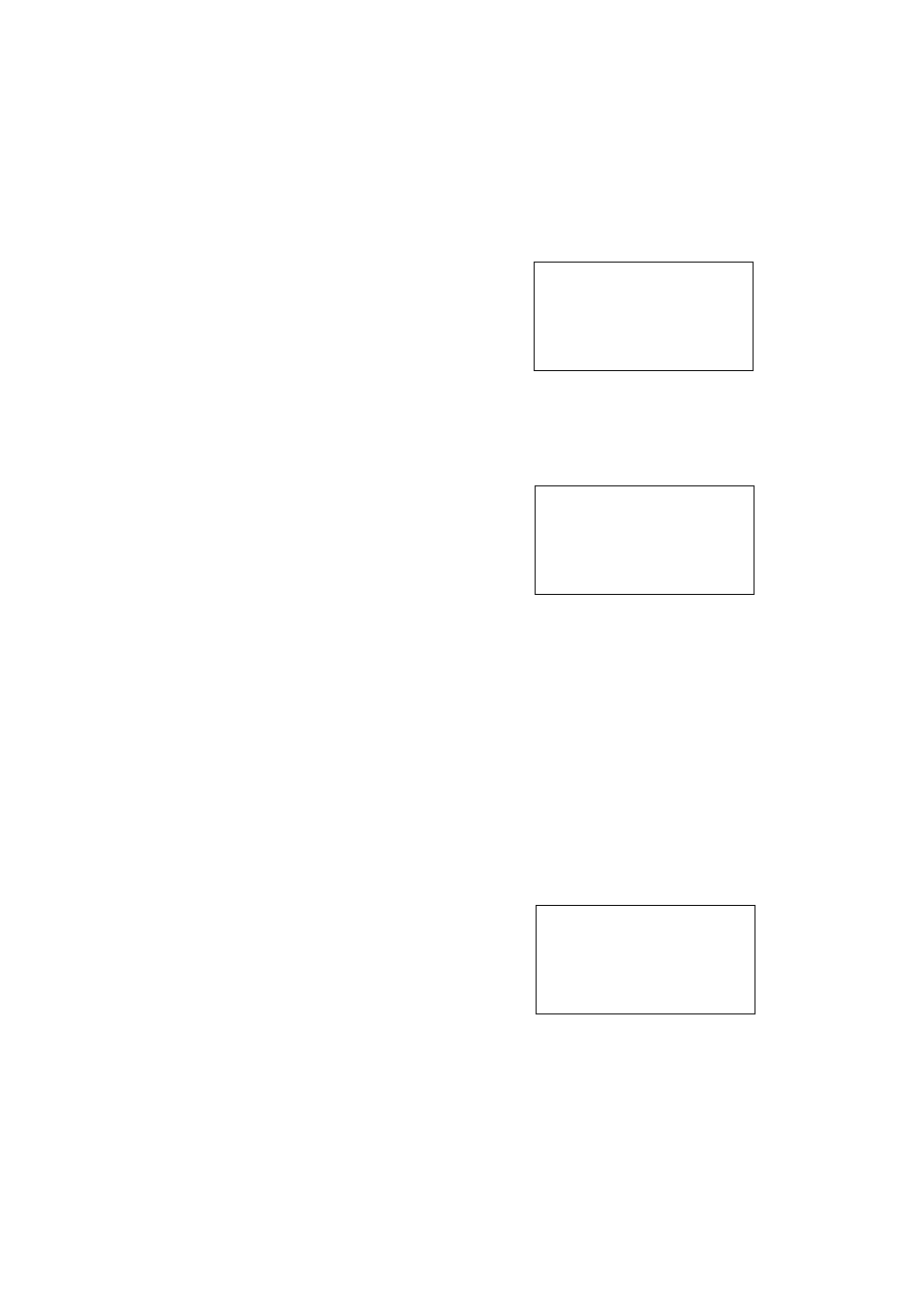
® Take a recording which was made on this video recorder.
(D
Press ►.
(D
Press
II.
(
4
) Press and hoid (®) untii the vibration disappears,
if the optimal position has been passed, press (H) again.
This adjustment for stiii pictures has only to be done once.
Important!
With hired cassettes of bad quality the still picture maybe
affected by interference; this is not caused by your video
recorder.
Variable Slow Motion:
• Press I
k
The recorded TV programme is shown in slow motion.
• If — or + is then pressed the slow motion speed can be
changed in 4 steps i.e. 1/6,1/10,1/14 and 1/18 of the normal
playback speed.
During slow motion the sound is muted.
•
Press ► to return to normal playback speed.
Note:
The slow motion speed, selected using — or +, is stored until
it is changed again.
Superslow motion:
•
Pressé.
•
Press and hold
II.
This will temporarily select a slow motion
speed which is lower than the stored value, until
II
is released.
Fast motion:
• Press (®).
The recorded TV programme is shown in fast motion.
The sound is muted.
• Press ► again for normal playback.
Play reverse at normal speed:
•
Press (4).
The recorded TV programme is shown in reverse.
The sound is muted.
•
Press ► for normal playback.
Child lock
If you want to stop children watching prerecorded tapes:
• Press (*^).
‘LOCK’ flashes on the display for a few seconds.
If ► is now pressed then ‘LOCK’ is shown on the display.
If you want to switch off the child lock:
• Press (»^) again.
SETTING THE CLOCK
8
Note:
You can also set the clock on the video recorder with © on the
video recorder. In this case only the steps @ to 0 apply.
(D Press 0 on the remote control
The Display on the remote control shows, for example:
V» » 1 »
“
TRANSMIT-“
^ 1 1
1 It''
i n . r
n n
CLOCK
I W U U
uu
1 0 - 0 0
1 1
YEAR
/ ._r L_l
0
M/mj
1 1
If you want to correct the displayed data:
•
Proceed with step 0.
If you don’t want to change the displayed data:
• Press
X
on the remote control.
The Display on the remote control shows, for example:
i n . r n n
CLOCK
I W U U o u
(D
Press ©.
The Display shows, for example:
k....,, t O l - U O
■CLOCK- IW lU
• Press + or — or the digit buttons (0-9) on the remote control
to set the correct time.
To change the time slowly, press -
1
- or — repeatedly.
To change the time quickly, press and hold -P or —.
The clock will start again after step © is selected.
(
3
) Press © again.
The Display shows, for example:
CLOCK
i n . u c
I W l u
i n . n o
-YEAR-
I W U U
'II
1II''
• Press -P or — or the digit buttons on the remote control to
set the correct year.
(
4
) Press 0 again.
The Display shows, for example:
l O - U C
CLOCK
I (_r
I s - J
I
rSAR
I
0 - 0 0 I I
_l ■ (_l
I I
8
