Philips VHS VR6393 User Manual
Page 14
Attention! The text in this document has been recognized automatically. To view the original document, you can use the "Original mode".
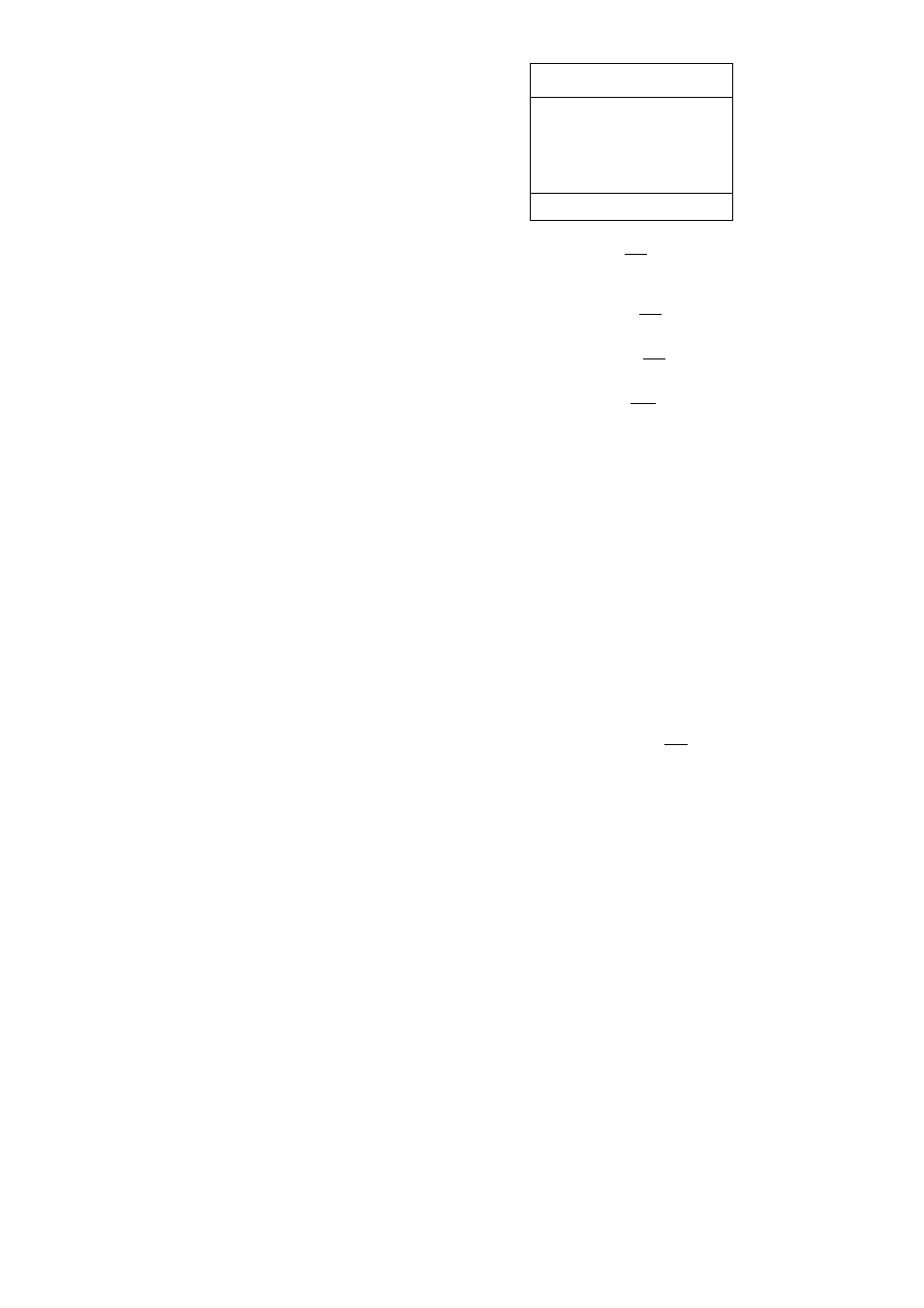
Select one page of turning over pages:
— Press ((EE®) on the remote control.
— Enter the number of the required page.
The page number always consists of 4 digits (e.g. 0002 for page
2
).
The entered digits are dispiayed at position ® of the information
line.
— Press ((EE®) to cancel this mode and return to normal TXT
mode
Note:
This function is only possible if such pages are available.
Using double type height:
• Press (-V-) for double height in the top half of the page.
• Press (-V-) for doule height in the bottom half of the page.
• Press { - r ) again for normal height.
Calling up concealed information:
If a TXT page contains a question with a concealed answer:
• Press (?).
The concealed information appears on the screen.
• Press (?) again.
The concealed information disappears again.
General notes:
— If TXT is switched on, the pre-seiection or channei number
cannot be changed, without switching off TXT first
— if TXT is switched on, several other functions are also
blocked: play, picture search, fast motion, auto tracking, go to.
— TXT-subtitles may appear in the wrong coiour.
This does not indicate a malfunction of your video recorder.
TXT subtitle recording
If you want to record TXT subtitles:
• Select subtitles page number.
• Press • (or A and • on the remote control simultaneously).
Note:
Only TXT-subtitles may be recorded.
Pressing record while a normal TXT-page is selected cancels
the TXT picture and only the live-picture and information line is
recorded. The set remains in TXT mode.
Using the TOP-Teletext-system
Your VCR is equipped to use the additional ‘TOP’ information to
improve user comfort. (Please contact your dealer to find out
which Teletext-broadcaster uses TOP).
• Top-Teletext (TXT) is structured in several information blocks
(e.g. News, Sport, TV-programmes)
• Each block contains several groups (e.g. block ‘Sport’
contains: tennis, footbail, basebali,...)
•
Each group consists of at least one page.
Operation:
An additonal line is inserted at the bottom of the TXT screen:
r
----
112 Polilik
------ ^
- 1 G
V.V---------------
B
• Press the red button (F^i on the remote control to select the
previous TXT-page of the actuai group.
If the first page of the group is already selected, the last page of
the group will be displayed.
• Press the green button (F^l on the remote control to select
the next information block (indicated at position (S) in green
colour).
• Press the yellow button (F^l on the remote control to select
the next group inside the actual information block (indicated at
position ® in yellow colour).
• Press the blue button (1^1 on the remote control to select
the next TXT-page of the actual group.
If the last page of the group is already selected, the first page of
the group will be displayed.
• Press button ((T|) on the remote control to return to the initial
or programme summary page of the TXT-broadcast.
Using the FLOF-teletext system
Your VCR is equipped to use the additional ’FLOP’ information to
improve user comfort. All the features mentioned here are
broadcaster defined. All described functions are defined by the
broadcast stations (Please contact your dealer to find out which
teletext-broadcaster use FLOP).
Each displayed teletext (TXT) page shows on its bottom row up
to 5 pieces of information, each indicating the subject of the
page which is likely to be selected next. The information is clearly
indicated in the colours red, green, yellow and blue in that order.
Operation:
__
— Press the coloured buttons (F^l on the remote control
corresponding to the colour of the information you want to
watch.
— When switching to TXT mode or pressing the index button
(CD), a broadcaster defined ‘initial page’ will be displayed (which
can be different from page ‘100’).
10
