Miscellaneous features, Emergency keys that are available, Function key reference – Interlogix XL LCD Keypad Plus User Guide User Manual
Page 41: System details
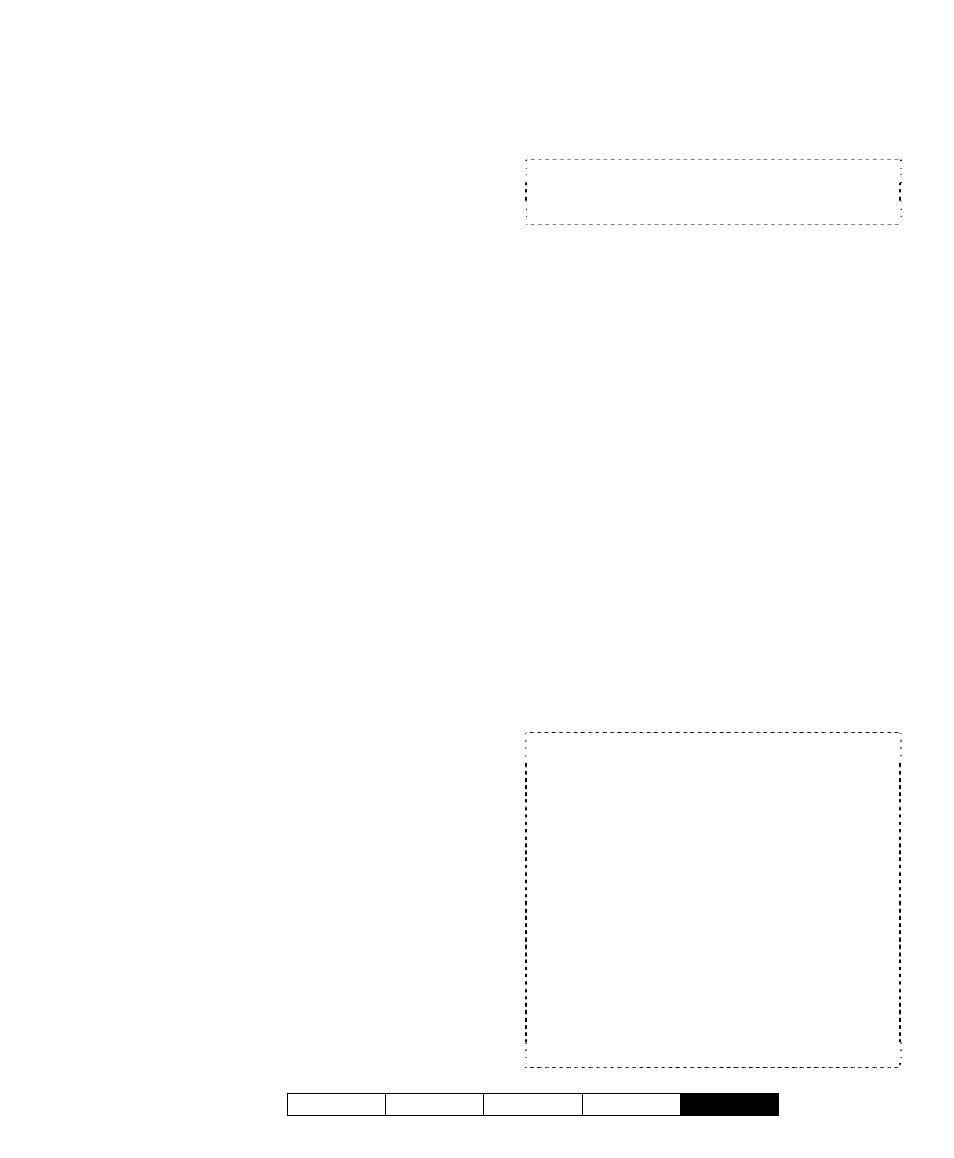
21-3600E rev1.3
Welcome Alarm Status Admin
Reference
33
System Details:
Entry and Exit Delays:
Entry Delay:_______ Exit Delay:_______
Miscellaneous Features:
Yes No
Duress PIN entry supported
Entry Delay in Stay
Arm to Stay if Failure to Exit
Terminate Exit Delay
Alarm if Failure to Exit
Emergency Keys that are Available:
Yes
No
Fire
Police
Emergency (non medical)
Function Key Reference
The Function key (
F
) is pressed and held in
while pressing specific number keys for
customized functions.
Note:
Function keys are not active until they have
been added to the system by your Security
Representative.
Function keys 1 – 5 can be used by anyone.
Function keys 6, 7, 8, 9 and 0 may require a
user (with function key authority) to enter their
user numbers before they can operate the
function keys.
Function Key Assignments:
F
+ 1 =
_________________________
F
+ 2 =
_________________________
F
+ 3 =
_________________________
F
+ 4 =
_________________________
F
+ 5 =
_________________________
(also turns "chime" on and off)
F
+ 6 =
_________________________
F
+ 7 =
_________________________
F
+ 8 =
_________________________
F
+ 9 =
_________________________
F
+ 0 =
_________________________
Door Chime Feature:
The "Door Chime" feature refers to LCD
keypads emitting tones when a perimeter door
is opened to alert the person(s) inside that
someone has entered. This feature can be
used when the system is turned off or while it
is in perimeter protection (doors only) referred
to as "Stay". The system has to be
programmed for “Allow User Entry at the Front
Door in Stay“ by the installer.
Pressing keypad keys F and 5 simultaneously
always toggles the "Chime" feature on and off.
This function key sequence can also be
programmed for an additional function that can
turn on or off, when the chime is turned on or
off.
