Mounting the camera on a ceiling, Mounting the camera on a ceiling 8 – Interlogix TruVision IP Open Standards Box User Manual User Manual
Page 12
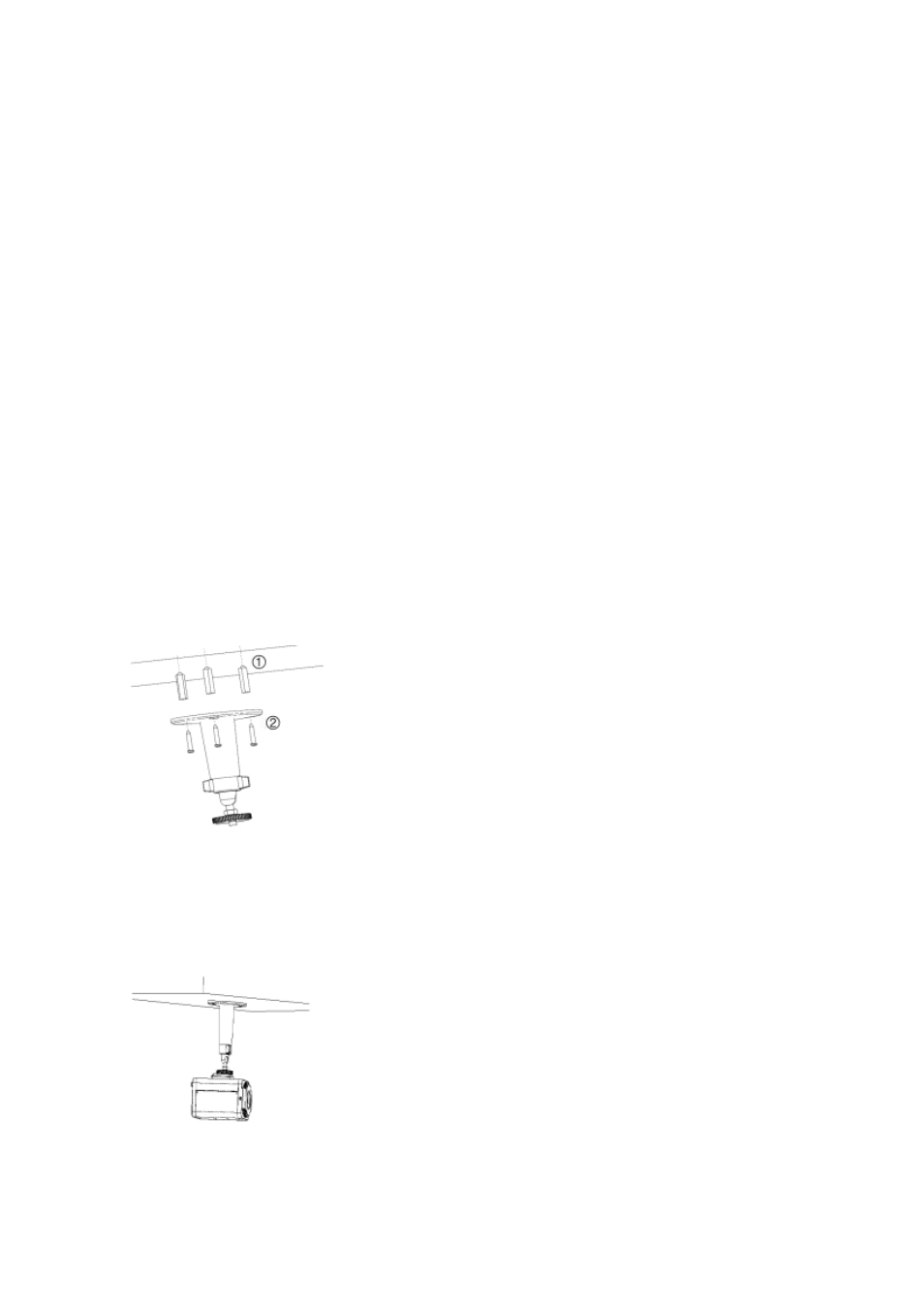
1BChapter 2: Installation
4. Connect the cables to the camera. See “Connections” on page 6.
5. Set up the camera’s network and streaming parameters so that the camera
can be controlled over the network. See Chapter 3
Network and streaming configuration” on page 11.
6. Program the camera to suit its location. See “Chapter 4
Camera configuration” on page 23.
Mounting the camera on a ceiling
Mount the camera on a ceiling. It is not recommended for mounting on a wall.
When installing the camera, please use the optional mounting bracket, which is
sold separately.
To mount the camera to a ceiling:
1. Using the mounting bracket as a template, place it level against the mounting
surface and mark the position of the mounting holes.
2. Following all local codes, drill and prepare the mounting holes.
3. Securely fasten the mount to the mounting surface with the appropriate
fasteners.
4. If needed, seal all mounting holes so that no moisture can leak into the
mounting surface.
5. Screw the camera into the mounting bracket. Ensure that the camera is firmly
attached to the bracket.
6. Connect a 75 ohm coaxial video cable to the video cable, and connect a 12
VDC power supply to the power cable.
8
TruVision IP Cam Open-Standards User Manual
