Interlogix TruVision IP Megapixel PTZ Configuration Manual User Manual
Page 24
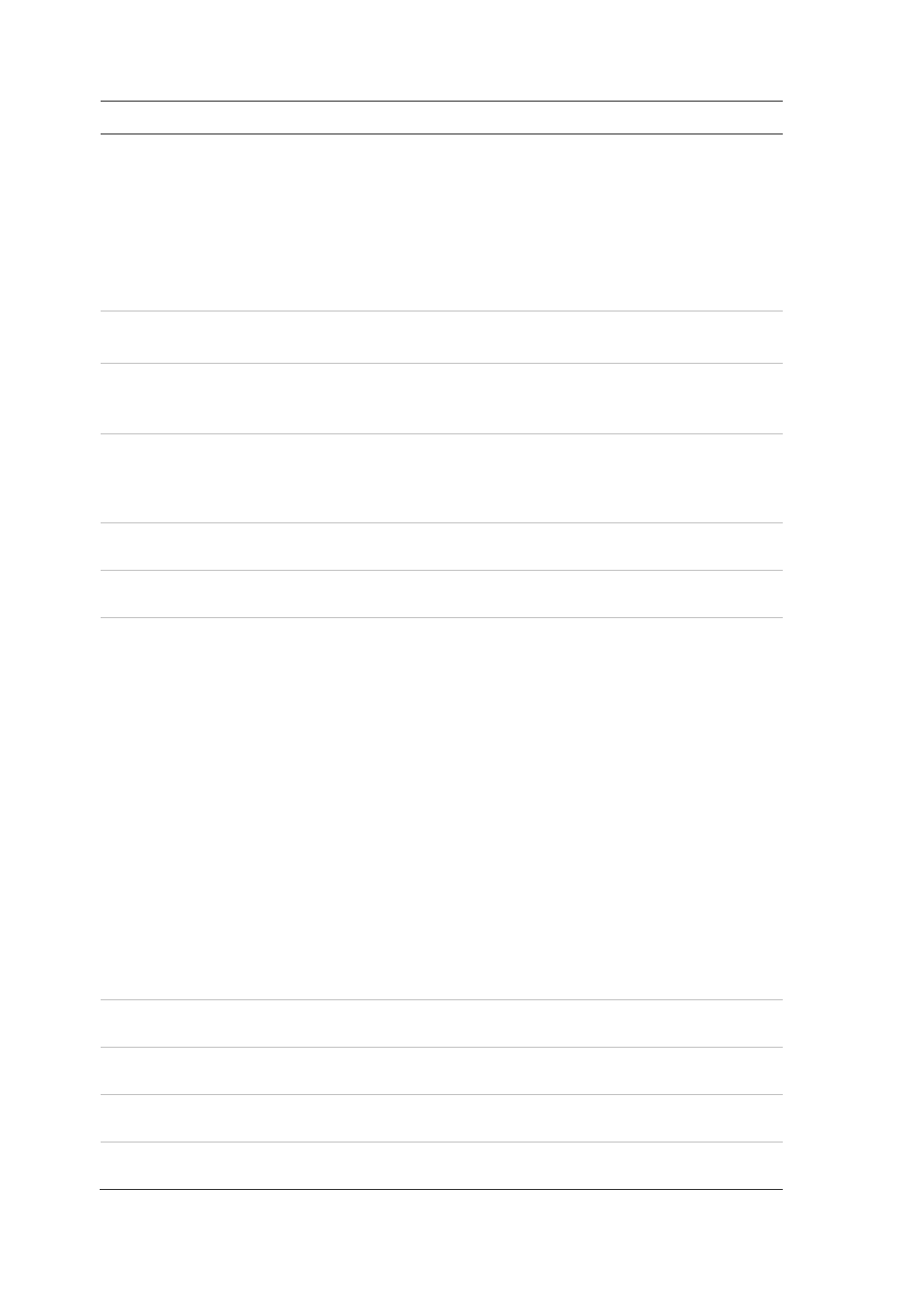
2BChapter 3: Camera configuration
20
TruVision IP PTZ Camera Configuration Manual
No.
Parameter
Description
7.
Day/Night Switch
Defines whether the camera is in day or night mode. The day
(color) option could be used, for example, if the camera is
located indoors where light levels are always good.
Options:
Day: Camera is always in day mode.
Night: Camera is always in night mode.
Auto: The camera automatically detects which mode to use.
Default is Auto.
8.
Sensitivity
Adjusts the sensitivity of the camera from night to day.
Options: Low, Normal or High. Default is Normal.
9.
Mirror
Use this function to flip the original image into a mirror image.
The image can be flipped centered. Default is Close.
Note: The on-screen text does not flip.
10.
DWDR
When enabled, this feature allows you to see details of
objects in shadows or details of objects in bright areas of
frames that have high contrast between light and dark areas.
Note: DWDR is not the real WDR.
11.
Wide Dynamic Level
Adjusts the DWDR level. Set a high value if the backlight is
too strong.
12.
Lens Initialization
The lens operates the movements for initialization when you
check the check box of Lens Initialization.
13.
White Balance
White balance (WB) tells the camera what the color white
looks like. Based on this information, the camera will then
continue to display all colors correctly even when the color
temperature of the scene changes such as from daylight to
fluorescent lighting, for example. Select one of the options:
Auto: White balance is determined automatically.
Outdoor: Apply for outdoor environments.
Indoor: Apply for indoor environments.
MWB: You can adjust the color temperature manually to
meet your own demand.
Fluorescent Lamp: Apply for scene where there are
fluorescent lamps installed near the camera.
Sodium Lamp: Apply for scene where there are
incandescent lamp near the camera.
Auto-track: White balance is continuously being adjusted in
real-time according to the color temperature of the scene
illumination
Note: Options can vary depending on the camera models.
14.
Digital Noise
Reduction
DNR reduces noise especially in low light conditions to
improve image performance.
15.
Noise Reduction Level Set the level of noise reduction in the Normal Mode. Higher
value has a stronger noise reduction.
16.
Zoom Limit
Set Zoom Limit value to limit the maximum value of
zooming. The value can be set to 20, 40, 80, 160 and 320.
17.
Chroma Suppress
Adjust this value to control the color especially in low night
scene.
