Voltage tables – Interlogix NX-8V2 REV H Installation Manual User Manual
Page 60
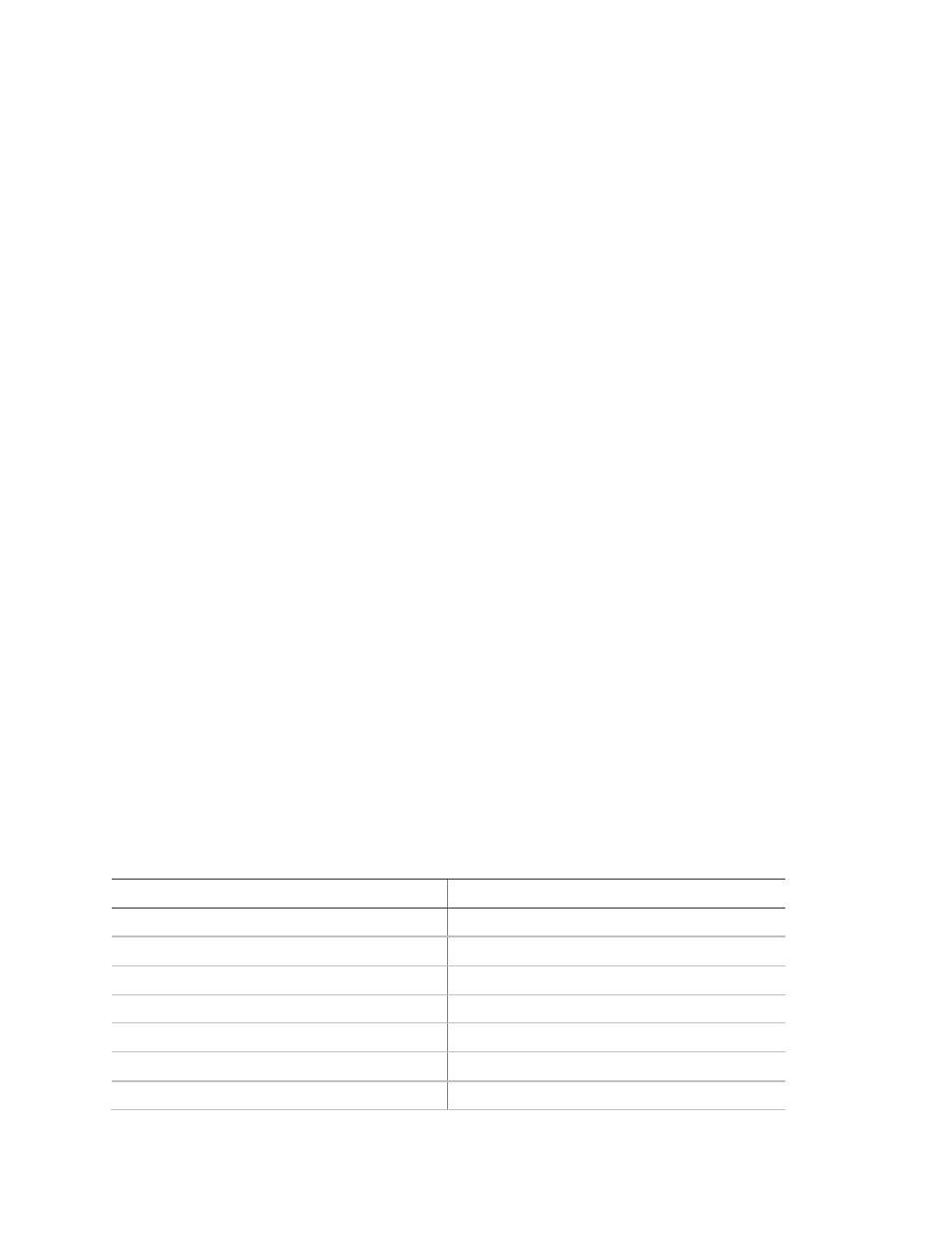
Chapter 3: Reporting codes
56
NX-8V2 Control Panel Installation Manual
The siren does not work.
The control panel has a built in siren driver. If the system uses self-contained
sirens instead of speakers, go to Location 37, Segment 2, and turn on bit 1. This
converts the driver output to voltage output.
The interior zones are bypassing themselves.
By default, auto bypass is on in Location 23, Segment 1, bit 3. When this bit is
on, and the panel is armed and an entry zone is not violated during exit time, the
panel assumes that the occupant has not left and bypasses the interior zones to
prevent false alarms. Turn off Location 23, Segment 1, bit 3.
An open zone will not clear.
Take the zone out of all partitions. For example, to delete zone 9:
1. Go to Location 28, Segment 1, and disable any bits that are on.
2. Press * to save.
3. Exit programming.
Cell backup module does not work.
The NX-8V2 can only enroll one bus device other than keypads. If the installation
requires wireless and a cell module, use an NX-148E-RF keypad with a built-in
receiver and the cell module. The panel enrolls the NX-148E-RF as a keypad
rather than a receiver, allowing it to enroll the cell module correctly.
Voltage tables
The following tables show normal values for control panel voltages. if these
values are incorrect, you may experience trouble or fault conditions.
Table 10: Phone or power voltage values
Phone or power voltage
Value
T to R and T1 to R1
50 VDC not communicating (on hook)
T to R
7 VDC communicating (off hook)
T1 to R1
0 VDC communicating (line seized)
AC to AC
17.5 VAC
Data to common
6 VDC nominal (1.5 to 10 V, fluctuates)
Keypad positive to common
13.5 VDC
Aux power to common
13.5 VDC
