ILY DUO / DUO PLUS Blu-ray/DVD/CD Duplicator User Manual
Page 19
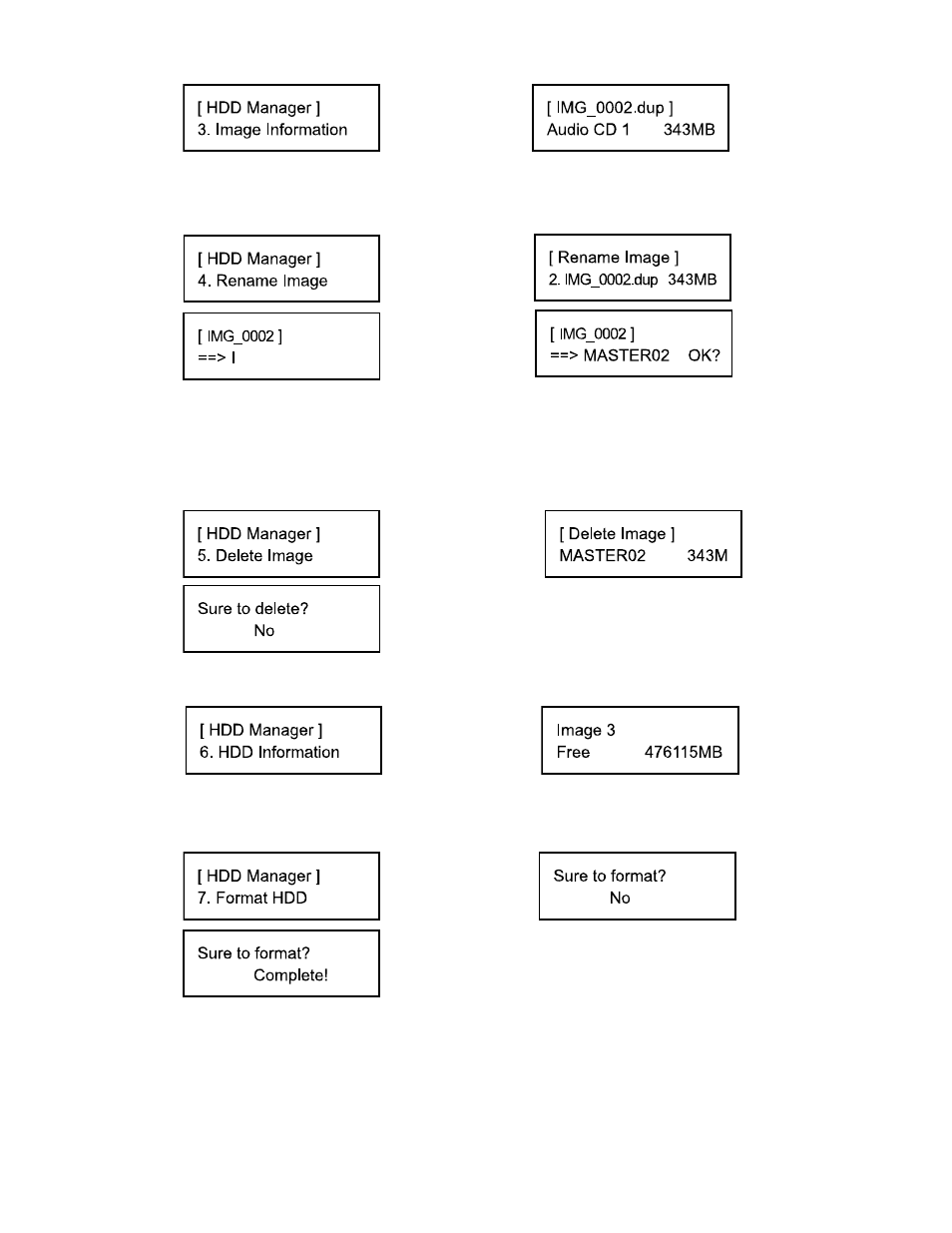
12.4 Rename Image: Renames the image instead of using default file names (IMG_001,
IMG_002, etc.). Up to 8 characters.
There are 8 characters for each image name. No empty space allowed in the image file
name. Press
“BACK” to cancel the process.
12.5 Delete Image: Deletes the image(s) from the HDD and reclaims the space occupied by
the image on the HDD.
12.6 HDD Information: Shows the number of images and amount of free space available.
12.7 Format HDD: Deletes and formats all image(s) on the HDD, restores the HDD to factory
defaults and initializes the HDD for use with the duplicator.
12.8 HDD Setup
12.8.1 Load and Copy: There are three (3) options in this function: OFF, Synchronous,
and Load First.
OFF: Disables the load and copy function. No temporary image is loaded to the HDD
during the copy process.
Press “ENT”
Press ▲▼
to select image
Press “ENT”
Press ▲▼
to select image
Press “ENT”
to confirm
Press ▲▼
to Input name
Press “ENT”
Press ▲▼
to select image
Select “Yes”
to delete
Press “ENT”
Press “ENT”
Select “Yes”
and press “ENT”
17
