ILY DUO / DUO PLUS Blu-ray/DVD/CD Duplicator User Manual
Page 10
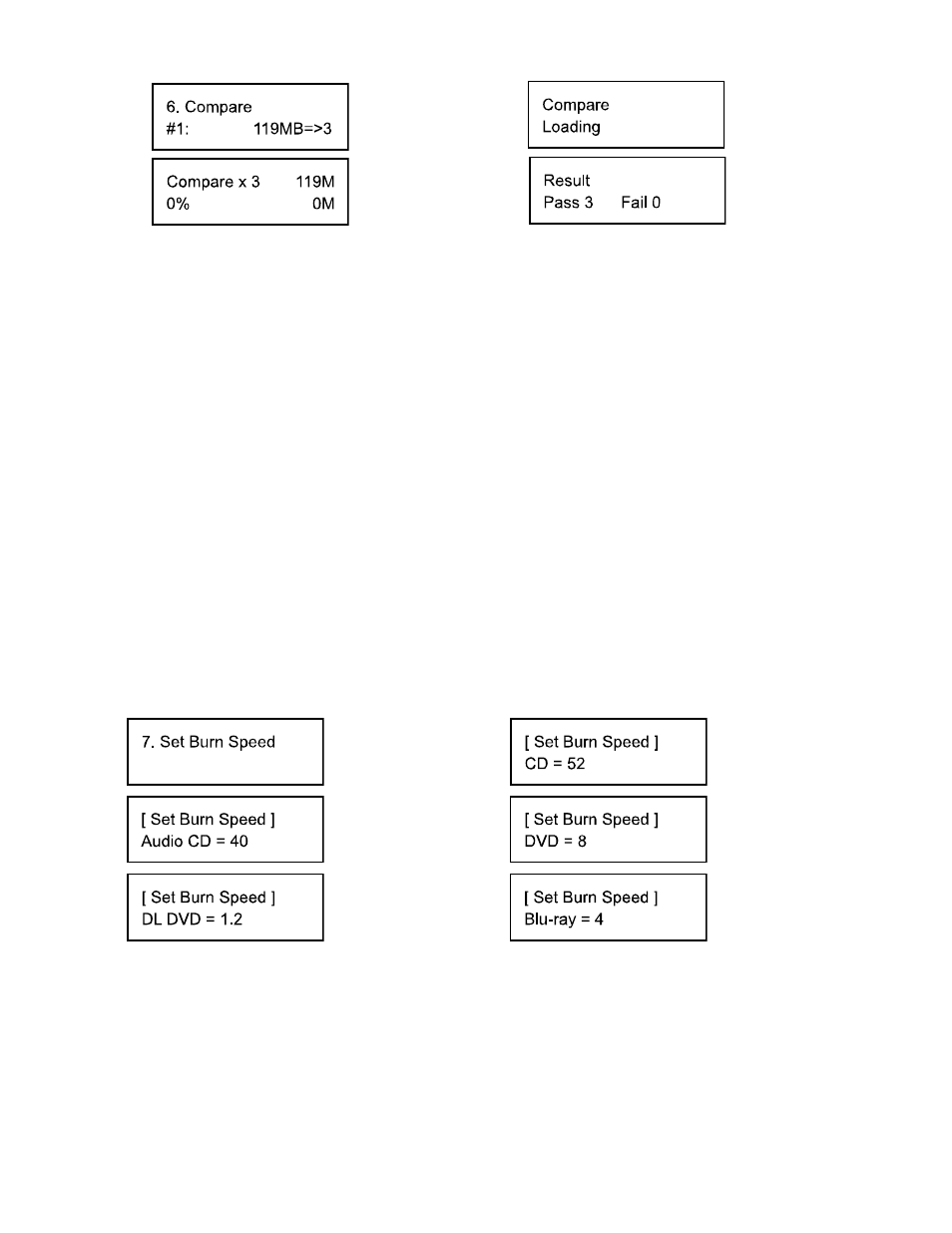
7. Set Burn Speed
– This feature allows you to set the burn speed of various types of disc: CDs (data
and VCDs), audio CDs, DVDs, dual-layer DVDs (DVD DL), and Blu-ray (BD-R SL, BD-R DL, BD-RE SL,
and BD-RE DL).
Selectable burn speeds:
CD: 1, 2, 4, 8, 10, 12, 16, 20, 24, 32, 36, 40 (default), 44, 48, 52, 56, MAX.
Audio CD: 1, 2, 4, 8, 10, 12, 16, 20, 24 (default), 32, 36, 40, 44, 48, 52, 56, MAX.
DVD: 1, 2, 2.4, 4, 6, 8, 12, 16 (default), 18, 20, 24, MAX.
DVD DL: 1, 2 (default), 2.4, 4, 6, 8, 12, 16, 18, 20, 24, MAX.
Blu-ray: 1, 2 (default), 4, 6, 8, 10, 12, MAX.
To Set the Burn Speed:
1). Power on the machine (if not already on)
2). Use the Scrol
l buttons to select “7. Set Burn Speed”. Press the ENT button.
3). The first speed selection is for general CDs. Use the Scroll buttons to select the desired burn
speed and press the ENT button.
4). The second speed selection is for audio CDs. Use the Scroll buttons to select the desired burn
speed and press the ENT button.
5). The third speed selection is for DVDs. Use the Scroll buttons to select the desired burn
speed and press the ENT button.
Note: The selection is only available on DVD duplicators.
6). The fourth speed selection is for DVD DL. Use the Scroll buttons to select the desired burn speed
and press the ENT button.
Note: The selection is only available on DVD duplicators.
7). The last speed selection is for Blu-ray. Use the Scroll buttons to select the desired burn
speed and press the ENT button.
Note: The selection is only available on Blu-ray duplicators.
8. Source Select
– This command will allow you to change the source drive to any one of the drive(s)
inside the unit, including the HDD (if installed).
To change the source drive inside the unit to a different drive:
1). Power on the machine (if not already on).
2). Use the Scroll buttons to select the
“8. Source Select: Press the ENT button.
3). The current Source Drive will be displayed along with the port number.
4). Use the Scroll buttons to select from other available drives until the port number of the
desired drive is displayed.
5). Press the ENT button. The desired drive will then become the Source Drive.
Press “ENT”
Start Compare
Press “ENT”
Press ▲▼ to set
Audio CD speed
Press ▲▼ to set
DL DVD speed
Finish and
Eject Discs
Press ▲▼ to set
DVD speed
Press ▲▼ to set
Blu-ray speed
Press ▲▼ to set
CD speed
8
