ILY DUO / DUO PLUS Blu-ray/DVD/CD Duplicator User Manual
Page 11
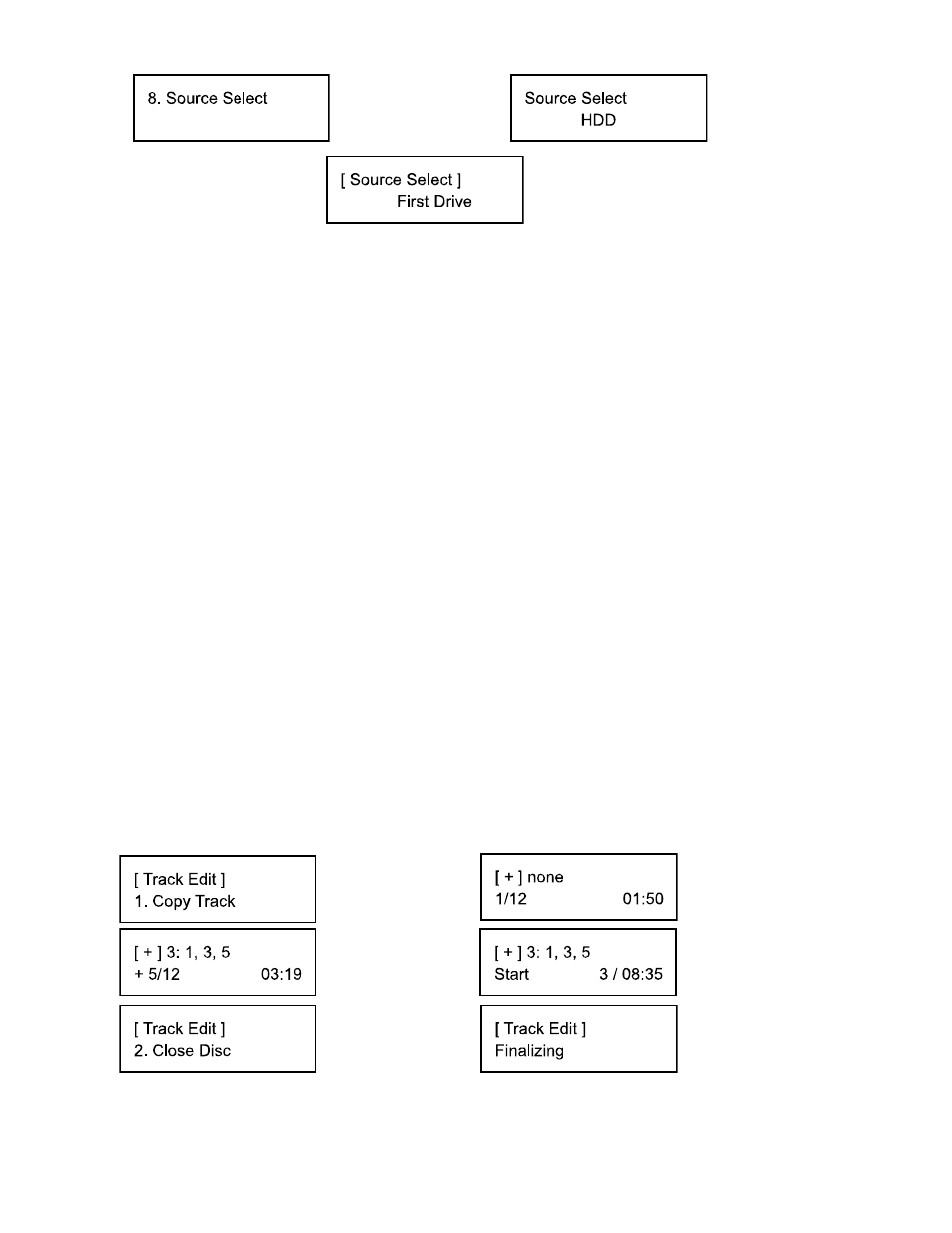
9. Track Edit
– This command allows user to select tracks from multiple audio CDs, combine and burn to
target CDs. This command also closes edited audio CDs and displays the disc information.
To create and copy custom compilation audio CDs from multiple master discs:
1). Power on the machine (if not already on).
2). Use the Scroll buttons to select
“9. Track Edit”. Press the ENT button.
3).
The display will read “[Track Edit] 1. Copy Track”.
4). Insert a master disc.
5). Insert blank disc(s) into writer drive(s) and press the ENT button.
6). The number of tracks on the master CD will be displayed on the lower half of the screen.
Use the Scroll buttons to select track(s) to be copied
and press “ENT” button. A “+” sign will
be assigned to the tracks selected.
7). Once the selection of tracks is finished, use the Scrol
l buttons to select “Start” at the end of the
numeric listing of tracks. Press the ENT button.
8). The duplicator will begin copying the selected track(s) to the target CD(s). Once the copy
process is completed
the master disc will be ejected. Press “ENT” button, the display will show
the number of tracks that are currently on the target CD(s), time used on the CD(s) and time left
(free space).
9).
Press “ENT” button, the display will now read “[Edit Track] 1. Copy Track”. If tracks from a
different master CD are desired, repeat steps 4 through 8 for each different master CD. If
selection of tracks is completed, proceed to step 10.
10). Use the Scrol
l buttons to select “[Track Edit] 2. Close Disc”. Press the ENT button.
11). The target disc(s) will now be finalized and closed for completion. Once completed, the disc(s)
will be automatically ejected. This concludes the Track Edit process.
12). Use the Scrol
l buttons to select “[Track Edit] 3. Disc Info” to see the disc(s) information that has
been track edited.
Note: A copied audio CD must be closed (finalized) before it can be played back.
10. Utility
– This command contains various tools to check functionality of the drive(s), information of the
components, and other system information.
Press “ENT”
Press “ENT”
to confirm
Display Current
Source Drive
Press ▲▼ to
select drive
Press “ENT”
▲▼ and “ENT”
to select tracks
Select all
desired tracks
Select “Start” to
start copy
Press “ENT”
Finish and
Eject Discs
9
