ILY DUO / DUO PLUS Blu-ray/DVD/CD Duplicator User Manual
Page 13
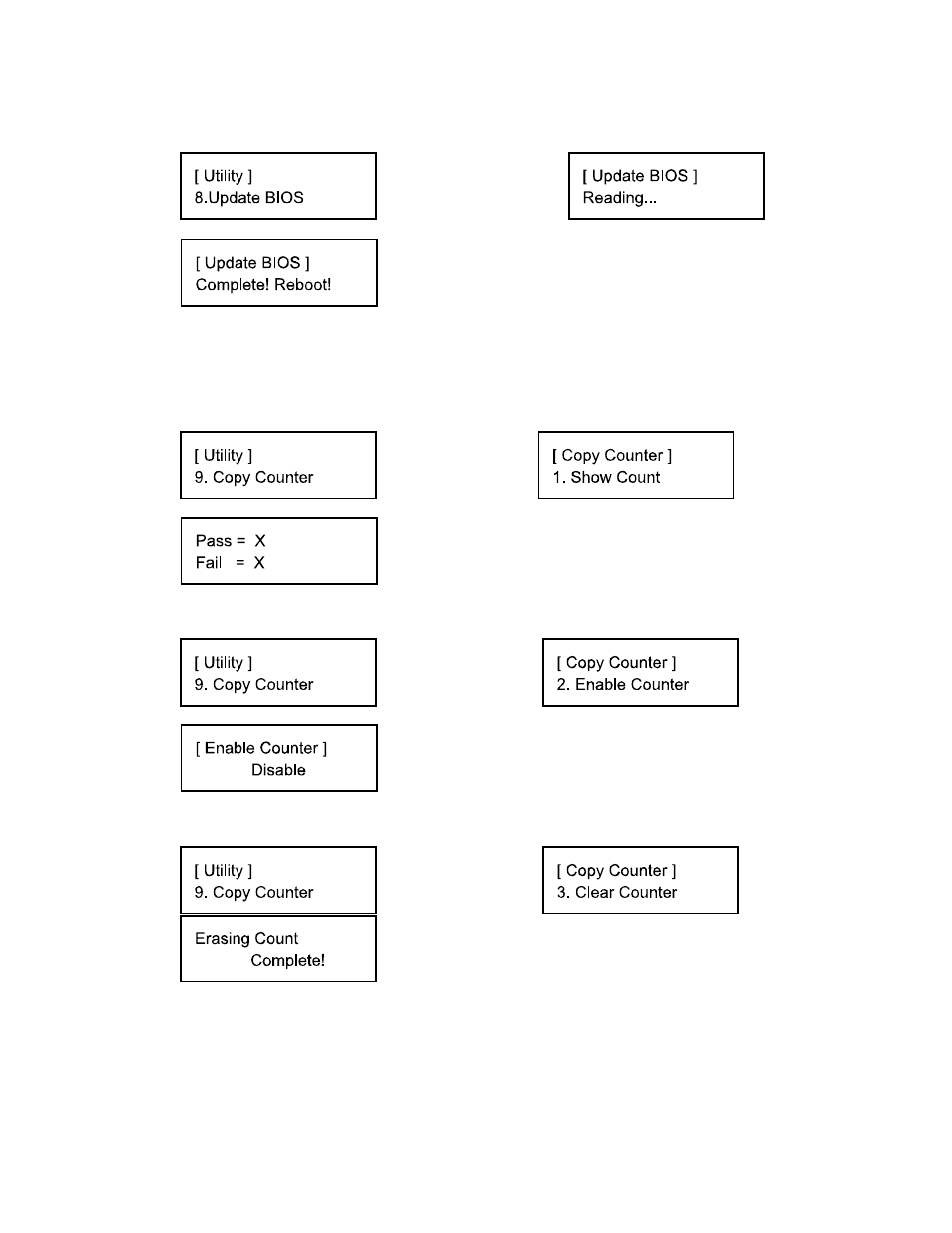
10.8 Update BIOS: Updates the BIOS (firmware) of the duplicator controller.
10.9 Copy Counter: Tracks the numbers of successful and failed copies made by the duplicator for
CDs and DVDs. There are three (3) optionsl: Show Count (to display current copy counter), Enable
Counter (to turn the counter on or off) and Clear Counter (to clear counter).
1.) Show Count:
2.) Enable Counter:
3.) Clear Counter:
11. Setup
– This command contains options to configure the duplicator system.
11.1 Start-up Menu: Sets the command to be displayed first when the duplicator is powered
up and initialized. All primary commands are available to be set for Start-up: Copy, Test, Copy
+ Verify, Copy + Compare, etc.
Insert a firmware
CD and Press “ENT”
Update Complete
System Reboot
Press “ENT”
Press “ENT”
Press “ENT
Select “Enable”
or “Disable”
Press “ENT”
Press “ENT”
11
