ILY SATA Blu-ray/DVD/CD Duplicator Controller User Manual
Page 17
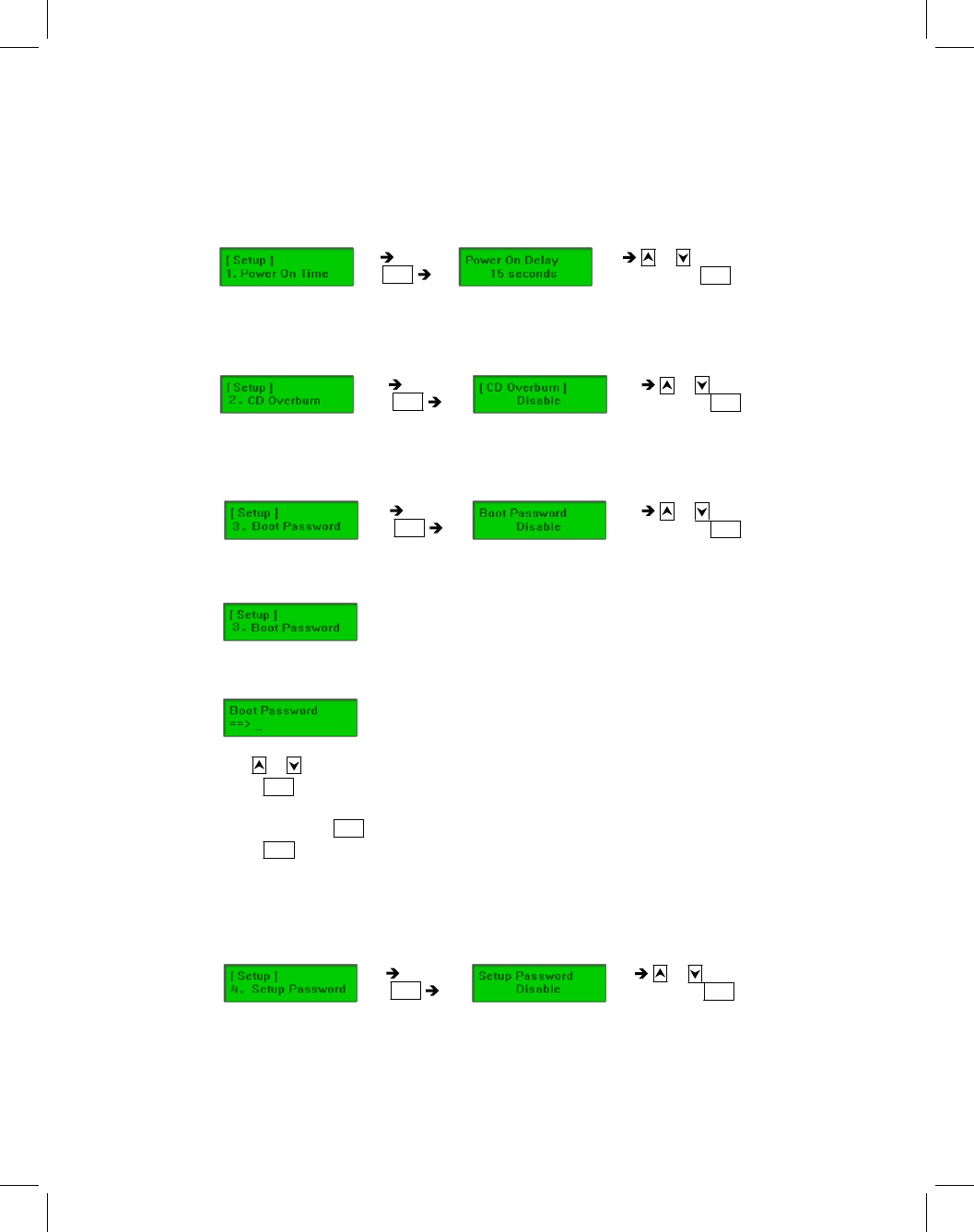
15
11.)
Advance Setup: Functions for advanced users.
(1)
Power On Time: Set the amount of time the duplicator controller counts down before initializing
the system. The default is 15 seconds. The time can be set from 5 to 99 seconds in 1-second
increments (5,6,7….97,98,99).
Press
ENT
or
to select seconds and
press ENT to confirm
(2)
CD Overburn: Allows the copying of CDs that have been burned over their maximum capacity.
The target disc(s) must be the same capacity as the master disc.
Press
ENT
or
to select mode and
press ENT to confirm
(3)
Boot Password: Sets password protection for the duplicator before the boot-up process can be
started. The boot password prevents anyone unauthorized from using the duplicator system.
Press
ENT
or
to select mode and
press ENT to confirm
If Disable is selected, no password will be set and the display will direct back to the
Setup sub-menu.
If Enable is selected, a password must be entered using the following guidelines:
Use or to select the character desired.
Press ENT to go to the next position.
There are a total of 6 positions for the password. To enable the password, set all 6 positions.
For space, press ENT without choosing a character to leave the position empty.
Press ESC to cancel the process.
The duplicator will ask for password when the unit is restarted.
(4)
Setup Password: Sets password protection for the duplicator before the setup settings can be
altered. The setup password prevents unauthorized changes to the system.
Press
ENT
or
to select mode and
press ENT to confirm
