3 encode setup, Encode setup – IC Realtime 540TVL Box Style IP Cameras (ICIPS565) User Manual
Page 37
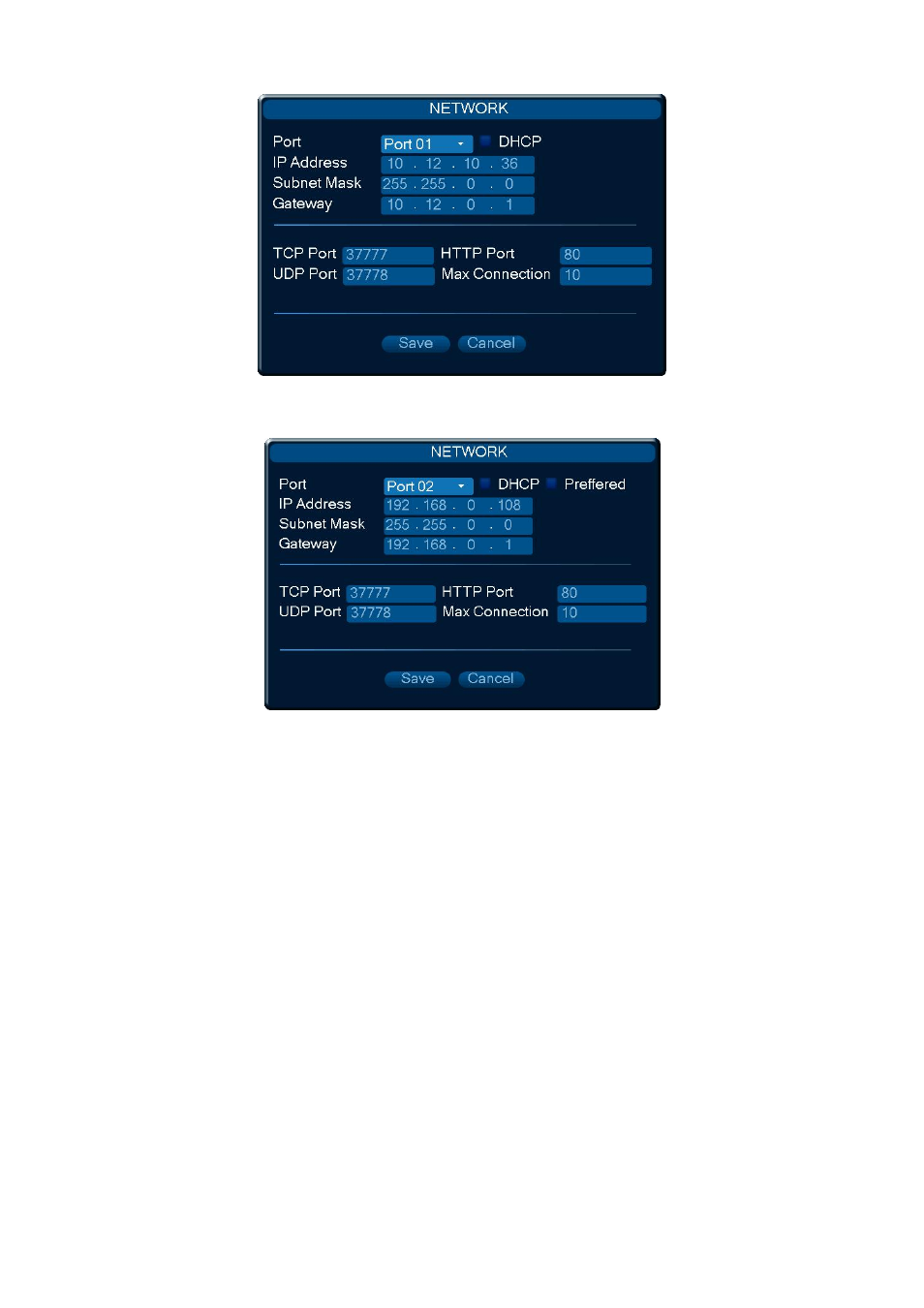
37
Figure 7-2
Figure 7-3
7.3 Encode Setup
Encode setup interface is shown as below. See Figure 7-4.
Please use the Left/Right button to select the item you want to set, use the number or Up/Down
key to set the value. Please click Enter button in the remote control to save current modification.
Click ESC button you can go back to the main interface without saving current modification.
Please follow the steps listed below.
z
Firstly, move the cursor to the “channel” item and then select the corresponding channel
number. Please note you can not modify the channel here.
z
Secondly, click the Right button in the remote control to move the cursor to “compression”
and “Main stream” item, and then click Enter button to select main stream type and
compression mode. Please note you can not modify extra stream here.
z
Thirdly, click the Right button to move the cursor to “Audio”/”Video” item, click Enter button
to enable corresponding function.
z
Fourthly, click the Right button to move the cursor to “Resolution” item, click Up/Down button
to select the corresponding value. You can follow the operation here to set other items.
