7 remove 3g card, 8 i/o port, Remove 3g card – IC Realtime 540TVL Box Style IP Cameras (ICIPS565) User Manual
Page 27: I/o port
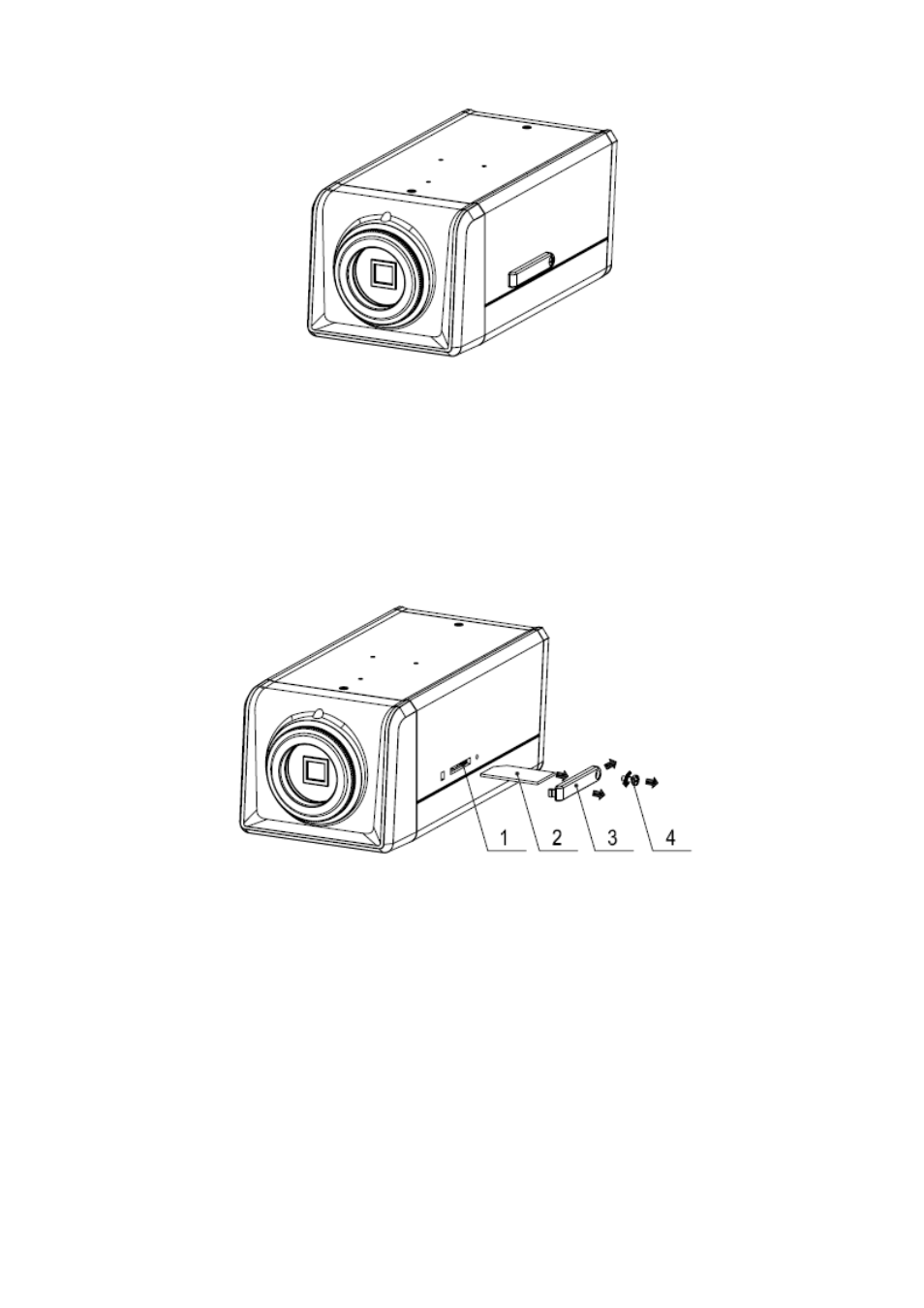
27
Figure 3-8
3.1.7 Remove 3G card
Please follow the steps listed below to remove 3G card. The interface is shown as Figure 3-9.
Use the screwdriver to loosen the screw of 3G card protection cap in the rear panel. Remove the
cap from the camera.
Follow the 3G card direction to remove the 3G SIM card.
Insert the 3G card protection cap.
Use the screwdriver to fix the screw to secure the protection cap.
Figure 3-9
3.1.8 I/O Port
Install Cable
Please follow the steps listed below to install the cable. See Figure 3-10.
Use the small slotted screwdriver to press the corresponding button of cable groove. Insert the
cable into the groove and then release the screwdriver.
Remove Cable
Please follow the steps listed below to remove the cable.
Use the small slotted screwdriver to press the corresponding button of cable groove. Remove the
cable out of the groove and then release the screwdriver.
