IC Realtime Flex Series: 8-CH High Performance H.264E 2U DVR with DVD-RW User Manual
Page 62
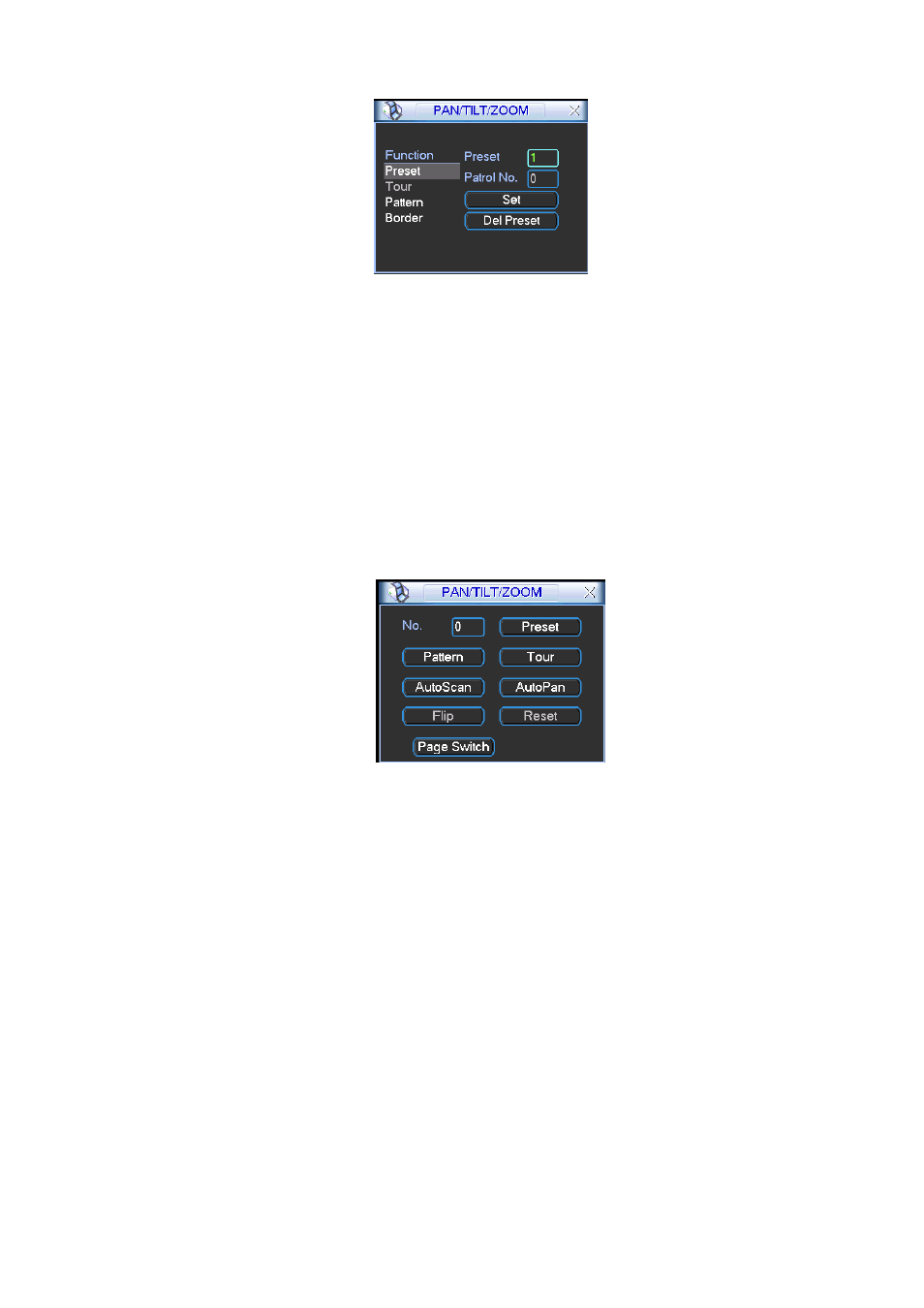
52
Figure 4-46
In
X328H328H328H
Figure 4-43, click page switch button, the interface is shown as in Figure 4-47.
Here you can activate the following functions:
z
Preset
z
Tour
z
Pattern
z
Auto
scan
z
Auto
pan
z
Flip
z
Reset
z
Page
switch
Figure 4-47
Note:
z
Preset, tour and pattern all need the value to be the control parameter. You can define it as
you require.
z
You need to refer to your speed dome user’s manual for Aux definition. In some cases, it
can be used for special process.
z
The following setups are usually operated in the
X332H332H332H
Figure 4-43, Figure 4-46 and Figure 4-47.
4.9.1Preset Setup
In Figure 4-43, use eight direction arrows to adjust camera to the proper position.
In Figure 4-46, click preset button and input preset number. The interface is shown as in Figure
4-48.
Now you can add this preset to one tour.
