2 rear panel – IC Realtime Flex Series: 8-CH High Performance H.264E 2U DVR with DVD-RW User Manual
Page 18
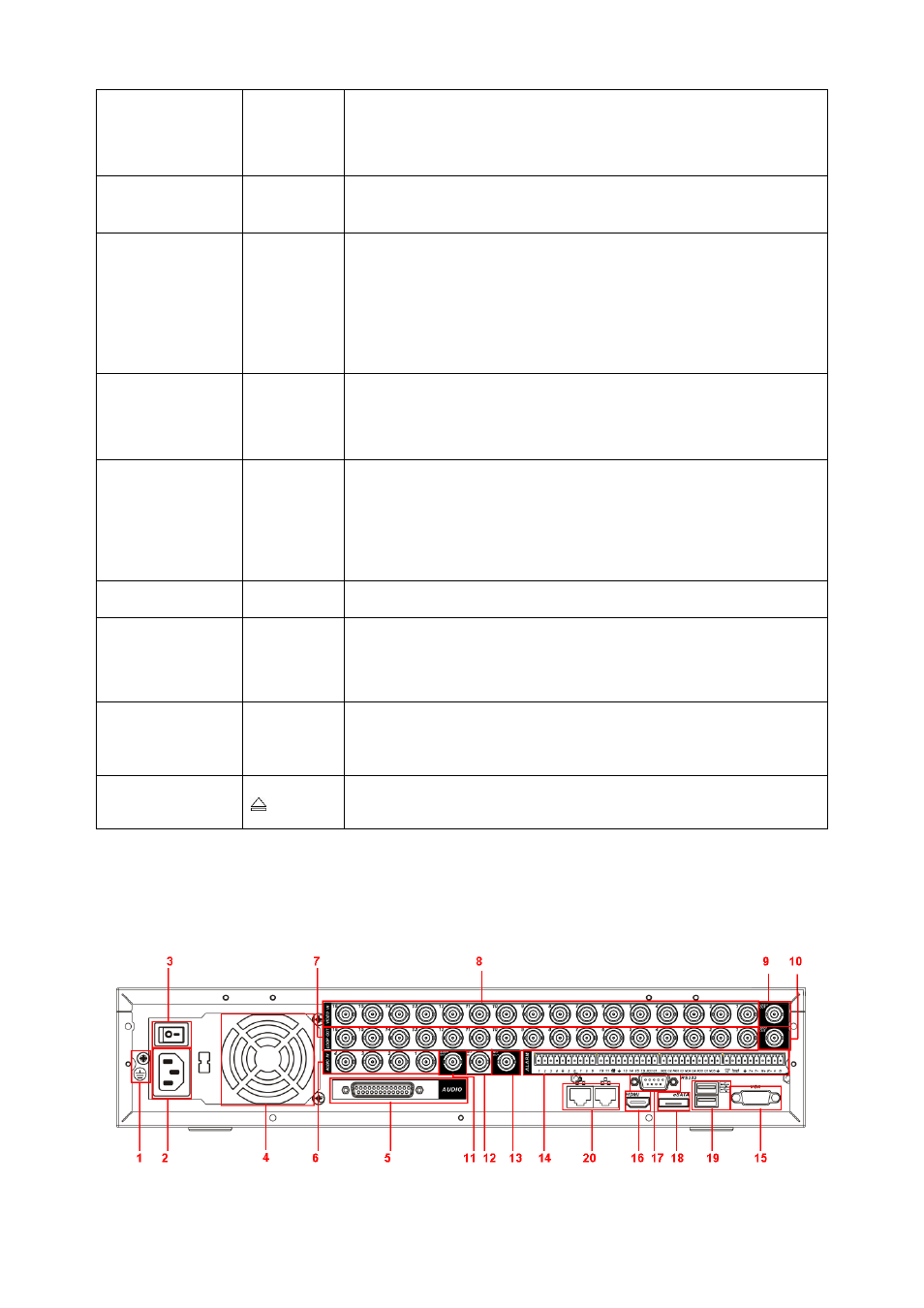
8
Status
indication
light
Status
If there is Fn indication light, current status indication light is
null.
HDD
abnormal
indication
HDD
HDD error occurs or HDD capacity is below specified
threshold value, the light becomes red to alert you.
Remote
control
indication
light
ACT
Remote control indication light
Power
indication
light
Power
Power indication light
Record light
1-16
System is recording or not. It becomes on when system is
recording.
For this series product, the last 12 lights are null since there
is only four channels.
IR Receiver
IR
It is to receive the signal from the remote control.
Shuttle(outer
ring)
In real-time monitor mode it works as left/right direction key.
Playback mode, counter clockwise to forward and clock wise
to backward.
Jog(inner
dial)
Up/down direction key.
Playback mode, turn the inner dial to realized frame by
frame playback. (Only applies to some special versions.)
CD-ROM
button
Pop-up or insert the CD.
2.2 Rear Panel
The rear panel is shown as in Figure 2-2.
Please note the following figure is based on the 16-channel series product.
Figure 2-2
