Heli-Max HMXE0832 User Manual
Page 16
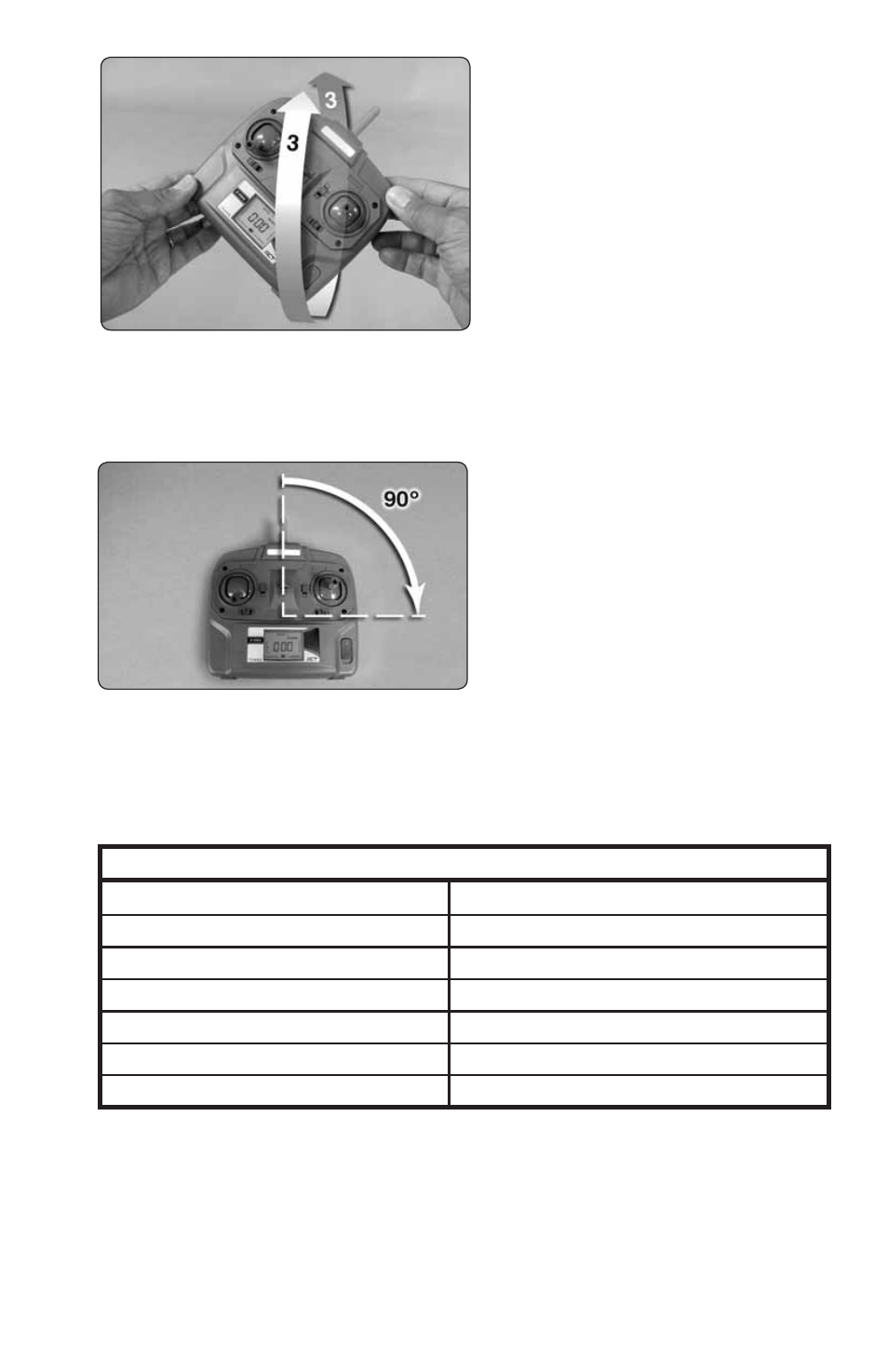
16
Hold the transmitter by the upper
right corner and lower left corner
so the antenna is pointed 45
degrees to the right. Rotate the
transmitter three times with the
antenna moving toward you, then
three more times in the opposite
direction.
Put the transmitter down with the antenna pointed away from you and
push the ICM button. The display should read “0”.
Press the F Mode button. The display will indicate 90 and the transmitter
should be rotated so the antenna
is at 90 degrees. Each time the
F Mode button is pressed, the
display will increase 90 degrees
and the transmitter should be
rotated to that position before the
button is pressed again. When the
display reads “0”, press the F Mode
button to exit the calibration mode.
This procedure will usually correct problems with the Auto Return or
Actual Direction Control modes. If you continue to have problems, please
try the model in another area. There may be some interference in your
flying location that is affecting the sensors.
REAR LED CODES
1 Long, 3 Short, Off, 1 Long, 3 Short …
Steady
1 Short, Off (rapidly flashing)
1 Long, Off (slowly flashing)
2 Short, Off, 2 Short, Remains ON
2 Short, 1 Long, 2 Short, Remains On
Control board is not linked with transmitter
1Si is ready for flight
Auto Return mode is active
Active Direction Control mode is active
1Si is changing to Manual Flight mode
1Si is changing to Normal Flight mode
THIS SIGNAL
MEANS THAT THE
PROBLEM: The Camera System will not take a photo or start recording
a video.
Solution 1: Install the microSD card if it is not in the slot.
Solution 2: Eject the card and check for any debris on the contacts.
