Control board sensor calibration, Transmitter calibration – Heli-Max HMXE0832 User Manual
Page 15
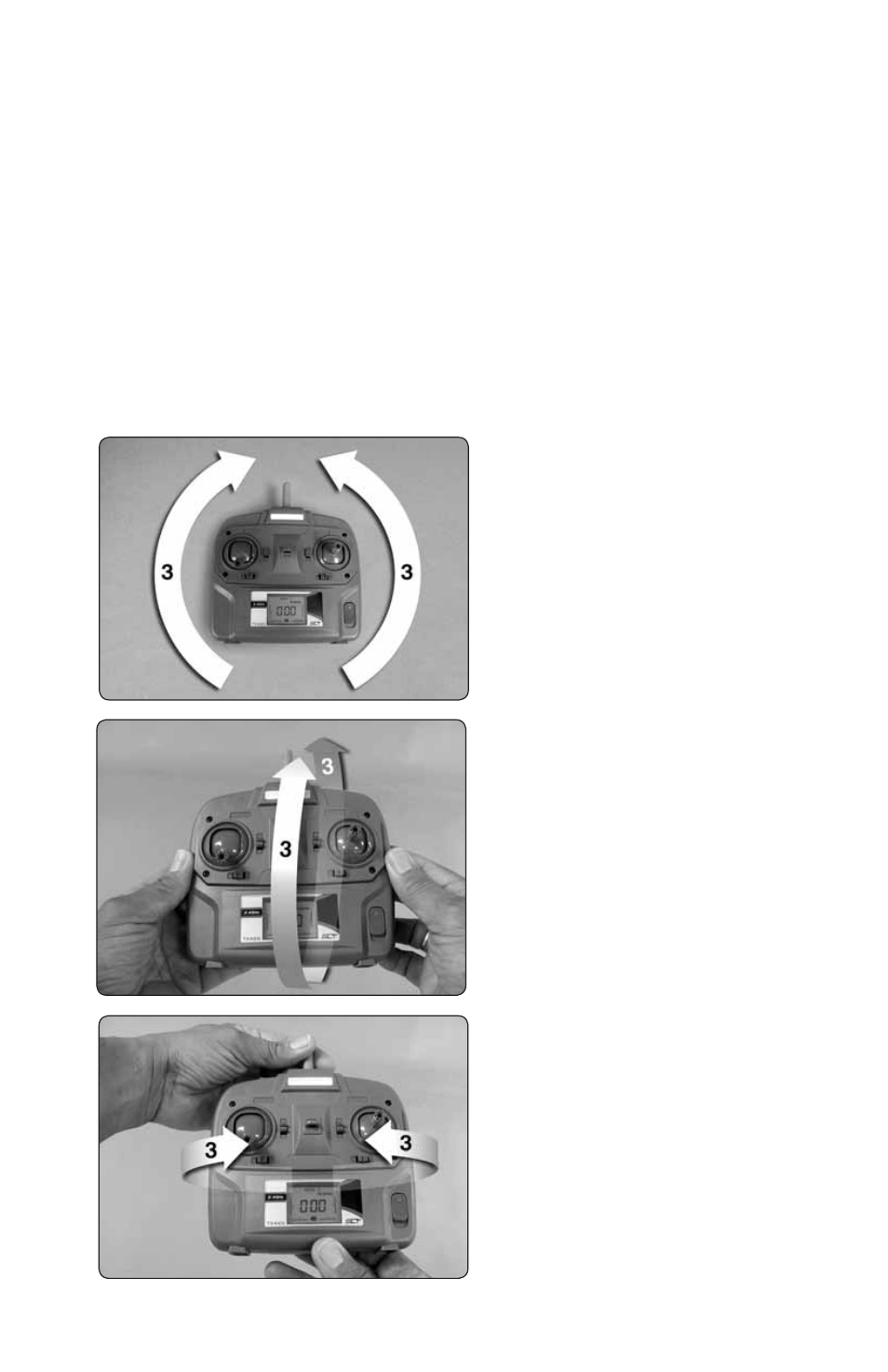
15
Control Board Sensor Calibration
1. Enter the Adjustment Mode as described on page 12.
2. Press up on the throttle trim button and the rear LED on the 1Si will
start flashing rapidly.
3. When the LED stops flashing, press down on the left stick to exit.
If you still have problems, try the tip on page 17.
Transmitter Calibration
Press on the ICM button while turning on the transmitter. The display will
show a “1” briefly then display a “2”.
Place the transmitter down on its
back with the antenna pointed
away from you. Slowly rotate
the transmitter clockwise three
times, then three times counter-
clockwise.
Pick the transmitter up by the
sides and rotate it so the antenna
moves toward you. Rotate it three
times, then three more times in the
opposite direction.
Hold the transmitter by the
antenna and bottom with antenna
pointed away from you. Rotate
the transmitter left to right three
times. Rotate it three more times
from right to left.
