C.4 fuel pump capacity – Haltech F9A User Manual
Page 74
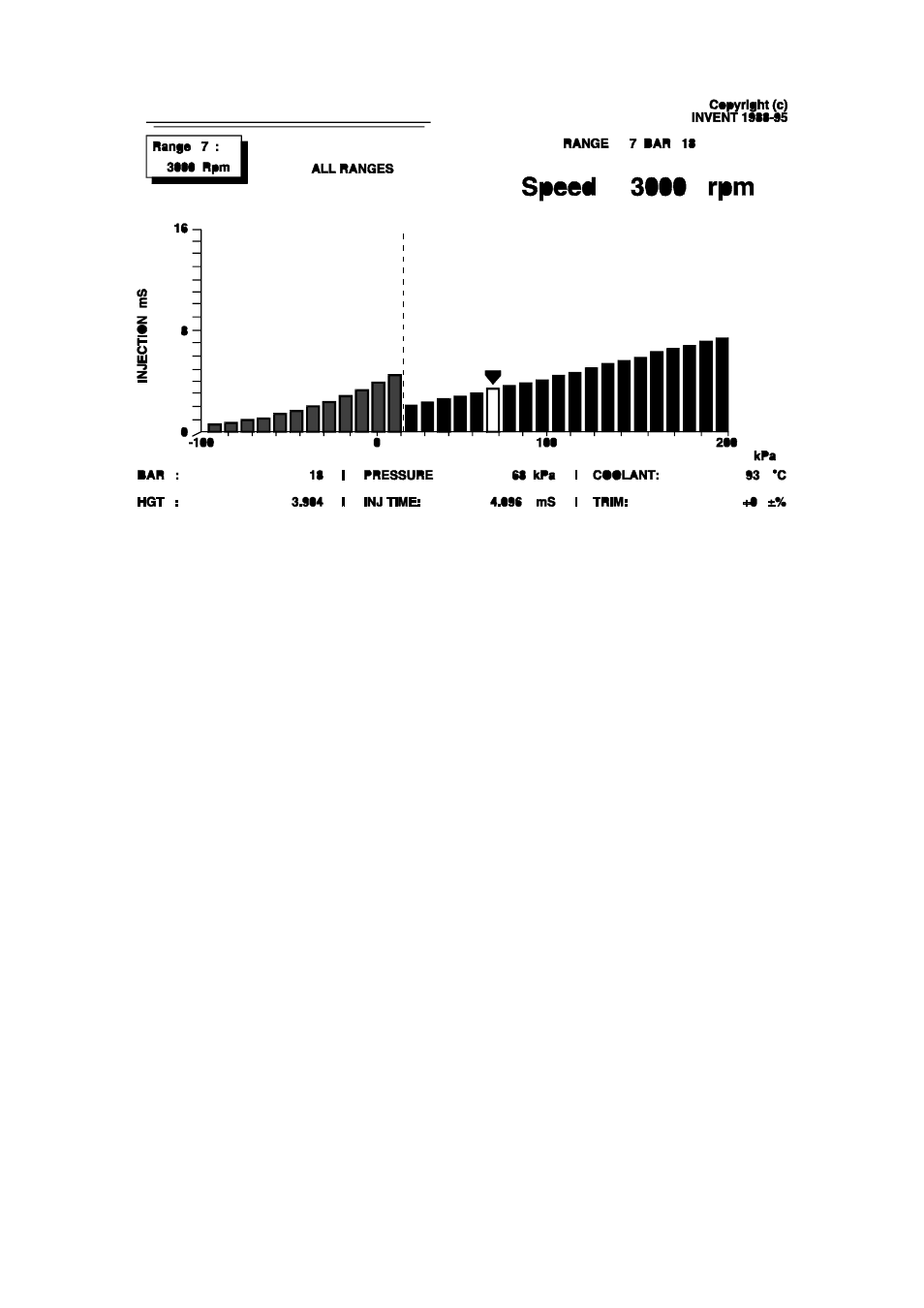
73
HALTECH F9 Fuel Map
Staging is enabled on the Fuel Setup by selecting the "Staged" Injection Mode. The Staging
Bar is also defined on the Setup (see Chapter 3).
Once staging is enabled, the bars on the Fuel Maps will change appearance. The bars that
indicate both sets of injectors firing are a different colour to those corresponding to primary
injectors firing alone.
When staging injectors, drivers 1 and 2 are primary and drivers 3 and 4 are secondary. Since
the number of primary drivers is halved, and since you may wish to employ higher power
secondary injectors, ensure that you have sufficient driver power to run the injectors properly.
(See Appendix C)
C.4 Fuel Pump Capacity
You should ensure that your fuel pump is capable of supplying sufficient fuel to feed the
engine at maximum power. With the engine switched off (injectors closed) feed the return
line of the fuel pressure regulator to a measuring container. In the case of a turbo or
supercharged engine, pressurise the manifold pressure port of the fuel pressure regulator to
the maximum boost of the engine. This is necessary as the flow rate of the pump decreases
with output pressure. Power the pump for one minute and calculate the hourly fuel flow rate
of the pump.
Since the pressure regulator operates on a return system, there should always be fuel being
returned to the tank, even when fuel flow to the engine has reached its maximum. If this fails
to happen, the fuel pressure will fall out of regulation. Therefore the fuel pump must be
capable of delivering significantly more fuel than the engine is going to use. As a guide, the
pump should flow 30% more fuel than consumed by the engine.
