5 how to quit, 6 time saving functions, 1 current location – Haltech F9A User Manual
Page 39: 2 all ranges
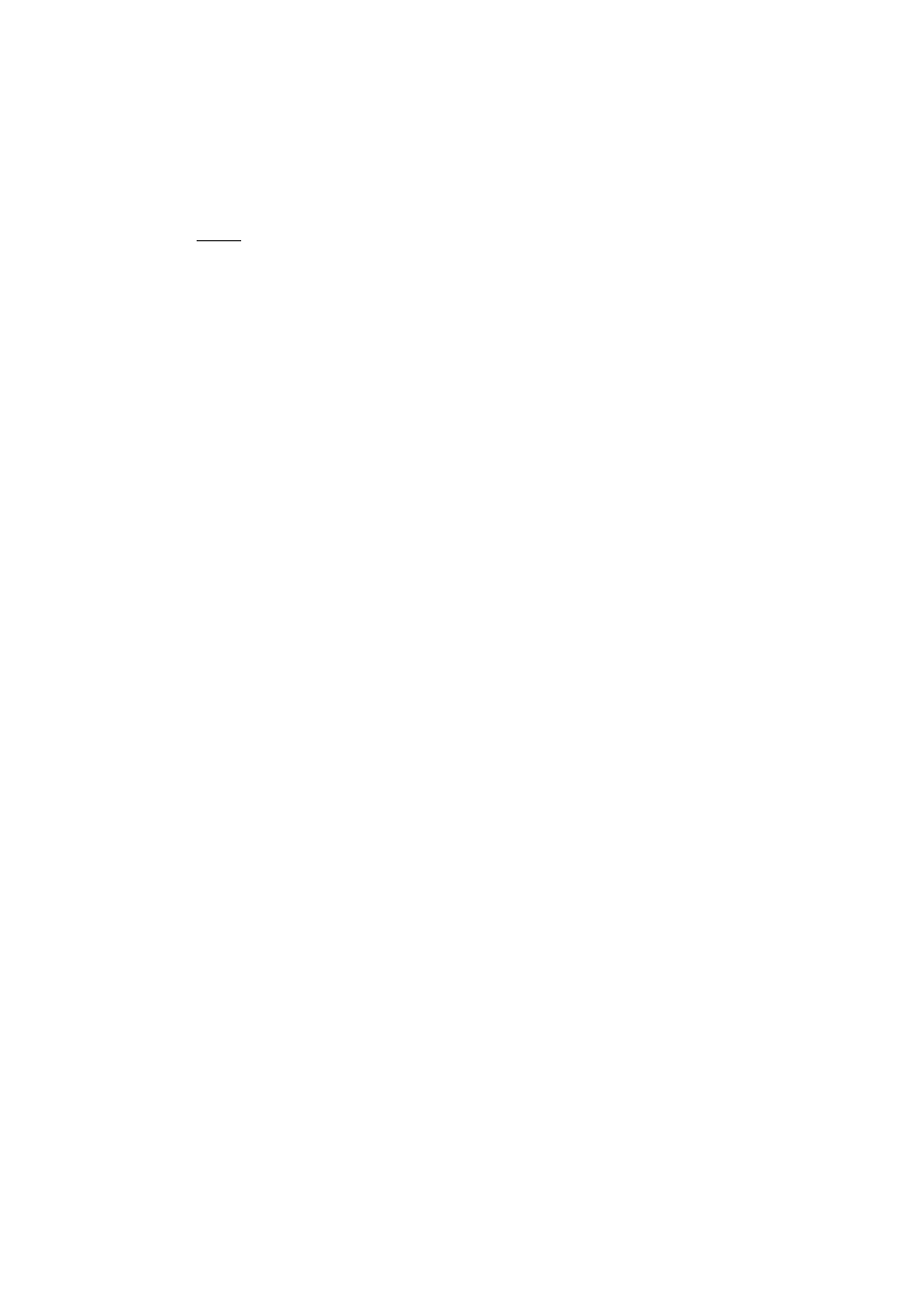
38
Now try using the
key. The outlined bar should jump up 0.096 mS. As the bar gets taller,
the fuel delivery is increased and the engine is enriched at that speed and load. Now press
the
key and the highlighted bar should move down 0.096 mS.
Note that the fuel delivery for the outlined bar is shown in the bottom corner of the display.
Note also that the injection time does not necessarily match the bar height as the injection
time is the actual injection time after various corrections have taken place. Also, the arrow
indicates the bar (i.e. number) currently being accessed by the engine. If the arrow was not
over the highlighted bar this would also cause the bar height and injection time to be
different as the bar height is the height of the bar being adjusted, not necessarily the value of
the bar currently being accessed by the engine. Try using the Control key and the Page Up
key together,
t
,to move the bar up by 2mS. Move the Bar back down by using
t
.
The changes you made took effect the instant you pressed the keys. You do not have to do
anything else to save these changes.
4.5 How To Quit
To return to the Fuel Map Menu from any of the map display pages press
tI
.Or through
the menus at the top of the display. Pressing
tT
keys simultaneously at any page or
map will allow you to exit the Haltech program and will return you to MS-DOS. You should
always exit the program before switching off your computer.
4.6 Time Saving Functions
The following list of commands can be used whenever the graphs for most of the maps are
being displayed by the Haltech programming software.
Note: When two keys are displayed together, such as
sU
, this means that the second key
must be pressed while the first key is held down. In this case, the
s
key would be held
down while the
U
key is pressed.
4.6.1 Current Location -
Pressing
will take you to the range at which the engine is running, and highlight the bar
that is currently being used. This bar is easily identified by an arrow directly above it pointing
down. As the engine speed and load changes, the arrow moves with it. The Home key is
useful for finding the engine's operation point very quickly.
4.6.2 All Ranges -
sU
Across the ranges, the curve of the fuel map does not change greatly. Usually the shape
remains much the same, and the height changes according to the volumetric efficiency of the
engine. In order for all the fuel ranges to initially be set up quickly, the Haltech F9 system
