GTCO QuikRuler - Users Guide User Manual
Page 28
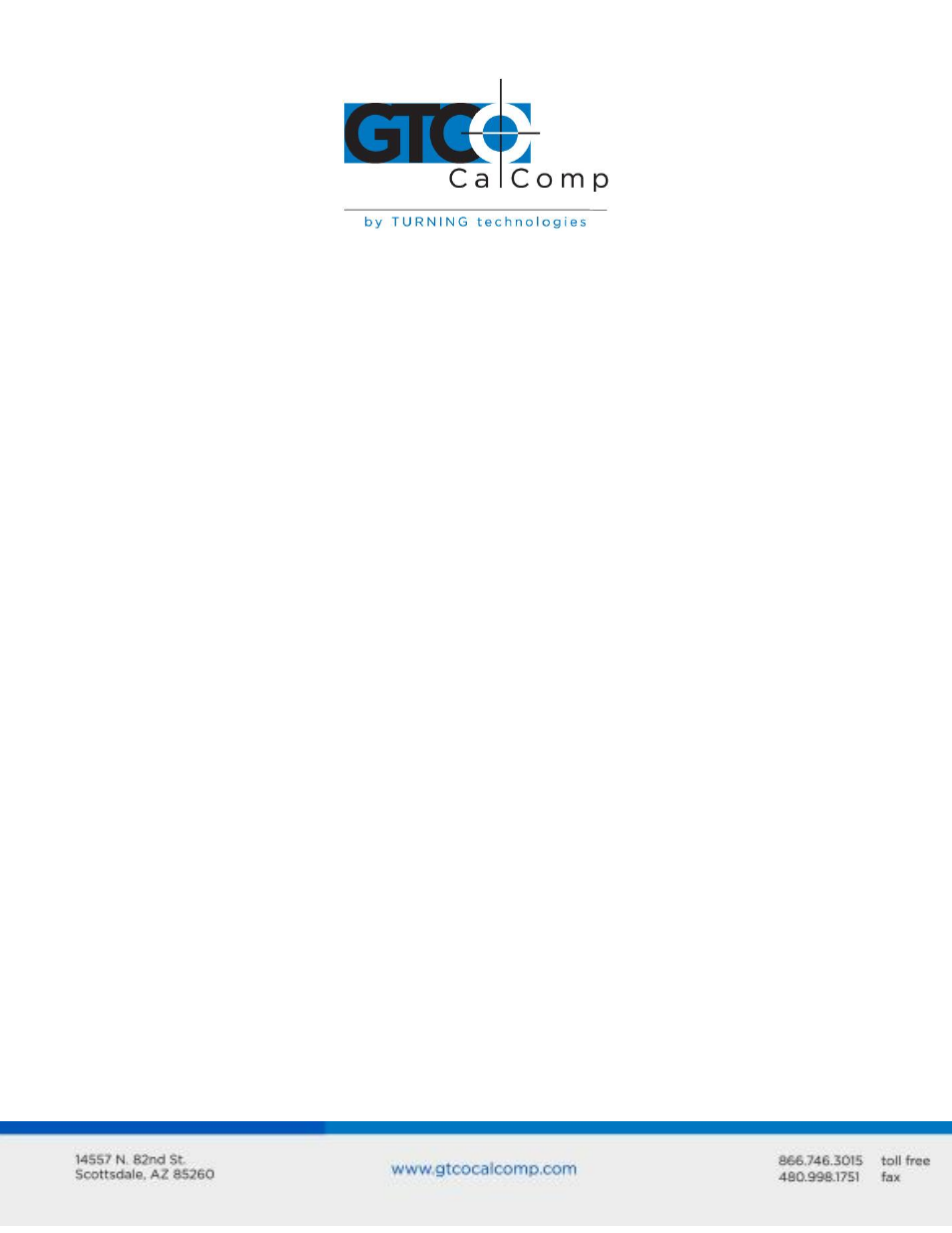
QuikRuler 28
Messages
QuikRuler displays a variety of messages as you use its functions. Most of the messages
are indicative of normal operation, such as prompts that instruct you how to perform the
next step in a process. Other messages can signal a problem.
Message
Meaning
**No Digitizer**
QuikRuler is not attached to the digitizer. You must attach
it before you can proceed. If QuikRuler is attached, make
sure the digitizer is configured for 9600 baud with no
parity and an 8-bit word. On most GTCO CalComp by
Turning Technologies digitizers, this can be done by
selecting S01 on the SuperSet menu.
**Memory Failure**
The power on test detected a memory failure. QuikRuler
will attempt to continue normally with all operations, if
you click the stylus tip or cursor anywhere on the digitizer
surface.
**Bad Ref Point**
This message will appear during a Relocate Menu
operation when an incorrect lower left or lower right
reference point is entered. Make sure that the entire
menu is within the digitizer’s measuring area. Repeat the
Relocate Menu operation when this message appears.
**Menu Off Tablet**
This message will appear during a Relocate Menu
operation when the QuikRuler menu is not positioned
entirely within the digitizer’s measuring area. Move the
menu and repeat the Relocate Menu operation when this
message appears.
**Number Too Big**
The number on line 2 of the display is too large for
QuikRuler. Try changing units to reduce the number size
when this message appears.
If you receive any of these messages and the above suggestions do not correct the
problem, contact the GTCO CalComp by Turning Technologies Technical Support Team.
